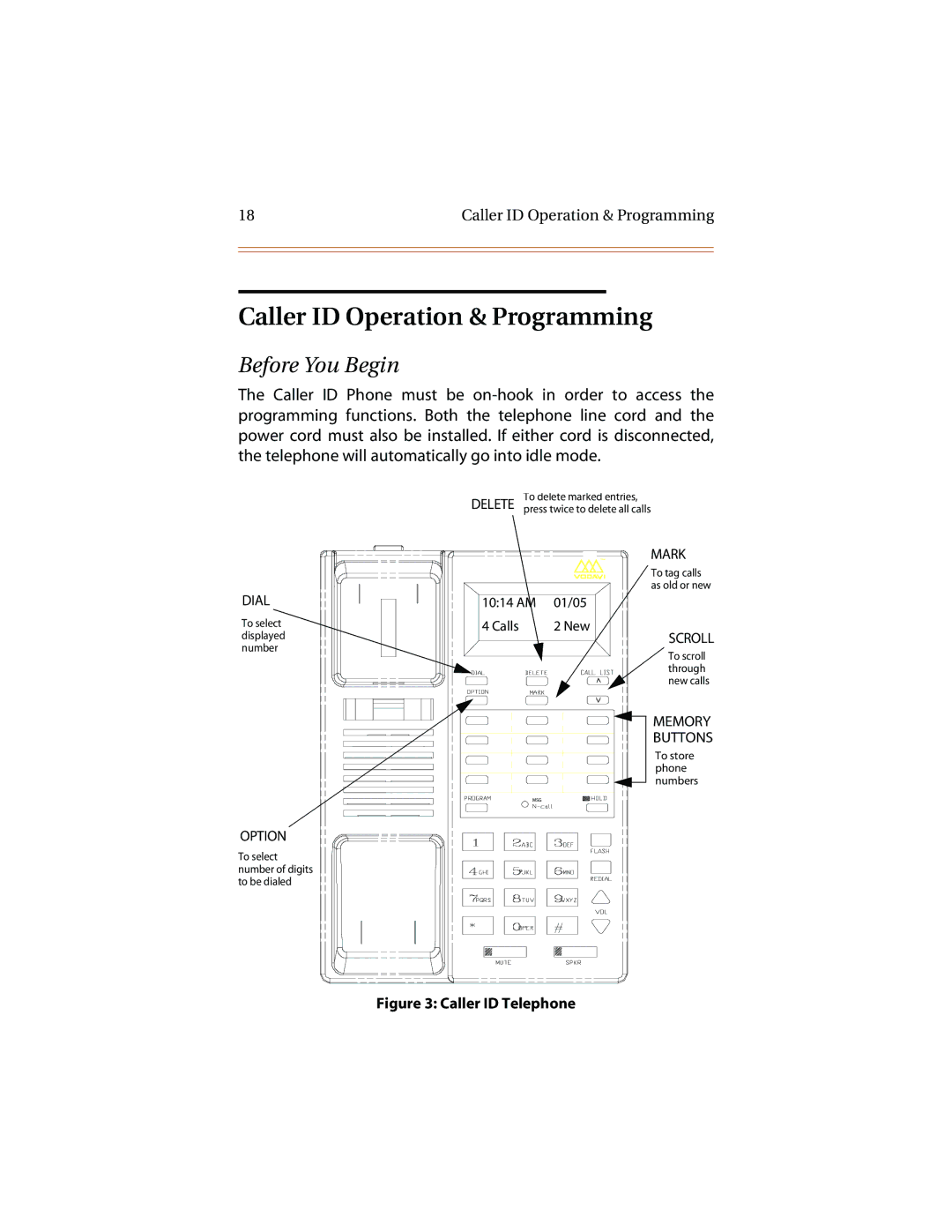18 | Caller ID Operation & Programming | |
|
|
|
|
|
|
|
|
|
Caller ID Operation & Programming
Before You Begin
The Caller ID Phone must be
DIAL
To select displayed number
OPTION
To select number of digits to be dialed
DELETE | To delete marked entries, |
press twice to delete all calls |
MARK
To tag calls as old or new
10:14 01/05
4 Calls | 2 New |
SCROLL
To scroll through new calls
![]() MEMORY
MEMORY
BUTTONS
To store phone numbers
MSG