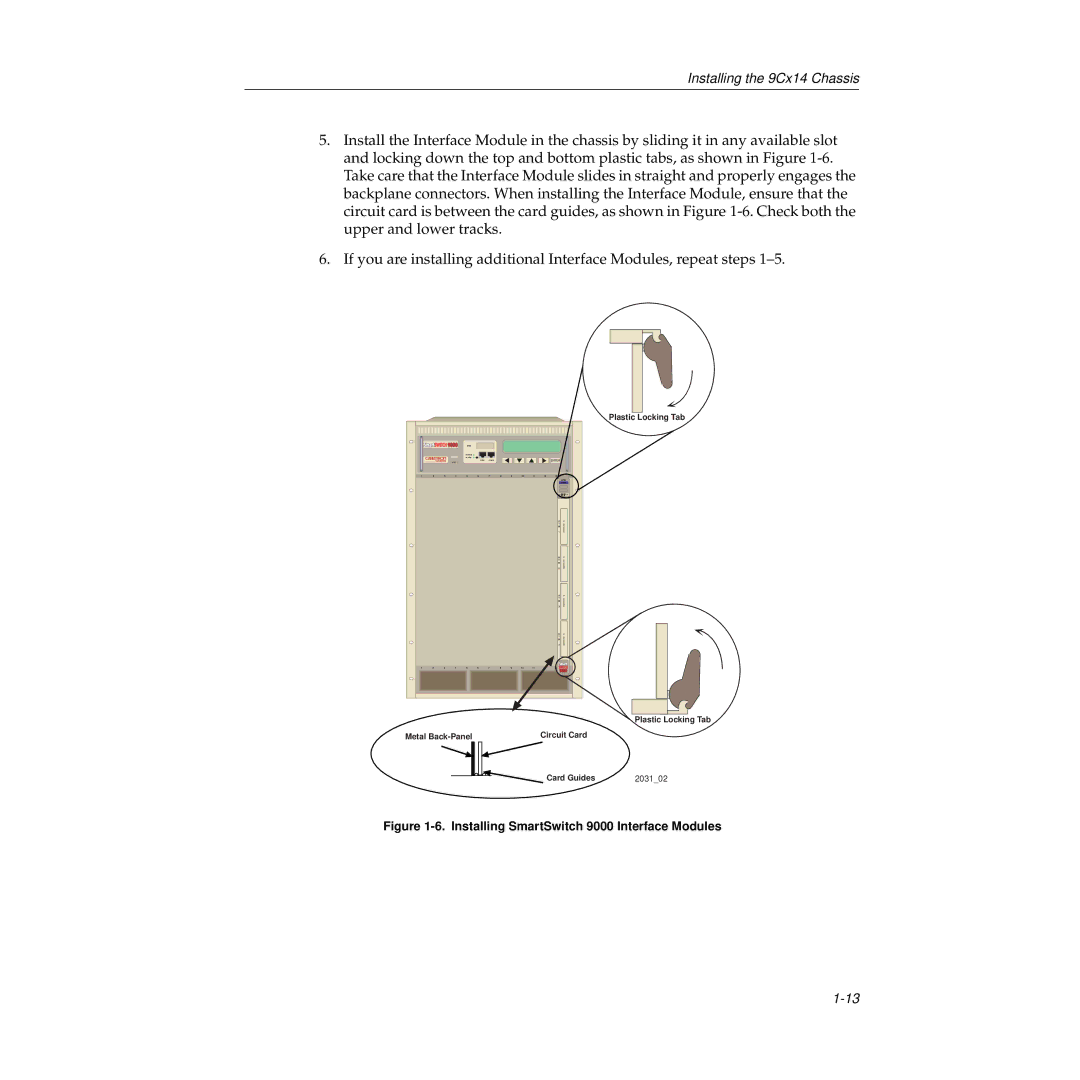Installing the 9Cx14 Chassis
5.Install the Interface Module in the chassis by sliding it in any available slot and locking down the top and bottom plastic tabs, as shown in Figure
6.If you are installing additional Interface Modules, repeat steps
Plastic Locking Tab
Plastic Locking Tab
Metal | Circuit Card |
|
| Card Guides | 2031_02 |