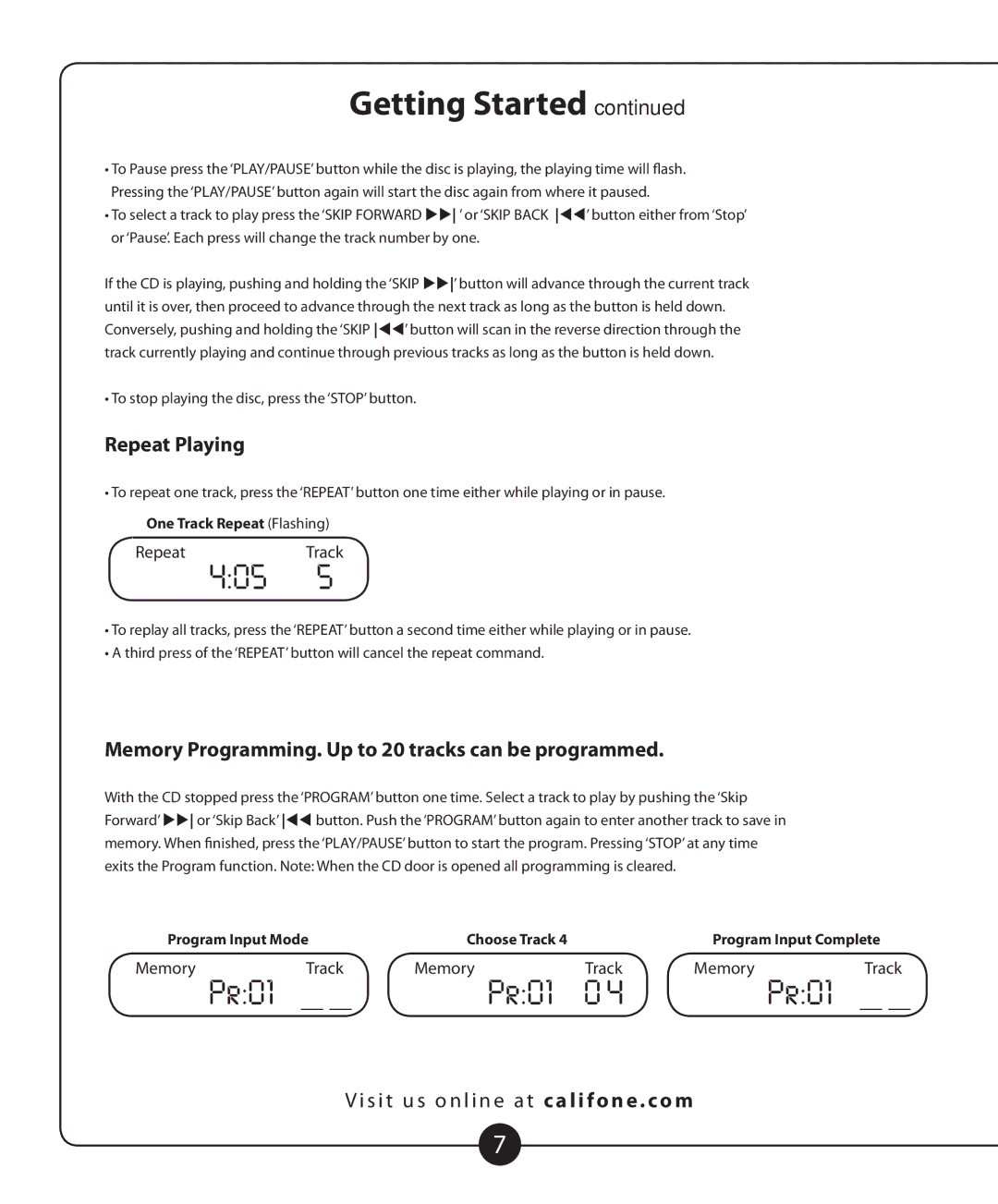2455AV-02 specifications
The Califone 2455AV-02 is a versatile and robust multimedia headset designed primarily for educational environments. It is particularly tailored to facilitate effective learning experiences, making it a popular choice among teachers, students, and professionals alike. This headset is renowned for its durability, sound quality, and user-friendly features that cater to both individual and group activities.One of the standout features of the Califone 2455AV-02 is its sound quality. The headset is equipped with high-performance speakers that deliver clear, crisp audio, ensuring that users can effectively hear instructional videos, audiobooks, and other multimedia resources. This is essential for enhancing comprehension and engagement, particularly in language learning and special education settings.
The Califone 2455AV-02 also incorporates ambient noise reduction technology, allowing users to fully immerse themselves in their audio without distractions. This feature is particularly beneficial in busy classroom environments, where background noise can impede focus and learning. Additionally, the headset includes cushioned ear pads that provide comfort for extended wear, minimizing the risk of discomfort during long sessions.
Another significant aspect of the Califone 2455AV-02 is its innovative microphone design. The adjustable boom microphone can be positioned for optimal voice pickup, ensuring that users are clearly understood during interactive activities or while participating in online lessons. This adaptability makes it an excellent option for collaborative projects and remote learning.
Durability is a key characteristic of the Califone 2455AV-02, which has been constructed to withstand daily use in bustling classroom environments. The headset features reinforced connections and sturdy materials, making it resistant to wear and tear. This longevity ensures that the headset remains a cost-effective solution for schools and organizations.
The Califone 2455AV-02 also boasts compatibility with a wide range of devices. Its 3.5mm plug allows for easy connectivity to computers, tablets, and smartphones, providing flexibility for various educational applications. Whether it’s for group listening activities or individual tasks, this headset easily integrates into different learning environments.
Overall, the Califone 2455AV-02 represents an ideal solution for educational settings, combining superior sound quality, comfort, durability, and versatility. It is a reliable tool for enhancing the learning experience, proving invaluable for educators and students alike.