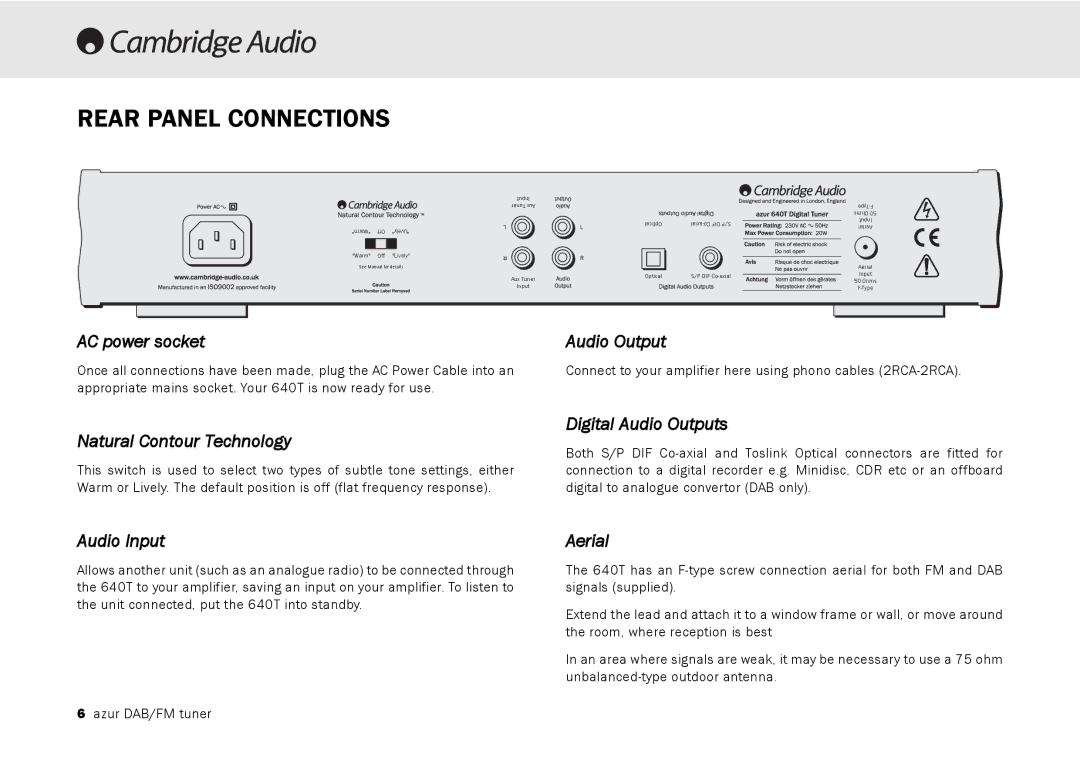640T specifications
The Cambridge Audio 640T is a high-performance FM/DAB digital radio tuner that has made a significant mark in the audio market. Renowned for its exceptional sound quality and robust design, this device seamlessly integrates into home audio systems, serving as a crucial bridge between digital broadcasting and quality sound reproduction.One of the standout features of the Cambridge Audio 640T is its advanced DAB and FM capabilities. The tuner supports a wide range of radio stations, providing effortless access to both local and national broadcasts. The DAB functionality ensures improved sound clarity and less interference, making it a reliable choice for those who demand high fidelity from their audio sources.
The 640T employs the latest digital signal processing (DSP) technology, which enhances sound quality regardless of the radio format. The device boasts a precise digital clock and timer, allowing users to enjoy their favorite shows without the hassle of manual tuning. Its intuitive user interface makes navigating through stations simple and efficient.
Another key characteristic of the Cambridge Audio 640T is its exceptional build quality. The unit features a stylish and robust chassis that minimizes vibrations, ensuring superior performance even during extended listening sessions. The elegant design complements other components in the Cambridge Audio lineup, presenting a cohesive aesthetic for audio enthusiasts.
Connectivity options are plentiful with the 640T. It includes both analog and digital outputs, granting flexibility in how it connects to other devices, whether through traditional RCA cables or using optical or coaxial connections for digital equipment. This versatility allows audio enthusiasts to integrate the tuner into a variety of existing setups with ease.
Furthermore, the tuner is equipped with a high-quality display that clearly shows station information, signal strength, and other relevant data, enhancing the user experience. Additional features include station presets, allowing users to save their favorite stations for quick access.
In summary, the Cambridge Audio 640T is a sophisticated tuner that combines cutting-edge technology with user-friendly features, delivering a premium listening experience that stands out in the crowded market of FM/DAB tuners. Its focus on sound quality, robust design, and advanced features make it a compelling choice for both casual listeners and dedicated audiophiles alike.