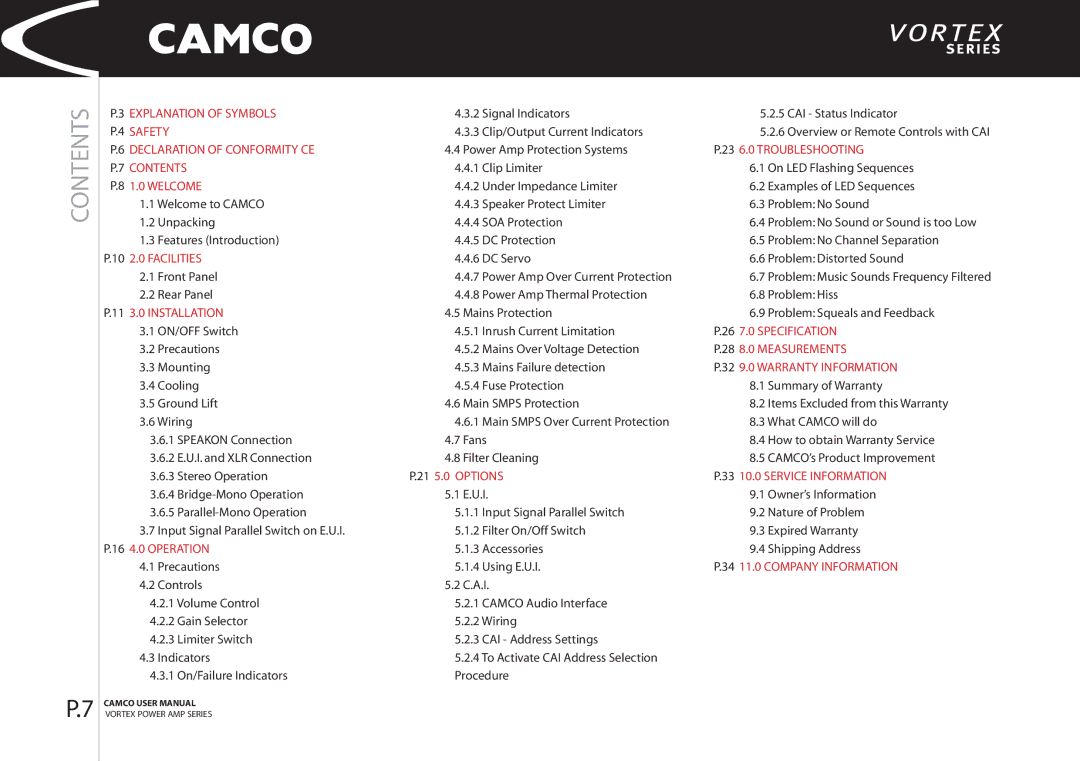CONTENTS
P.3 EXPLANATION OF SYMBOLS
P.4 SAFETY
P.6 DECLARATION OF CONFORMITY CE
P.7 CONTENTS
P.8 1.0 WELCOME
1.1Welcome to CAMCO
1.2Unpacking
1.3Features (Introduction) P.10 2.0 FACILITIES
2.1Front Panel
2.2Rear Panel
P.11 3.0 INSTALLATION
3.1ON/OFF Switch
3.2Precautions
3.3Mounting
3.4Cooling
3.5Ground Lift
3.6Wiring
3.6.1SPEAKON Connection
3.6.2E.U.I. and XLR Connection
3.6.3Stereo Operation
3.6.4
3.6.5
3.7Input Signal Parallel Switch on E.U.I. P.16 4.0 OPERATION
4.1Precautions
4.2Controls
4.2.1Volume Control
4.2.2Gain Selector
4.2.3Limiter Switch
4.3Indicators
4.3.1On/Failure Indicators
4.3.2 Signal Indicators | 5.2.5 CAI - Status Indicator |
4.3.3 Clip/Output Current Indicators | 5.2.6 Overview or Remote Controls with CAI |
4.4 Power Amp Protection Systems | P.23 6.0 TROUBLESHOOTING |
4.4.1 Clip Limiter | 6.1 On LED Flashing Sequences |
4.4.2 Under Impedance Limiter | 6.2 Examples of LED Sequences |
4.4.3 Speaker Protect Limiter | 6.3 Problem: No Sound |
4.4.4 SOA Protection | 6.4 Problem: No Sound or Sound is too Low |
4.4.5 DC Protection | 6.5 Problem: No Channel Separation |
4.4.6 DC Servo | 6.6 Problem: Distorted Sound |
4.4.7 Power Amp Over Current Protection | 6.7 Problem: Music Sounds Frequency Filtered |
4.4.8 Power Amp Thermal Protection | 6.8 Problem: Hiss |
4.5 Mains Protection | 6.9 Problem: Squeals and Feedback |
4.5.1 Inrush Current Limitation | P.26 7.0 SPECIFICATION |
4.5.2 Mains Over Voltage Detection | P.28 8.0 MEASUREMENTS |
4.5.3 Mains Failure detection | P.32 9.0 WARRANTY INFORMATION |
4.5.4 Fuse Protection | 8.1 Summary of Warranty |
4.6 Main SMPS Protection | 8.2 Items Excluded from this Warranty |
4.6.1 Main SMPS Over Current Protection | 8.3 What CAMCO will do |
4.7 Fans | 8.4 How to obtain Warranty Service |
4.8 Filter Cleaning | 8.5 CAMCO’s Product Improvement |
P.21 5.0 OPTIONS | P.33 10.0 SERVICE INFORMATION |
5.1 E.U.I. | 9.1 Owner’s Information |
5.1.1 Input Signal Parallel Switch | 9.2 Nature of Problem |
5.1.2 Filter On/Off Switch | 9.3 Expired Warranty |
5.1.3 Accessories | 9.4 Shipping Address |
5.1.4 Using E.U.I. | P.34 11.0 COMPANY INFORMATION |
5.2 C.A.I. |
|
5.2.1 CAMCO Audio Interface |
|
5.2.2 Wiring |
|
5.2.3 CAI - Address Settings |
|
5.2.4 To Activate CAI Address Selection |
|
Procedure |
|
P.7 | CAMCO USER MANUAL |
VORTEX POWER AMP SERIES |