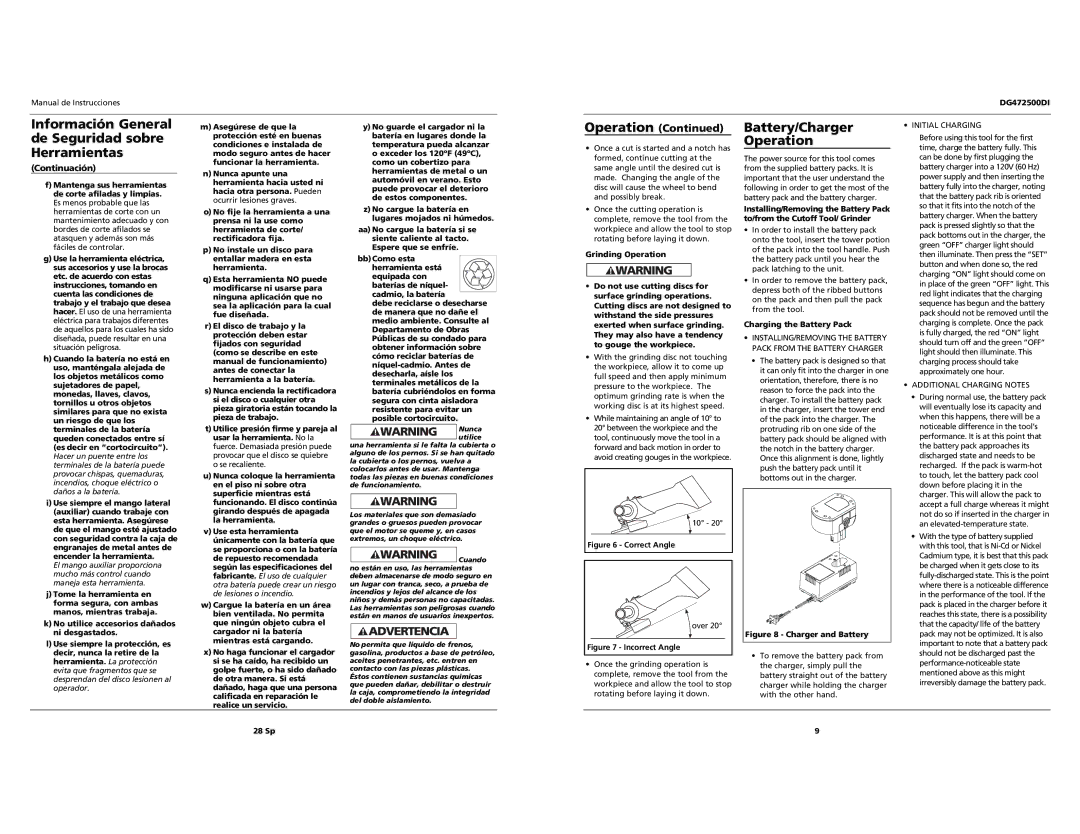Manual de Instrucciones
DG472500DI
Información General de Seguridad sobre Herramientas
(Continuación)
f)Mantenga sus herramientas de corte afiladas y limpias. Es menos probable que las herramientas de corte con un mantenimiento adecuado y con bordes de corte afilados se atasquen y además son más fáciles de controlar.
g)Use la herramienta eléctrica, sus accesorios y use la brocas etc. de acuerdo con estas instrucciones, tomando en cuenta las condiciones de trabajo y el trabajo que desea hacer. El uso de una herramienta eléctrica para trabajos diferentes de aquellos para los cuales ha sido diseñada, puede resultar en una situación peligrosa.
h)Cuando la batería no está en uso, manténgala alejada de los objetos metálicos como sujetadores de papel, monedas, llaves, clavos, tornillos u otros objetos similares para que no exista un riesgo de que los terminales de la batería queden conectados entre sí (es decir en “cortocircuito”). Hacer un puente entre los terminales de la batería puede provocar chispas, quemaduras, incendios, choque eléctrico o daños a la batería.
i)Use siempre el mango lateral (auxiliar) cuando trabaje con esta herramienta. Asegúrese de que el mango esté ajustado con seguridad contra la caja de engranajes de metal antes de encender la herramienta.
El mango auxiliar proporciona mucho más control cuando maneja esta herramienta.
j)Tome la herramienta en forma segura, con ambas manos, mientras trabaja.
k)No utilice accesorios dañados ni desgastados.
l)Use siempre la protección, es decir, nunca la retire de la herramienta. La protección evita que fragmentos que se desprendan del disco lesionen al operador.
m)Asegúrese de que la protección esté en buenas condiciones e instalada de modo seguro antes de hacer funcionar la herramienta.
n)Nunca apunte una herramienta hacia usted ni hacia otra persona. Pueden ocurrir lesiones graves.
o)No fije la herramienta a una prensa ni la use como herramienta de corte/ rectificadora fija.
p)No instale un disco para entallar madera en esta herramienta.
q)Esta herramienta NO puede modificarse ni usarse para ninguna aplicación que no sea la aplicación para la cual fue diseñada.
r)El disco de trabajo y la protección deben estar fijados con seguridad (como se describe en este manual de funcionamiento) antes de conectar la herramienta a la batería.
s)Nunca encienda la rectificadora si el disco o cualquier otra pieza giratoria están tocando la pieza de trabajo.
t)Utilice presión firme y pareja al usar la herramienta. No la fuerce. Demasiada presión puede provocar que el disco se quiebre o se recaliente.
u)Nunca coloque la herramienta en el piso ni sobre otra superficie mientras está funcionando. El disco continúa girando después de apagada la herramienta.
v)Use esta herramienta únicamente con la batería que se proporciona o con la batería de repuesto recomendada según las especificaciones del fabricante. El uso de cualquier otra batería puede crear un riesgo de lesiones o incendio.
w)Cargue la batería en un área bien ventilada. No permita que ningún objeto cubra el cargador ni la batería mientras está cargando.
x)No haga funcionar el cargador si se ha caído, ha recibido un golpe fuerte, o ha sido dañado de otra manera. Si está dañado, haga que una persona calificada en reparación le realice un servicio.
y)No guarde el cargador ni la batería en lugares donde la temperatura pueda alcanzar o exceder los 120ºF (49ºC), como un cobertizo para herramientas de metal o un automóvil en verano. Esto puede provocar el deterioro de estos componentes.
z)No cargue la batería en lugares mojados ni húmedos.
aa)No cargue la batería si se siente caliente al tacto. Espere que se enfríe.
bb)Como esta herramienta está equipada con baterías de níquel- cadmio, la batería
debe reciclarse o desecharse de manera que no dañe el medio ambiente. Consulte al Departamento de Obras Públicas de su condado para obtener información sobre cómo reciclar baterías de
Nunca utilice
una herramienta si le falta la cubierta o alguno de los pernos. Si se han quitado la cubierta o los pernos, vuelva a colocarlos antes de usar. Mantenga todas las piezas en buenas condiciones de funcionamiento.
Los materiales que son demasiado grandes o gruesos pueden provocar que el motor se queme y, en casos extremos, un choque eléctrico.
![]()
![]() Cuando no están en uso, las herramientas deben almacenarse de modo seguro en un lugar con tranca, seco, a prueba de incendios y lejos del alcance de los niños y demás personas no capacitadas. Las herramientas son peligrosas cuando están en manos de usuarios inexpertos.
Cuando no están en uso, las herramientas deben almacenarse de modo seguro en un lugar con tranca, seco, a prueba de incendios y lejos del alcance de los niños y demás personas no capacitadas. Las herramientas son peligrosas cuando están en manos de usuarios inexpertos.
No permita que líquido de frenos, gasolina, productos a base de petróleo, aceites penetrantes, etc. entren en contacto con las piezas plásticas.
Éstos contienen sustancias químicas que pueden dañar, debilitar o destruir la caja, comprometiendo la integridad del doble aislamiento.
Operation (Continued)
•Once a cut is started and a notch has formed, continue cutting at the same angle until the desired cut is made. Changing the angle of the disc will cause the wheel to bend and possibly break.
•Once the cutting operation is complete, remove the tool from the workpiece and allow the tool to stop rotating before laying it down.
Grinding Operation
•Do not use cutting discs for surface grinding operations. Cutting discs are not designed to withstand the side pressures exerted when surface grinding. They may also have a tendency to gouge the workpiece.
•With the grinding disc not touching the workpiece, allow it to come up full speed and then apply minimum pressure to the workpiece. The optimum grinding rate is when the working disc is at its highest speed.
•While maintaining an angle of 10° to 20° between the workpiece and the tool, continuously move the tool in a forward and back motion in order to avoid creating gouges in the workpiece.
10° - 20°
Figure 6 - Correct Angle
over 20°
Figure 7 - Incorrect Angle
•Once the grinding operation is complete, remove the tool from the workpiece and allow the tool to stop rotating before laying it down.
Battery/Charger
Operation
The power source for this tool comes from the supplied battery packs. It is important that the user understand the following in order to get the most of the battery pack and the battery charger.
Installing/Removing the Battery Pack to/from the Cutoff Tool/ Grinder
•In order to install the battery pack onto the tool, insert the tower potion of the pack into the tool handle. Push the battery pack until you hear the pack latching to the unit.
•In order to remove the battery pack, depress both of the ribbed buttons on the pack and then pull the pack from the tool.
Charging the Battery Pack
•INSTALLING/REMOVING THE BATTERY PACK FROM THE BATTERY CHARGER
•The battery pack is designed so that it can only fit into the charger in one orientation, therefore, there is no reason to force the pack into the charger. To install the battery pack in the charger, insert the tower end of the pack into the charger. The protruding rib on one side of the battery pack should be aligned with the notch in the battery charger. Once this alignment is done, lightly push the battery pack until it bottoms out in the charger.
Figure 8 - Charger and Battery
•To remove the battery pack from the charger, simply pull the battery straight out of the battery charger while holding the charger with the other hand.
• INITIAL CHARGING
Before using this tool for the first time, charge the battery fully. This can be done by first plugging the battery charger into a 120V (60 Hz) power supply and then inserting the battery fully into the charger, noting that the battery pack rib is oriented so that it fits into the notch of the battery charger. When the battery pack is pressed slightly so that the pack bottoms out in the charger, the green “OFF” charger light should then illuminate. Then press the “SET” button and when done so, the red charging “ON” light should come on in place of the green “OFF” light. This red light indicates that the charging sequence has begun and the battery pack should not be removed until the charging is complete. Once the pack is fully charged, the red “ON” light should turn off and the green “OFF” light should then illuminate. This charging process should take approximately one hour.
•ADDITIONAL CHARGING NOTES
•During normal use, the battery pack will eventually lose its capacity and when this happens, there will be a noticeable difference in the tool’s performance. It is at this point that the battery pack approaches its discharged state and needs to be recharged. If the pack is
•With the type of battery supplied with this tool, that is
28 Sp | 9 |