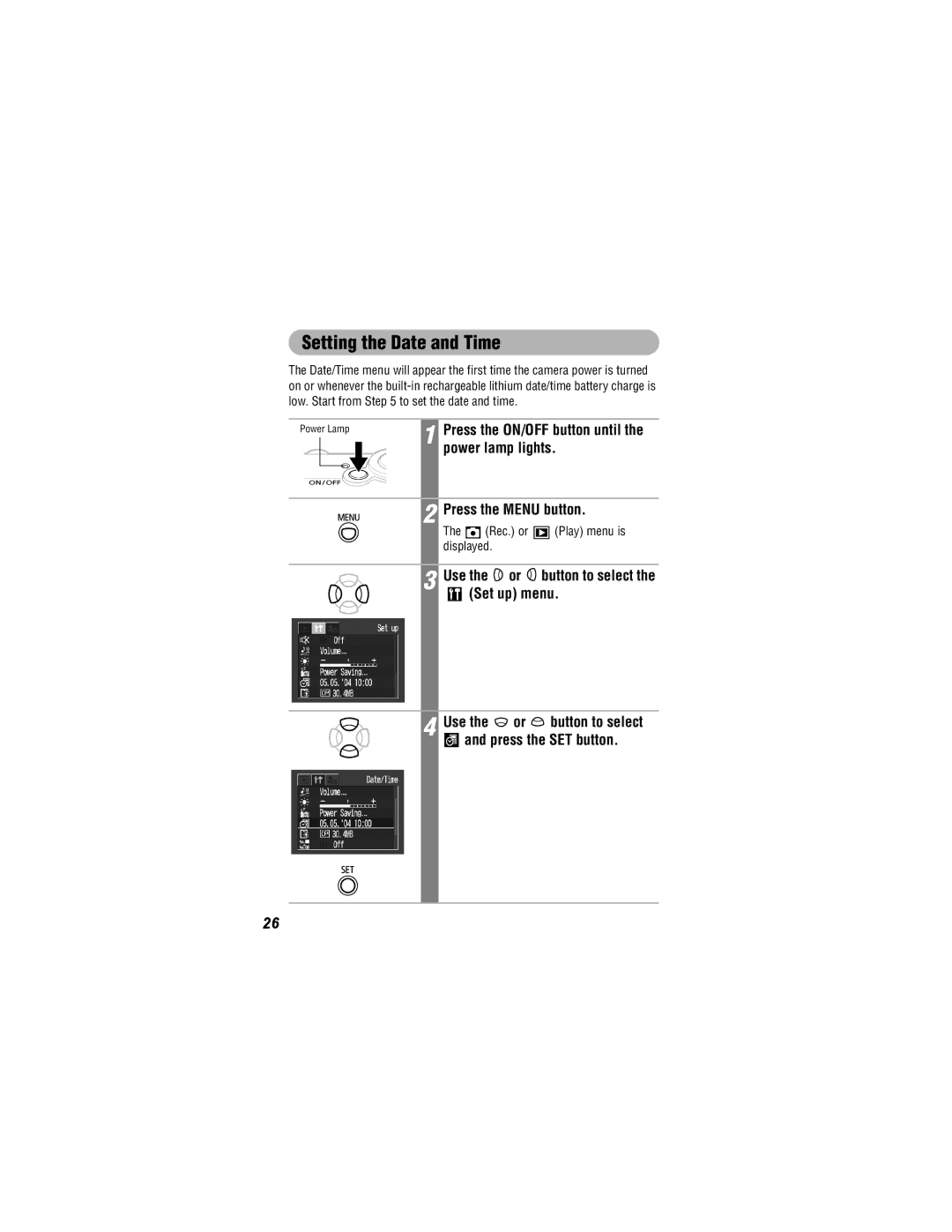Camera User Guide
Please read the Read This First section p
Installing the Software
Connecting the Camera to a Computer
Using the Printer and Printing
Shooting with the Camera
Camera Body Temperature
Charging the Date/Time Battery
About the LCD Monitor
Video Format
Using the Self-timer
Conventions Used in the Text
Question? Look Here First
What do the icons listed in the Camera User Guide mean?
Thumb Index
Read This First
Basic Functions
Shooting
Components Guide Preparing the Camera
Connecting the Camera to a Computer
Image Transmission Settings Dpof Transfer Order
Playback
Erasing
Customizing the Camera My Camera Settings
List of Messages 134 Troubleshooting
Appendix
Photo Tips and Information
Please Read
Warranty Limitations
Test Shots
Safety Precautions
Page
Page
Page
Page
Avoid Condensation Related Problems
Preventing Malfunctions
Avoid Strong Magnetic Fields
If Condensation Forms Inside the Camera
Wrist Strap Mount
Front View
Attaching the Wrist Strap
Back View
Interface Cable IFC-400PCU supplied with the camera
Direct Print Compatible Printers Sold Separately
CP Printers
Operation Panel
Blinking blue Printing/Transferring
Indicator
Upper Indicator
Lower Indicator
Green Ready to shoot
Charging the Battery Pack
Insert the battery pack into the battery charger
Plug the battery charger into a power outlet
Battery charger model names and types vary by region
Handling Precautions
Such as key rings to touch
Do not allow any metal objects
Terminals Fig. A, as this
Installing the Battery Pack
Press the battery lock while
Slide the battery cover closed
Direction of the arrows
Battery Pack Charge
Battery pack
Menu button
Change
Installing the CF Card
Card slot cover
Close the CF card slot cover
To remove the CF card
See CF Cards and Estimated Capacities p
Do not attempt to disassemble or alter the CF card
Handling Precautions for CF Cards
Do not use or store CF cards in the following locations
Setting the Date and Time
Use the or button to select the Set up menu
Rec. or Play menu is displayed
Use the or button to select and press the SET button
Set the date and time
Press the SET button
Setting the Language
Display will return to the Shooting or Playback screen
Turning the Power On
Press the ON/OFF button until the power lamp lights green
To turn the power off
Hold the SET button down while turning on the power
Power Saving Function
Monitor back on
Switching Between Shooting/Playback
To Shoot Images Shooting Mode
Slide the mode switch to
To Play Back Images Playback Mode
Using the LCD Monitor
Shooting Mode Press the DISP. button
Display mode changes as follows with each press
Standard No Information Detailed Information View Off
Playback Mode
Standard Detailed No Information
Shooting Mode
Information Displayed on the LCD Monitor
AE Lock p FE Lock p AF Lock p
Playback Mode Standard Display
Histogram Function
Following information may also be displayed with some images
About the Autofocus Function
Using the Viewfinder
Image Seen in Viewfinder vs. Recorded Image
Telephoto/Wide Angle Press the zoom lever toward or
Using the Zoom
Digital Zoom
Pressing the Shutter Button
Pressing Halfway
Press the shutter button halfway
AF Frame Status LCD Monitor On AiAF On p
Press the shutter button fully
Pressing Fully
AF-assist Beam
Selecting Menus and Settings
Use the or button to select an item
Use the or button to select an option
See Func Menu on the next page for the menu items available
FUNC. Menu
Use the or button to select a menu
For the menu items
Set up Menu
Playback Mode Play Menu
Shooting Mode Playback Mode
Rec. Menu
Menu Settings and Factory Defaults
Protect
Rotate
Sound Memo
Erase all
Volume
Selftimer Vol
Power Saving
Start-up Vol
File No. Reset
Date/Time
Format
Auto Rotate
Menu Item Available Settings
Power is turned on Operation Sound
Selftimer Sound
Theme
Resetting Settings to Their Default Values
Press the ON/ OFF button until the power lamp lights green
Press and hold the Menu button for more than 5 seconds
Use the or button to select OK and press the SET button
Shooting in Auto Mode
Slide the mode switch to and turn the mode dial to
Aim the camera at the subject
Press the shutter button fully p
Changing the Review Duration
Reviewing an Image Right after Shooting
Rec. menu, select
Changing Resolution/Compression Settings
Resolution Purpose
Large
Medium
Resolution Still Images
Resolution Movies
FUNC. menu, select * or
Compression Excluding Movies
Quick Shots
Press the DISP. button to turn the LCD monitor on
Rec. menu, select
Use the or button to select On and press the Menu button
Using the Flash
Selected flash mode appears on the LCD monitor
Use the flash according to the guidelines below
Main flash fires
Red-eye Reduction
Press the / button to select the macro/infinity mode
To cancel the macro/infinity mode
Image Area in Macro Mode
Image Area
Using the Digital Zoom
Press the zoom lever toward
To cancel continuous shooting
Continuous Shooting
Press
Mode
Using the Self-timer
To cancel the self-timer
To change the continuous shooting speed Rec. menu, select
Press the / button to display or
Changing the Self-timer Countdown Time
When is selected, the self-timer
Use the or button to select
Or and press the Menu button
Shooting in Manual Mode
Change the settings
Mode p
Slide the mode switch to Rec. and turn the mode dial to
Framing a Subject
Do not include moving items in the overlap
Images can be shot in two sequences in Stitch Assist
Left to right horizontally Right to left horizontally
Repeat the procedure for additional images
Use the or button to check or retake the recorded images
Sequence may contain up to 26 images
Pressshot. the SET button after the last
Press the shutter button fully again to stop recording
Shooting a Movie
640 x 480 pixels 320 x 240 pixels 160 x 120 pixels
Shooting
Shooting with the Focus Lock
Shooting Hard-to-Focus Subjects Focus Lock, AF Lock
Focal distance to the object is locked
Press the shutter button halfway two beeps will sound
Re-aim the camera to compose the shot as desired and shoot
To release the focus lock
Press the / button
Focal distance to the object is locked
Locking the Exposure Setting AE Lock
Exposure setting is locked Icon will display
To release the AE lock
Press the button
Locking the Flash Exposure Setting FE Lock
To release the FE lock
Use the or button to select On or Off
Switching between Focusing Modes
You can shoot right after selecting an option
Switching between Light Metering Modes
Between metering modes
Exposure for the main subject
Monitor
Adjusting the Exposure Compensation
Use the or button to adjust the exposure compensation
To reset the exposure compensation
FUNC. menu, select
FUNC. menu, select * and press the SET button
Shooting in Long Shutter Mode
Use the or button to select a shutter speed
To cancel the long shutter mode
Adjusting the Tone White Balance
Setting a Custom White Balance
Press the FUNC. button
Changing the Photo Effect
Use the or button to select an effect
Vivid
Neutral
Adjusting the ISO Speed
Use the or button to select a speed
Setting the Auto Rotate Function
Set up menu, select
Set up menu, select
Resetting the File Number
Are assigned the next available number
About File Numbers and Folder Numbers
Folder File Capacity
Displaying Images Individually
Slide the mode switch to Playback
Use the or button to move between the images
To cancel the magnified display
Magnifying Images
Use the , , or button to move around the image
Press the zoom lever toward
Up to nine images can be viewed at once in index playback
Use the , , or button to change the image selection
To return to single image playback
Switching between Sets of Nine Images
Press the zoom lever toward while in index playback
Jump bar will display
To return to index playback
Use the or button to select a movie
Viewing Movies
Use the or button to select Play and press the SET button
Movie playback pauses. Press it again to resume
Movie control panel will display
Editing Movies
Use
To set the portion to which the cut is applied
Cut Beginning Cut End Cursor
Use the or button to select Play and press the SET button
Selected
Use the or button to select Save and press the SET button
Rotating Images in the Display
Play menu, select and press the SET button
Images can be rotated clockwise 90 or 270 in the display
Display will return to the Play menu
Attaching Sound Memos to Images
Sound memo control panel will display
Exiting the Sound Memos
Press the Menu button
Playing/Erasing Sound Memos
Button to select
SET button
Play or
Automated Playback Slide Shows
Starting a Slide Show
100
Slide Show menu will display
Selecting Images for Slide Shows
Press the or button
101
Procedure
Display the Slide Show menu
Select images for the Slide Show
102
Adjusting the Play Time and Repeat Settings
Or button to
Select an option
Button to select
To cancel protection
Protecting Images
104
Icon appears on protected images
Erasing Single Images
To exit instead of erasing, select Cancel
Use the or button to select Erase and press the SET button
106
Erasing All Images
You can erase all the images saved on the CF card
Set up menu, select and press the SET button
To exit instead of formatting, select Cancel
Formatting CF Cards
107
108
About Printing
Photo developing center
Dpof Print Settings
109
Direct Print Compatible Printing
Dpof Transfer Order
Setting the Dpof Print Settings
Selecting Images for Printing
110
Use the or button to select Order and press the SET button
111
Select images for printing
Press the zoom lever toward
You can cancel all the settings by selecting Clear all
112
Setting the Print Style
113
Print Type
Date
114
Or and the or button to select an option
Print Type
Date
Use the or button to select Reset and press the SET button
Resetting the Print Settings
115
Selecting Images for Transferring
116
Use Button to move
117
Between images
Images
118
Mac 2000
Downloading Directly from a CF Card
Downloading via a Camera to Computer Connection
Computer System Requirements
119
Windows
Macintosh
Installation procedures
Cameras Digital terminal
Slide the cameras mode switch to Play
121
Windows
Proceed to steps 5 and 6 below
122
Download Image window will display
Downloading Images by Direct Transfer
All Images/New Images/DPOF Trans. Images
Print/Share button
123
Select & Transfer/Wallpaper
Button or SET button
124
Use the or button to select or , and press
125
See steps 2-4 and onward on p.120
126
Downloading Directly from a CF Card
Double-click the icon of the drive containing the CF card
Viewing Images on a TV set
Camera off
On the TV
127
Press the ON/OFF button
128
129
Changing My Camera Settings
Select the My Camera menu
130
Registering My Camera Settings
131
Start-up, Operation, Self-timer Shutter Sounds
Select an image or record a sound
132
Start-up Image
File Format of My Camera Settings
Start-up, Operation, Self-timer and Shutter Sounds
133
File Size KB or less
List of Messages during Shooting/Playback
List of Messages
134
135
Problem Cause Solution
136
137
138
Shoot
139
Slide the battery cover closed
Using an AC Adapter Kit Sold Separately
140
Into the battery charger as shown
Insert the battery pack all the way
141
Camera Care and Maintenance
Camera Body
Lens
Viewfinder and LCD Monitor
Specifications
143
144
145
Power Source
Dimensions
Weight
146
147
Battery Capacity
Test Criteria
148
CF Cards and Estimated Capacities
With card included with the camera
Some CF cards are not sold in some regions
149
Sec sec sec sec sec
Image File Sizes Estimated
150
695
445
Battery Pack NB-1LH
Battery Charger CB-2LS/CB-2LSE
CompactFlash Card
151
Car Battery Charger CBC-NB1 Optional
152
DC 12 24 V, 4.3 W
DC/0.55 a
Tip for Using the Self-timer
How to adjust the exposure
Underexposure
Optimal Exposure Overexposure
ISO Speed
154
ISO 50 equivalent
Macro with the wide
155
My Camera Setting
Shooting Mode
Selecting Menus
Messages List of Messages during
157
Disclaimer
158
Trademark Acknowledgements
159
Macro Mode Infinity Mode AF Lock AE Lock FE Lock
Function
Flash
Method
Function Stitch
Digital Zoom Exposure Compensation Light
Metering Method
Long Shutter White Balance Photo Effect
Canon INC
Europe, Africa & Middle East