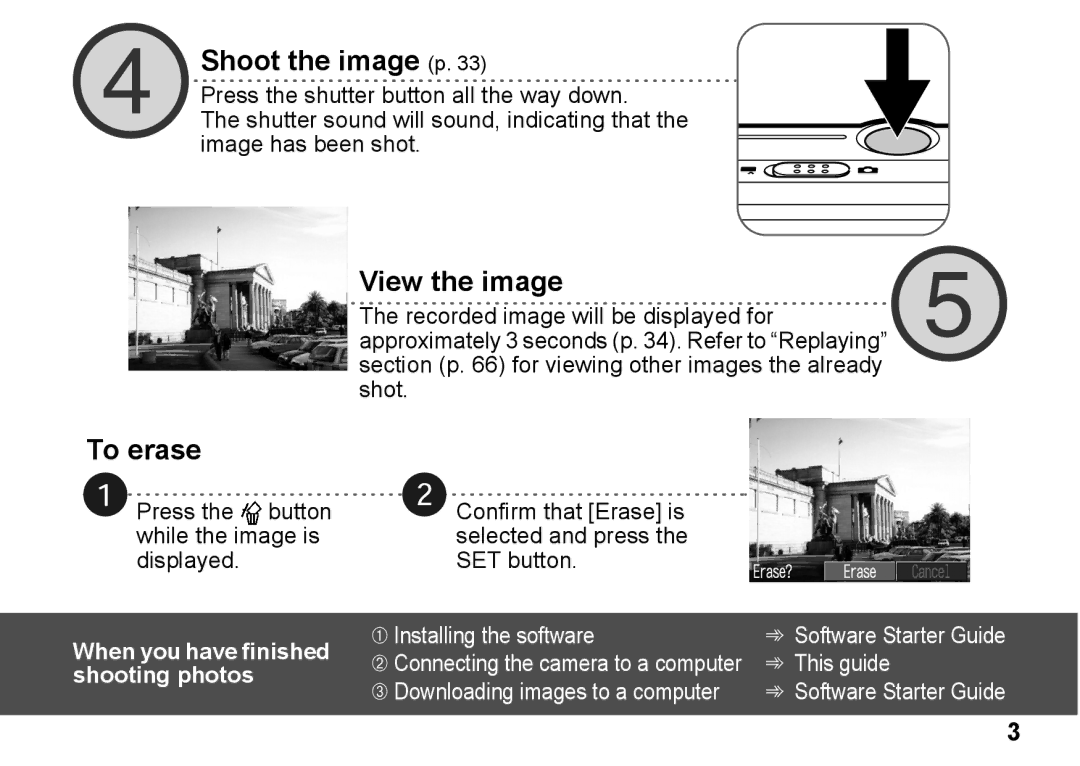Camera User Guide
Camera User Guide
Quick Start
Selected and press
Confirm that Erase is
Front View
Components Guide
Back View
Operation Panel
Upper Indicator
Lower Indicator
Orange Ready to shoot, using the flash
Question? Look here first
Symbols Used
Shooting mode should be set to , , or
About this Camera User Guide
Table of Contents
Table of Contents
Connecting the camera to a computer via
Resetting the Settings to Default 112 List of Messages 113
USB Cable 101 Downloading directly from a CF card 104
Read this First
Accessories
Camera Body Temperature
Language Setting
Please Read
Safety Precautions
Read this First
Read this First
Read this First
Read this First
Avoid Strong Magnetic Fields
Preventing Malfunctions
Preparing the Camera
Installing the Battery and CF Card
Be sure that the camera power is off
Insert the batteries as shown and close the battery cover
Preparing the Camera
Proper Battery Handling
Preparing the Camera
About CF Cards
Battery Status Indications
Setting the Date / Time
Turn the power on p Press the Menu button
Rec. or Play menu will display
Press the SET button Press the Menu button
Setting the Language
Press to select the Set up menu
Set the date and time
Press To select the language
Changing the language settings
Set the language
Press the SET button
Basic Functions
Turning the Power on / OFF
Shooting Mode
Replay Mode
Switching between Shooting / Replay
Press the button to switch to Replay mode
Open the lens cover to switch to Shooting mode
Using the LCD Monitor
Index Replay 9 images
Information Displayed on the LCD Monitor
File no
Replay Mode Simple Display
Replay Mode Detailed Display
Following information is displayed for the Simple Display
About the AF Function
Using the Viewfinder
You can press the shutter button all the way down or halfway
Pressing the Shutter Button
Using the Digital Zoom
Adjust Zoom
You can erase the images while they are displayed p
Selecting Menus and Settings
Icons displayed indicate the current settings
Press the FUNC. button
Settings with the Menu button
FUNC. Menu
Exposure Compensation
Menu Settings and Default Settings
Menu Items Available Settings
Items set with the Menu button
Reference Pages
Some menu items are unavailable in certain shooting modes
Customizing the Camera My Camera Settings
Changing My Camera Settings
Press the Menu button. The menu will appear
Mode
Will be displayed
Registering My Camera Settings
Press the button Press the Menu button
Menu will appear
Proceed to step
Recording Time
File Format of My Camera Settings
Selecting , , or
Selecting the Shooting Mode
Set the shooting mode switch to
Shooting
Changing the Resolution / Compression
Select the compression or resolution With
Current setting is displayed
Press the FUNC. button Select * or * with
Using the Flash
Shoot the image
Available Available only for the first image
Red-Eye Reduction
Phenomenon
Macro Infinity Modes
Press On the omni
Mode. Subjects framed in the viewfinder
Appears on the LCD monitor Shoot the image
Continuous Mode Self-Timer
Framing a Subject
Stitch Assist Mode
Press the SET button to end the shooting
See Functions Available in Each Shooting Mode p
Shooting
Shoot the next images in the same way
Resolution can be set to 640 x 320 x 240, or 160 x 120. p
Movie Mode
Using the Focus Lock
While the AF function is set to AiAF, you can
Switching between AF Modes
Rec. menu, select
Press to select On or Off Press the Menu button
You can switch between metering modes to shoot
Switching between Light Metering Modes
Press the FUNC. button and select With
Adjusting the Exposure
Press to adjust the compensation
Current settings is displayed
Press
Setting the White Balance
Select with
Setting a Custom White Balance
Shooting
Select the photo effect with
Effect Mode
Changing the Photo Effect
Press the FUNC. button, and select
Press the FUNC. button, and select With
Changing the ISO Speed
Press to select On or Off and press the Menu button
Resetting the File Number
Set up menu, select File No. Reset
Select the set up method for the file number
Replaying
Displaying Images Individually
Magnifying Images
Viewing Images in Sets of Nine
Changing the Displayed Images
Nine images appear at a time
Replay movies you shot
Viewing Movies
Press to select the movie
Select with , and press the SET button
Viewing Movies p
Editing Movies
Select the movie you wish to edit, and press the SET button
Select Edit with , and press the SET button
Select Save with , and press the SET button
Select the editing method with
Select the editing position with
Select Replay with , and press the SET button
Select Overwrite or New File with , and press the SET button
Play Menu, select Rotate and press the SET button
Rotating Images in the Display
Attaching Sound Memos to Image
Select in step
Erasing the Sound Memos Settings
Playing the Sound Memos
Erasing the Sound Memos
As with the single image display mode
Auto Play
To stop Auto Play, press the Menu button
To release the protection, press the SET button again
Protecting Images
Play Menu, select Protect and press the SET button
Icon appears on the protected image
Press to select OK and press the SET button
Erasing
Erasing Single Images
Erasing All Images
Formatting a CF Card
Set up Menu, select Format and press the SET button
About Printing
Printing
Printing
Selecting from the Print Order Menu
Direct Print Function Replay Dpof Settings Replay
Turn off the Camera
Connecting the Camera to a Printer
Press the button to turn the camera power on
Press the printers ON/OFF button to turn on the power
If the printer is correctly connected, the icon
Connecting Bubble Jet Printer to the Camera
Turn the BJ printers power on after
Cable
Printing
Movies cannot be printed
You can specify print settings while a printer is connected
Print Settings Direct Print Function
Setting the Number of Copies
Setting the Print Style
While displaying the image, press
Press to select Image or Paper, Borders, or Date
Direct Print Function Compliant BJ Printer
Date Select On or Off
You can print a portion of the image
Specifying the Printing Area Trimming
Changing the Size of the Trimming Frame
Setting the Position of the Trimming Frame
Trim the image
Rotating the Trimming Frame
Display the Print Order menu
Print Settings Dpof Print Settings
For setting images one by one
Selecting Images for Printing
Select Clear all to remove all settings
For setting all images on the CF card
You can set up the print style as follows
Print
Index Reduced-size images per Type Both
Select Cancel and press the SET button to cancel the reset
Resetting the Print Settings
See Setting the Print Style p
Printing with Dpof Print Settings
Card Size 20 images Size 42 images Postcard Size 63 images
Cancel Printing p Restarting Printing
Press to select Order and press the SET button
Setting the Image Transfer
Selecting Images for Transferring
Play menu, select Transfer Order and press the SET button
Select images for transferring
Press the button to switch to index replay 3-images display
Downloading Images to a Computer
Connecting the camera to a computer via the USB Cable
102
103
Double-click the icon of the drive with the CF card
Downloading directly from a CF card
Item / Menu Screen Setting Content
List of Menu Options and Messages
FUNC. Menu
Rec. Menu
Play Menu
108
Set up Menu
110
Item / Menu Screen
My Camera Menu
Than 5 seconds
Resetting the Settings to Default
Turn on the camera
Press the Menu button for longer
Change the batteries
List of Messages
Busy
Formatting will erase all data in the card
Whether the image was actually recorded
You attempted to replay an image recorded in the RAW format
Unidentified image
Recorded by a different camera in a proprietary format, etc
Format, or downloaded to and edited on a computer
Trimming settings were set
Paper and ink are from different sets
Cannot Print
Printer warming up
Printer error
Printer in use
Completing the current printing
Direction of the arrow
Replacing the Date Battery
Shift the date battery slightly
Appendices
Appendices
Using Rechargeable Batteries
119
120
To a power outlet
Using the AC Adapter Kit ACK800
Lens
Camera Care and Maintenance
Lead to other problems
Wiping the lens lightly with a soft cloth
Steady orange
Troubleshooting
Etc. until ready to use them Battery terminals are dirty
Problem Cause Solution
Battery capacity drops due to low
Ambient temperatures
125
Off On p
When shooting distant subjects, set
Camera to infinity mode
When flash is used, the distance between
Too bright Cm 7.9 Subject is brighter than
Adjust the camera angle
Will be recorded when shooting movies
Set the flash mode to any other mode
Digital Zoom
Focusing Range
Camera Effective Pixels
Image Sensor
Continuous Shooting
Flash
Flash Range
Shooting Modes
Recording
My Camera Settings
Large 2048 x 1536 pixels
Number
Weight
Power Source
Operating Temperatures
Operating Humidity 10 90% Dimensions w x h x d
CF Cards and Estimated Capacities Recordable Images
Approximate File Size for One Image
Battery Performance
CompactFlash Card
NiMH Battery NB-1AH
Battery Charger CB-3AH
Compact Power Adapter CA-PS800
Digital Terminal
DC in Terminal Default 112
Index
CF Cards
Index
Rec. Menu 106 Red-Eye Reduction Red-Eye Reduction Lamp
Print Settings Direct Print Function Print Style
Setting
Selecting from the Print Order Menu
138
139
Digital Camera, Model PC1045
FCC Notice
141
Large
Functions Available in Each Shooting Mode
Resolution Middle
Pages
143