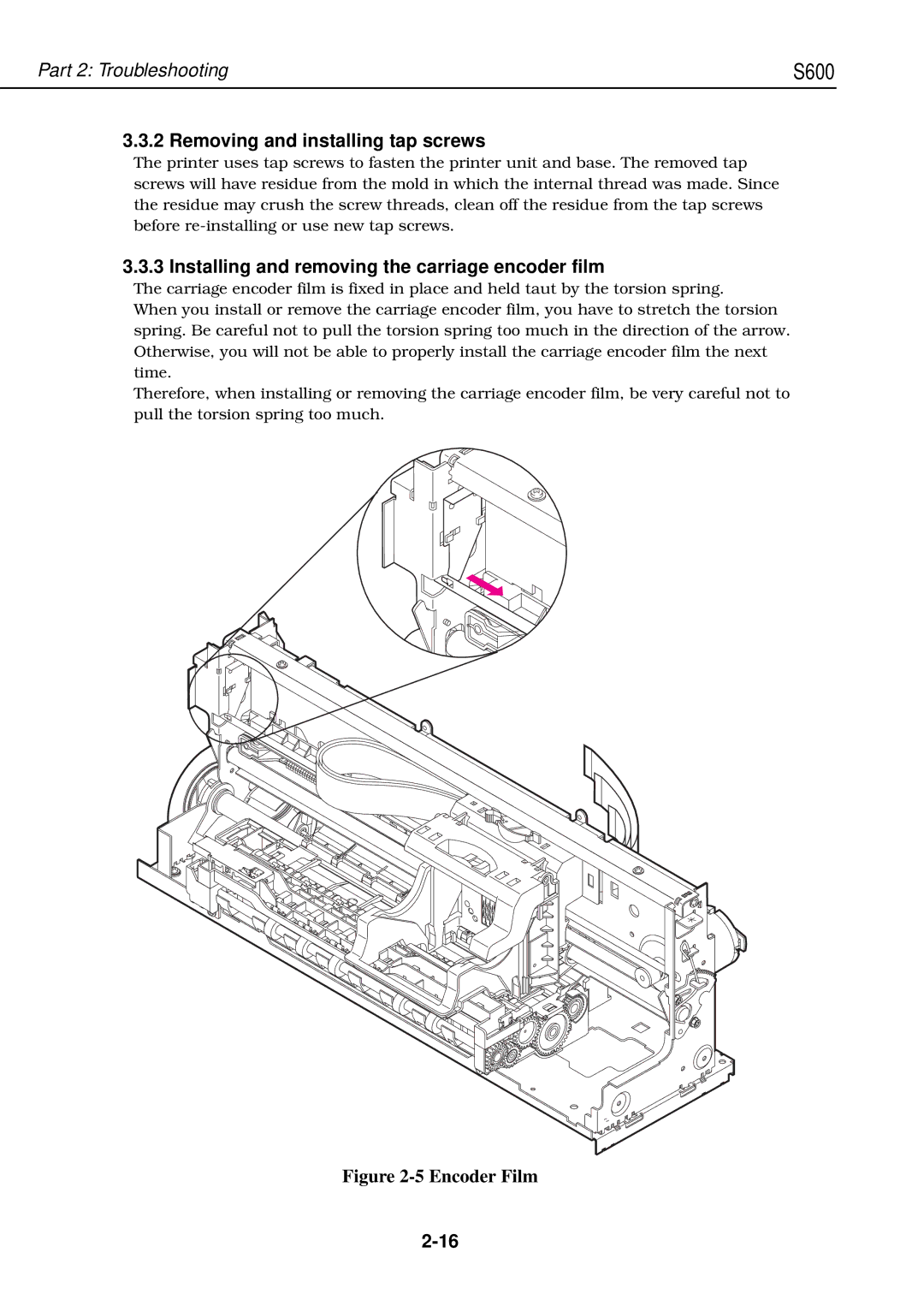Part 2: Troubleshooting | S600 |
3.3.2 Removing and installing tap screws
The printer uses tap screws to fasten the printer unit and base. The removed tap screws will have residue from the mold in which the internal thread was made. Since the residue may crush the screw threads, clean off the residue from the tap screws before
3.3.3 Installing and removing the carriage encoder film
The carriage encoder film is fixed in place and held taut by the torsion spring.
When you install or remove the carriage encoder film, you have to stretch the torsion spring. Be careful not to pull the torsion spring too much in the direction of the arrow. Otherwise, you will not be able to properly install the carriage encoder film the next time.
Therefore, when installing or removing the carriage encoder film, be very careful not to pull the torsion spring too much.