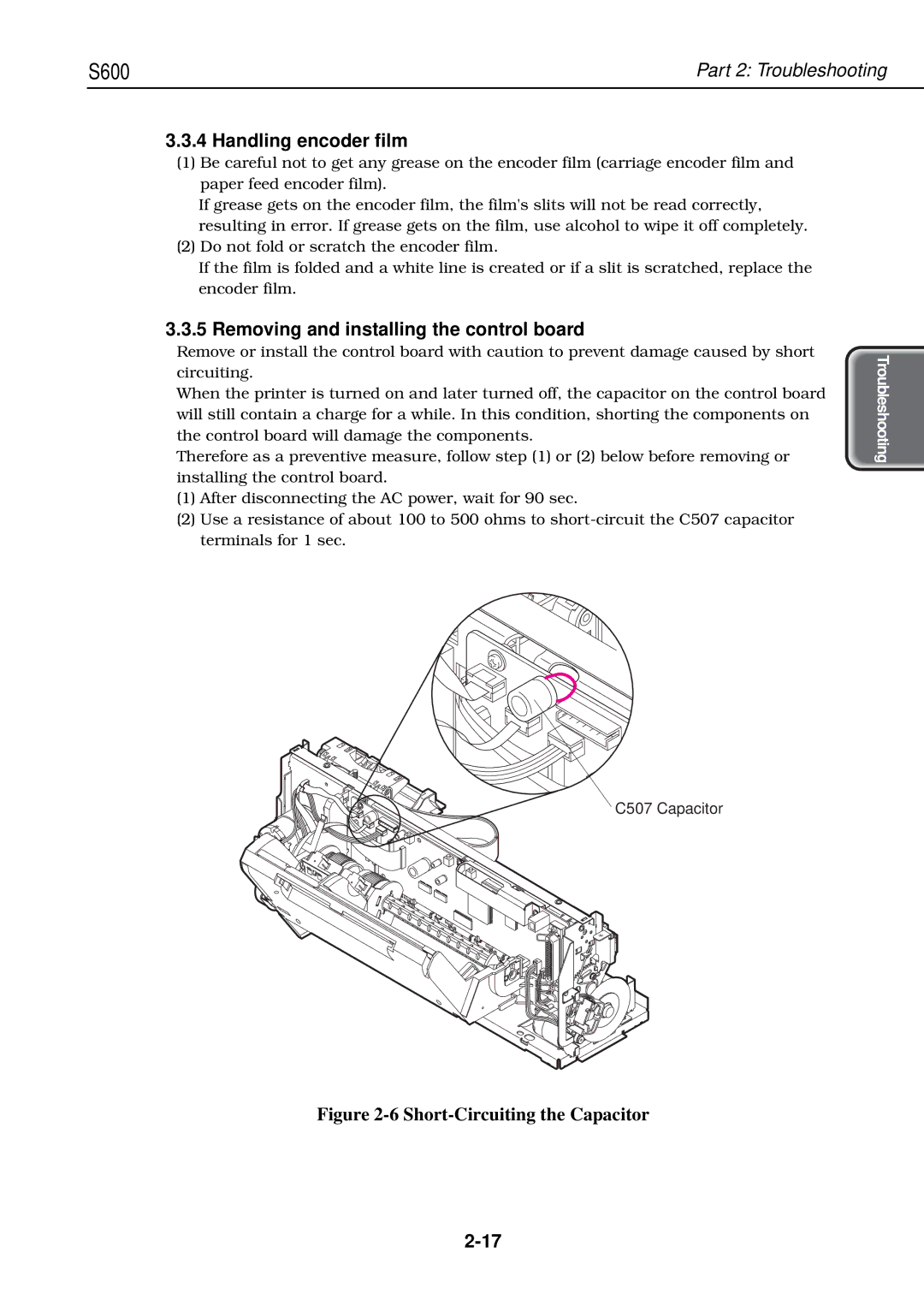S600 | Part 2: Troubleshooting |
3.3.4 Handling encoder film
(1)Be careful not to get any grease on the encoder film (carriage encoder film and paper feed encoder film).
If grease gets on the encoder film, the film's slits will not be read correctly, resulting in error. If grease gets on the film, use alcohol to wipe it off completely.
(2)Do not fold or scratch the encoder film.
If the film is folded and a white line is created or if a slit is scratched, replace the encoder film.
3.3.5 Removing and installing the control board
Remove or install the control board with caution to prevent damage caused by short circuiting.
When the printer is turned on and later turned off, the capacitor on the control board will still contain a charge for a while. In this condition, shorting the components on the control board will damage the components.
Therefore as a preventive measure, follow step (1) or (2) below before removing or installing the control board.
(1)After disconnecting the AC power, wait for 90 sec.
(2)Use a resistance of about 100 to 500 ohms to
Troubleshooting
C507 Capacitor