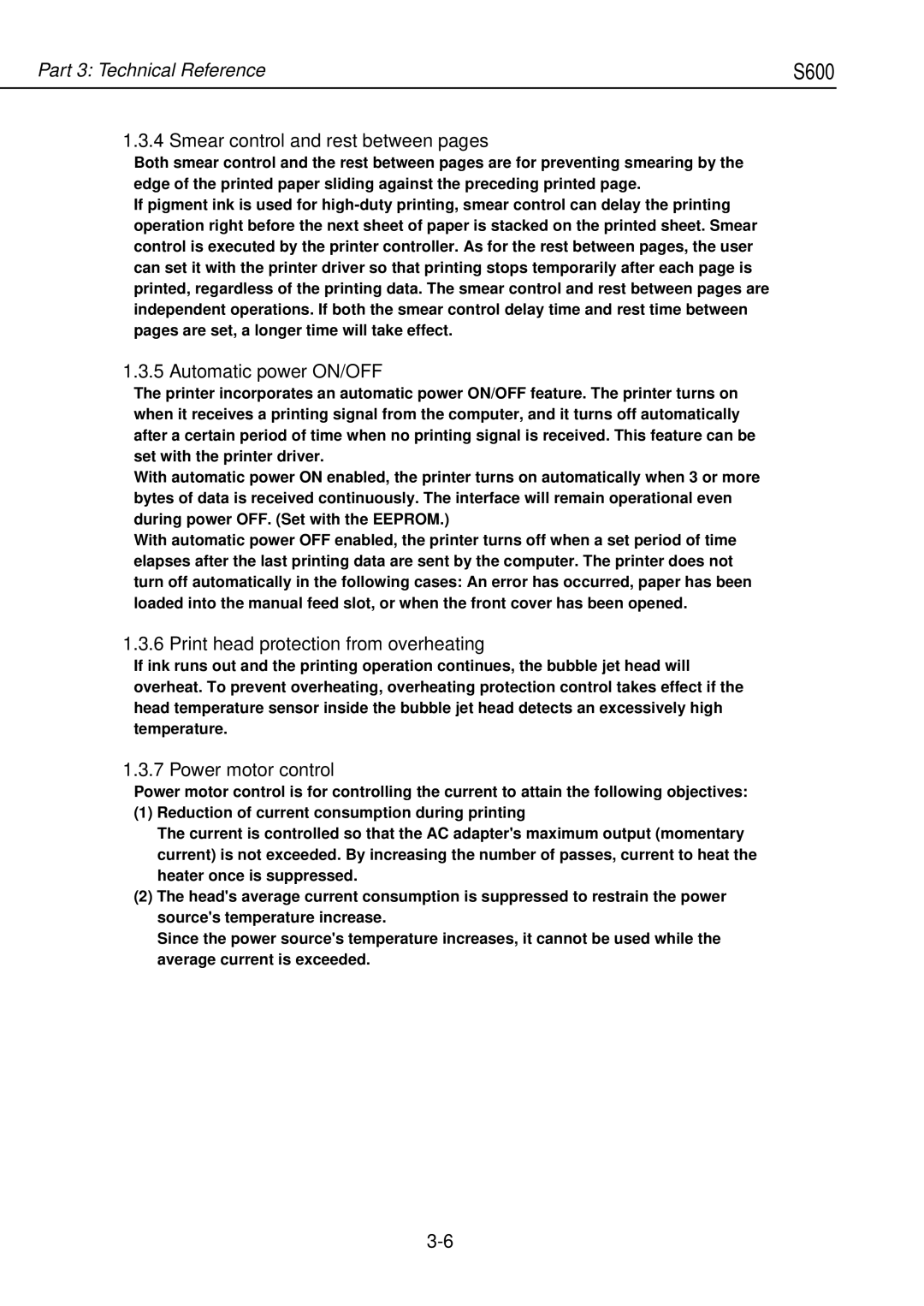Part 3: Technical Reference | S600 |
1.3.4 Smear control and rest between pages
Both smear control and the rest between pages are for preventing smearing by the edge of the printed paper sliding against the preceding printed page.
If pigment ink is used for
1.3.5 Automatic power ON/OFF
The printer incorporates an automatic power ON/OFF feature. The printer turns on when it receives a printing signal from the computer, and it turns off automatically after a certain period of time when no printing signal is received. This feature can be set with the printer driver.
With automatic power ON enabled, the printer turns on automatically when 3 or more bytes of data is received continuously. The interface will remain operational even during power OFF. (Set with the EEPROM.)
With automatic power OFF enabled, the printer turns off when a set period of time elapses after the last printing data are sent by the computer. The printer does not turn off automatically in the following cases: An error has occurred, paper has been loaded into the manual feed slot, or when the front cover has been opened.
1.3.6 Print head protection from overheating
If ink runs out and the printing operation continues, the bubble jet head will overheat. To prevent overheating, overheating protection control takes effect if the head temperature sensor inside the bubble jet head detects an excessively high temperature.
1.3.7 Power motor control
Power motor control is for controlling the current to attain the following objectives:
(1)Reduction of current consumption during printing
The current is controlled so that the AC adapter's maximum output (momentary current) is not exceeded. By increasing the number of passes, current to heat the heater once is suppressed.
(2)The head's average current consumption is suppressed to restrain the power source's temperature increase.
Since the power source's temperature increases, it cannot be used while the average current is exceeded.