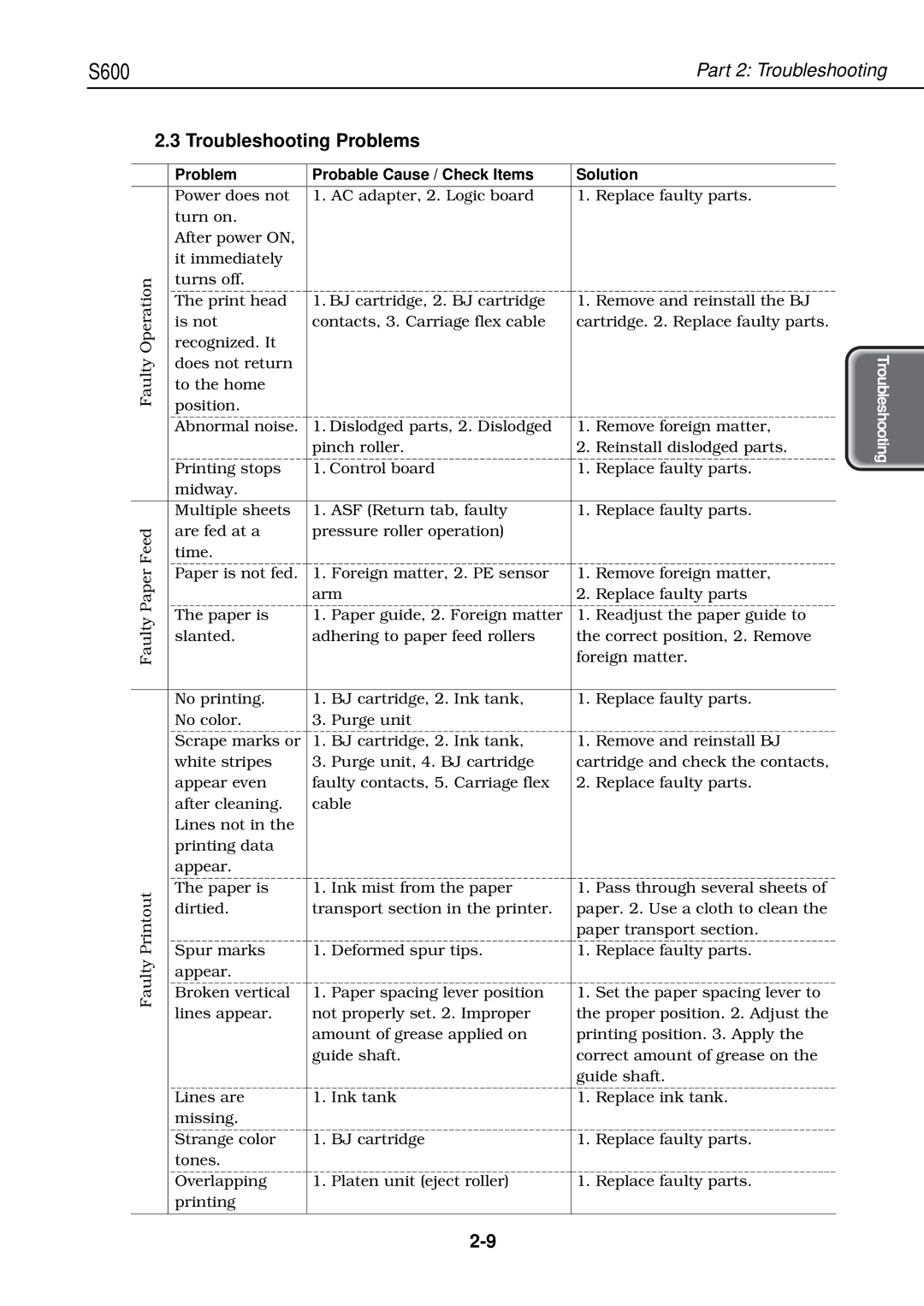S600 | Part 2: Troubleshooting |
2.3 Troubleshooting Problems
Faulty Operation
Faulty Paper Feed
Faulty Printout
Problem
Power does not turn on.
After power ON, it immediately turns off.
The print head is not recognized. It does not return to the home position. Abnormal noise.
Printing stops midway.
Multiple sheets are fed at a time.
Paper is not fed.
The paper is slanted.
No printing. No color. Scrape marks or white stripes appear even after cleaning. Lines not in the printing data appear.
The paper is dirtied.
Spur marks appear. Broken vertical lines appear.
Lines are missing. Strange color tones. Overlapping printing
Probable Cause / Check Items | Solution |
1. AC adapter, 2. Logic board | 1. Replace faulty parts. |
1. BJ cartridge, 2. BJ cartridge | 1. Remove and reinstall the BJ |
contacts, 3. Carriage flex cable | cartridge. 2. Replace faulty parts. |
1. Dislodged parts, 2. Dislodged | 1. | Remove foreign matter, | |
pinch roller. | 2. | Reinstall dislodged parts. | |
1. Control board | 1. | Replace faulty parts. | |
|
|
|
|
1. | ASF (Return tab, faulty | 1. | Replace faulty parts. |
pressure roller operation) |
|
| |
1. | Foreign matter, 2. PE sensor | 1. | Remove foreign matter, |
arm | 2. | Replace faulty parts | |
1. | Paper guide, 2. Foreign matter | 1. | Readjust the paper guide to |
adhering to paper feed rollers | the correct position, 2. Remove | ||
|
| foreign matter. | |
|
|
|
|
1. | BJ cartridge, 2. Ink tank, | 1. | Replace faulty parts. |
3. | Purge unit |
|
|
1. | BJ cartridge, 2. Ink tank, | 1. | Remove and reinstall BJ |
3. | Purge unit, 4. BJ cartridge | cartridge and check the contacts, | |
faulty contacts, 5. Carriage flex | 2. | Replace faulty parts. | |
cable |
|
| |
1. | Ink mist from the paper | 1. | Pass through several sheets of |
transport section in the printer. | paper. 2. Use a cloth to clean the | ||
|
| paper transport section. | |
1. | Deformed spur tips. | 1. | Replace faulty parts. |
1. | Paper spacing lever position | 1. | Set the paper spacing lever to |
not properly set. 2. Improper | the proper position. 2. Adjust the | ||
amount of grease applied on | printing position. 3. Apply the | ||
guide shaft. | correct amount of grease on the | ||
|
| guide shaft. | |
1. | Ink tank | 1. | Replace ink tank. |
1. | BJ cartridge | 1. | Replace faulty parts. |
1. | Platen unit (eject roller) | 1. | Replace faulty parts. |
Troubleshooting