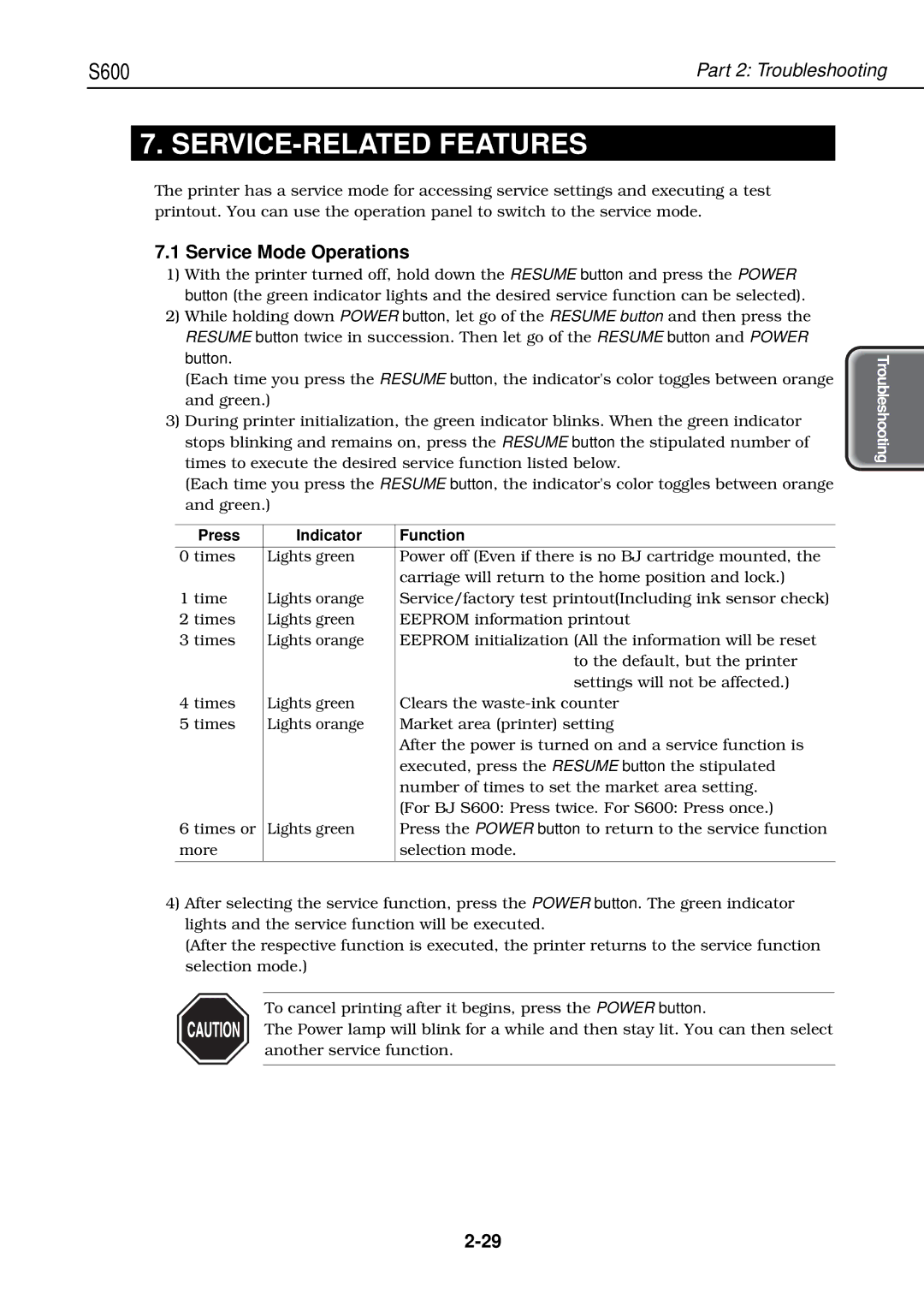S600 | Part 2: Troubleshooting |
7. SERVICE-RELATED FEATURES
The printer has a service mode for accessing service settings and executing a test printout. You can use the operation panel to switch to the service mode.
7.1 Service Mode Operations
1)With the printer turned off, hold down the RESUME button and press the POWER button (the green indicator lights and the desired service function can be selected).
2)While holding down POWER button, let go of the RESUME button and then press the RESUME button twice in succession. Then let go of the RESUME button and POWER button.
(Each time you press the RESUME button, the indicator's color toggles between orange and green.)
3)During printer initialization, the green indicator blinks. When the green indicator stops blinking and remains on, press the RESUME button the stipulated number of times to execute the desired service function listed below.
(Each time you press the RESUME button, the indicator's color toggles between orange and green.)
Press | Indicator | Function |
|
|
|
0 times | Lights green | Power off (Even if there is no BJ cartridge mounted, the |
|
| carriage will return to the home position and lock.) |
1 time | Lights orange | Service/factory test printout(Including ink sensor check) |
2 times | Lights green | EEPROM information printout |
3 times | Lights orange | EEPROM initialization (All the information will be reset |
|
| to the default, but the printer |
|
| settings will not be affected.) |
4 times | Lights green | Clears the |
5 times | Lights orange | Market area (printer) setting |
|
| After the power is turned on and a service function is |
|
| executed, press the RESUME button the stipulated |
|
| number of times to set the market area setting. |
|
| (For BJ S600: Press twice. For S600: Press once.) |
6 times or | Lights green | Press the POWER button to return to the service function |
more |
| selection mode. |
|
|
|
4)After selecting the service function, press the POWER button. The green indicator lights and the service function will be executed.
(After the respective function is executed, the printer returns to the service function selection mode.)
To cancel printing after it begins, press the POWER button.
The Power lamp will blink for a while and then stay lit. You can then select another service function.
Troubleshooting