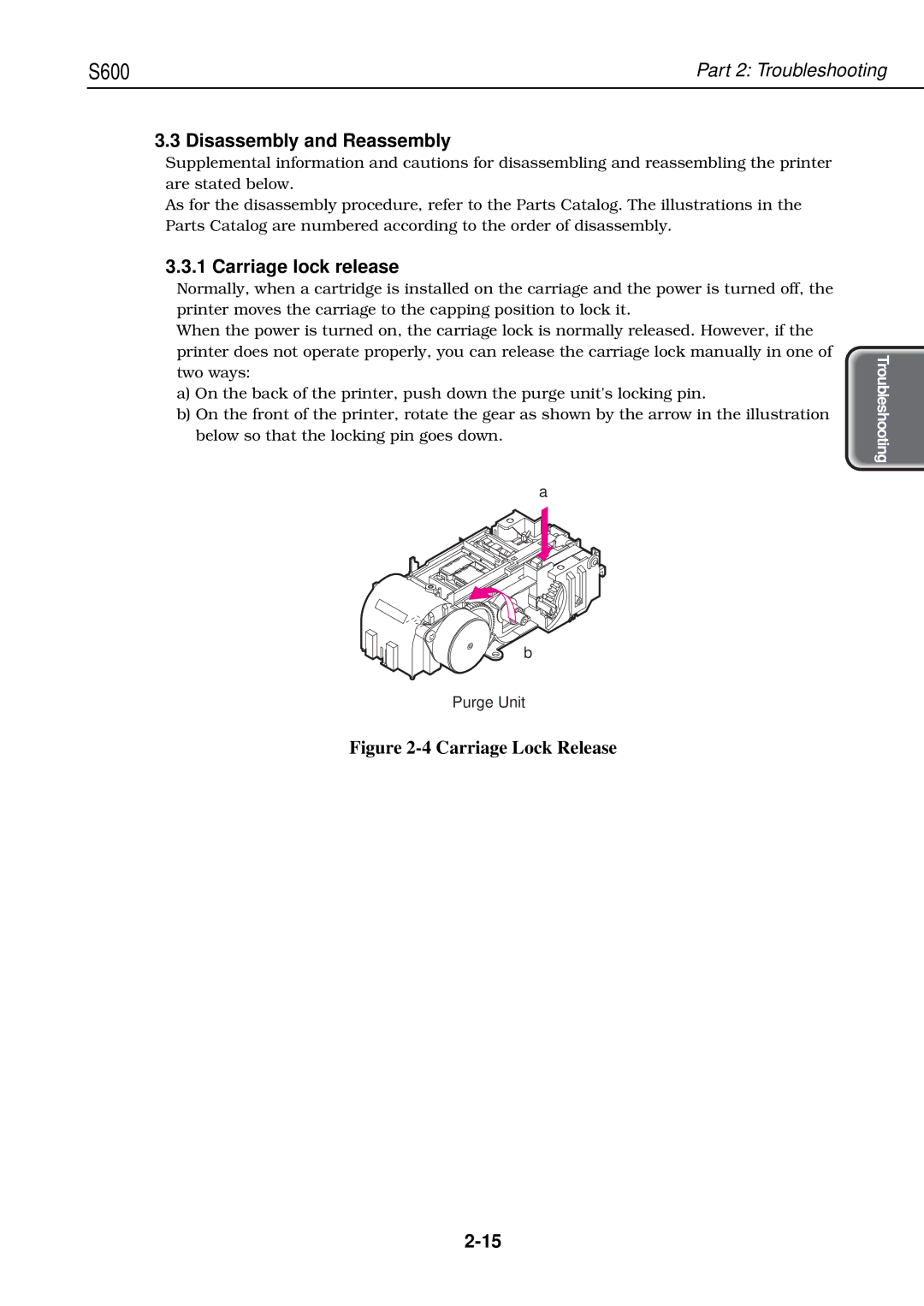S600 | Part 2: Troubleshooting |
3.3 Disassembly and Reassembly
Supplemental information and cautions for disassembling and reassembling the printer are stated below.
As for the disassembly procedure, refer to the Parts Catalog. The illustrations in the Parts Catalog are numbered according to the order of disassembly.
3.3.1 Carriage lock release
Normally, when a cartridge is installed on the carriage and the power is turned off, the printer moves the carriage to the capping position to lock it.
When the power is turned on, the carriage lock is normally released. However, if the printer does not operate properly, you can release the carriage lock manually in one of two ways:
a)On the back of the printer, push down the purge unit's locking pin.
b)On the front of the printer, rotate the gear as shown by the arrow in the illustration below so that the locking pin goes down.
a
Troubleshooting
b
Purge Unit