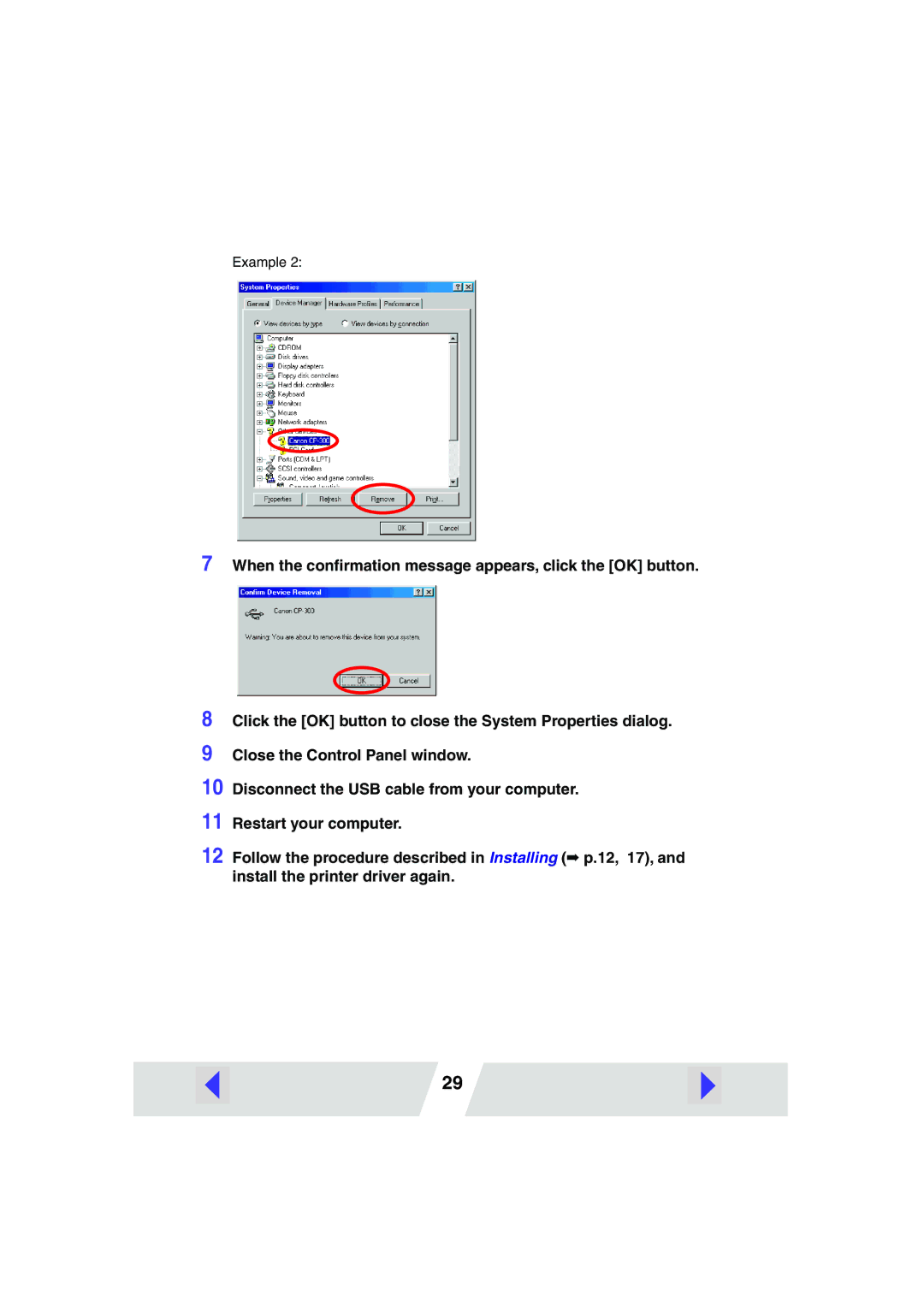Example 2:
7 When the confirmation message appears, click the [OK] button.
8 Click the [OK] button to close the System Properties dialog.
9 Close the Control Panel window.
10 Disconnect the USB cable from your computer.
11 Restart your computer.
12 Follow the procedure described in Installing (➡ p.12, 17), and install the printer driver again.
29