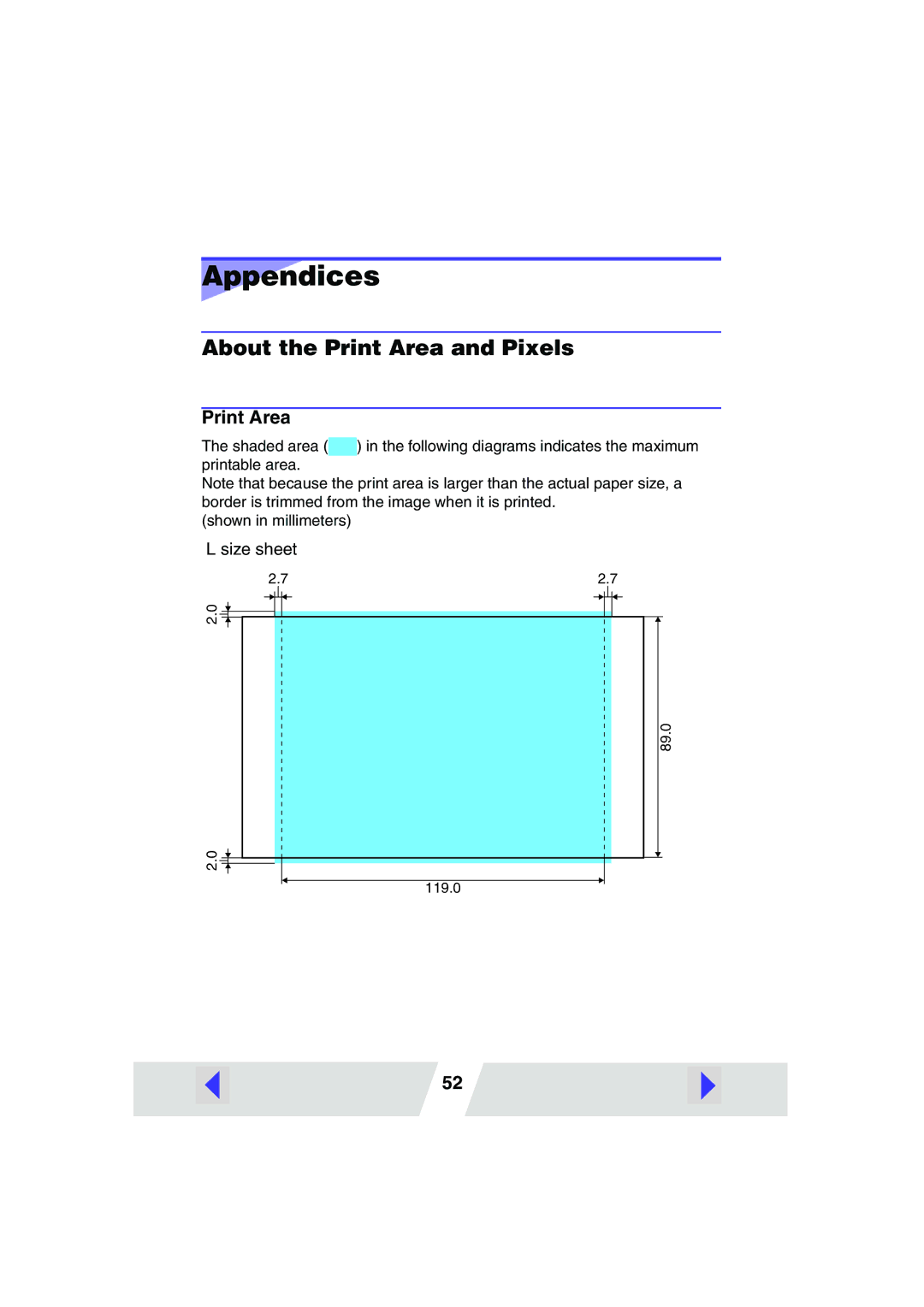Appendices
About the Print Area and Pixels
Print Area
The shaded area (![]() ) in the following diagrams indicates the maximum printable area.
) in the following diagrams indicates the maximum printable area.
Note that because the print area is larger than the actual paper size, a border is trimmed from the image when it is printed.
(shown in millimeters)
L size sheet
2.7 |
| 2.7 |
| |||||||||||||||
2.0 |
|
|
|
|
|
|
|
|
|
|
|
|
|
|
|
|
|
|
|
|
|
|
|
|
|
|
|
|
|
|
|
|
|
|
|
| |
89.0
2.0 |
119.0 |
52