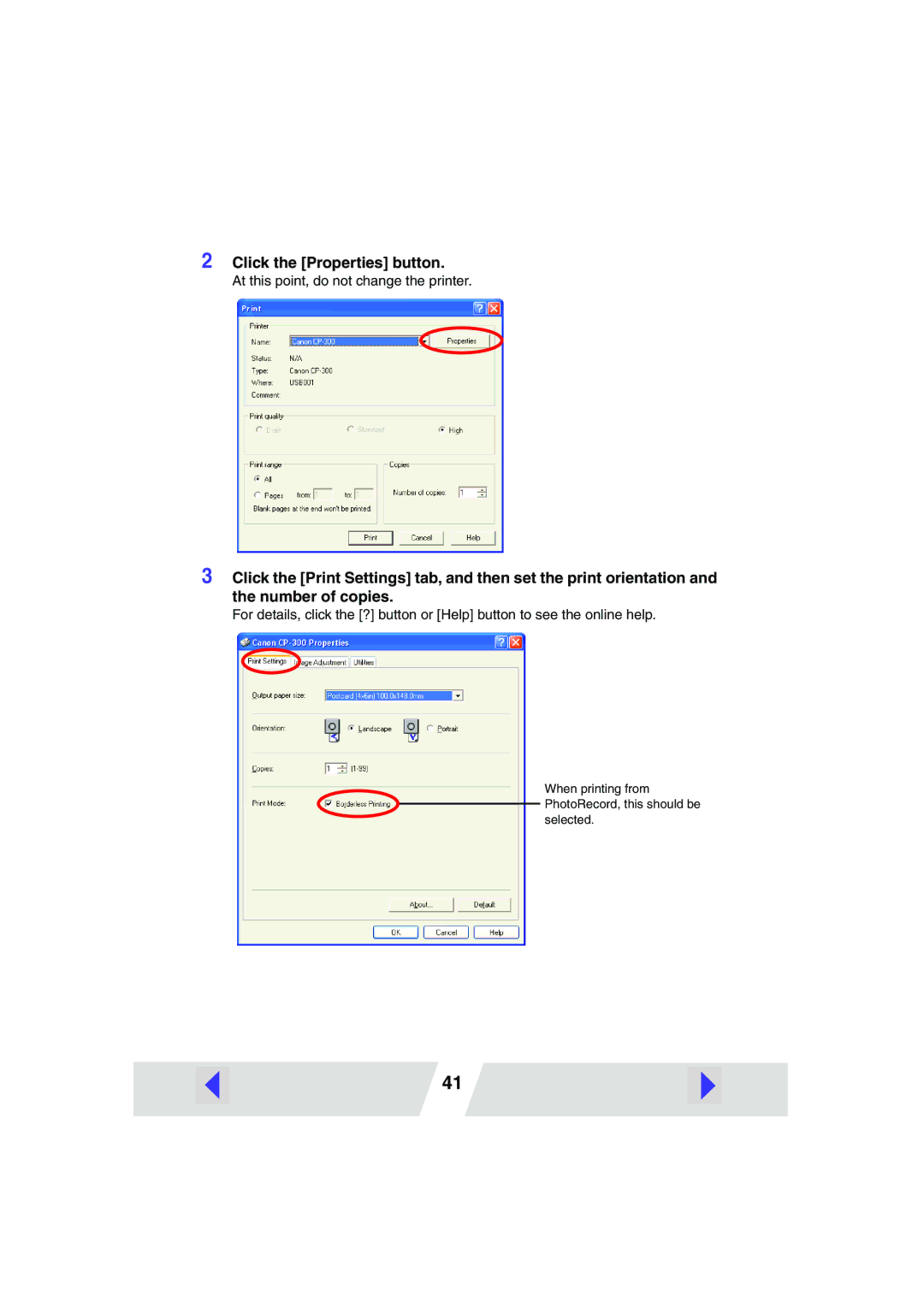2 Click the [Properties] button.
At this point, do not change the printer.
3 Click the [Print Settings] tab, and then set the print orientation and the number of copies.
For details, click the [?] button or [Help] button to see the online help.
When printing from PhotoRecord, this should be selected.
41