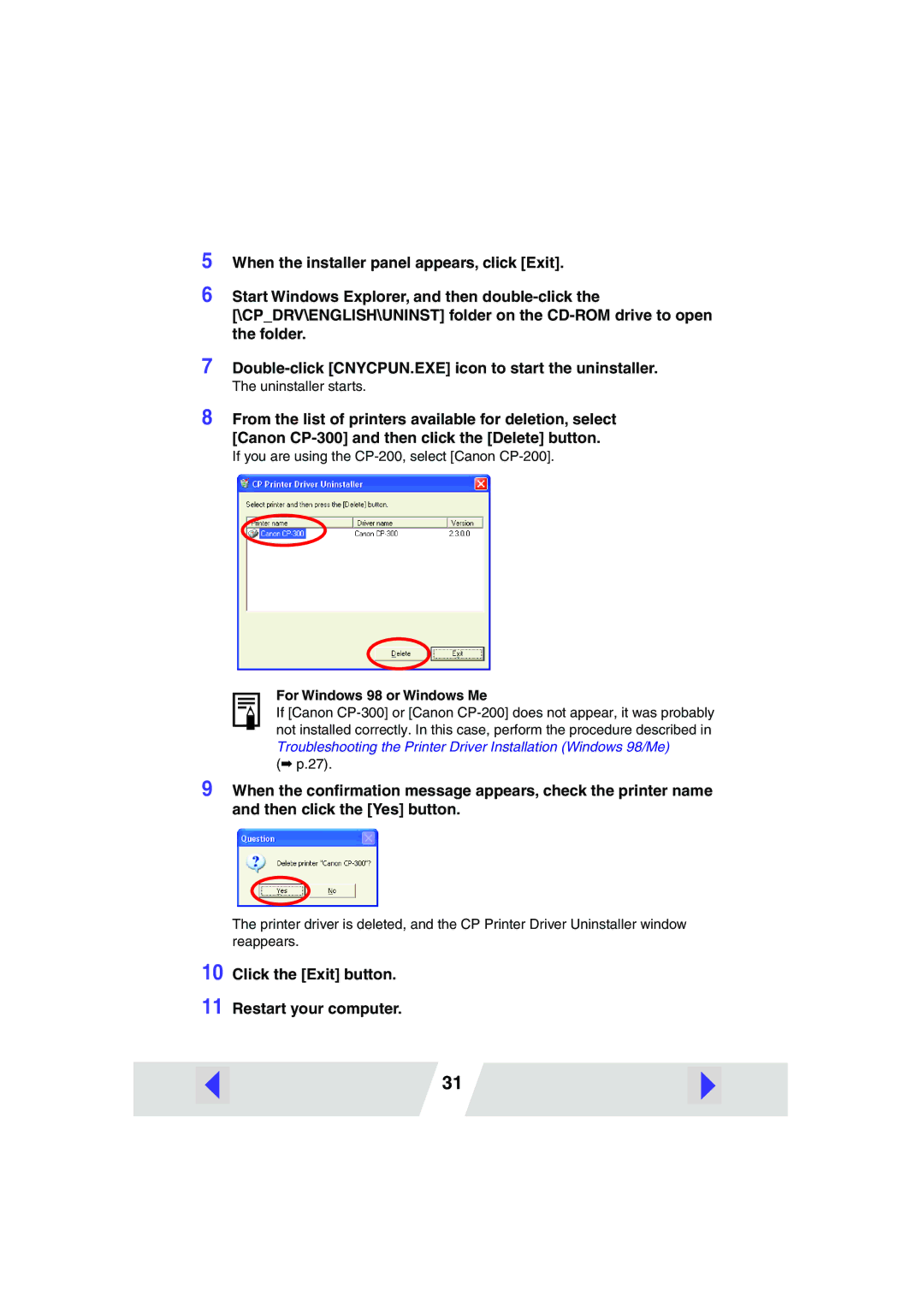5
6
When the installer panel appears, click [Exit].
Start Windows Explorer, and then
[\CP_DRV\ENGLISH\UNINST] folder on the
7
The uninstaller starts.
8 From the list of printers available for deletion, select [Canon
If you are using the
For Windows 98 or Windows Me
If [Canon
(➡ p.27).
9 When the confirmation message appears, check the printer name and then click the [Yes] button.
The printer driver is deleted, and the CP Printer Driver Uninstaller window reappears.
10 Click the [Exit] button.
11
31