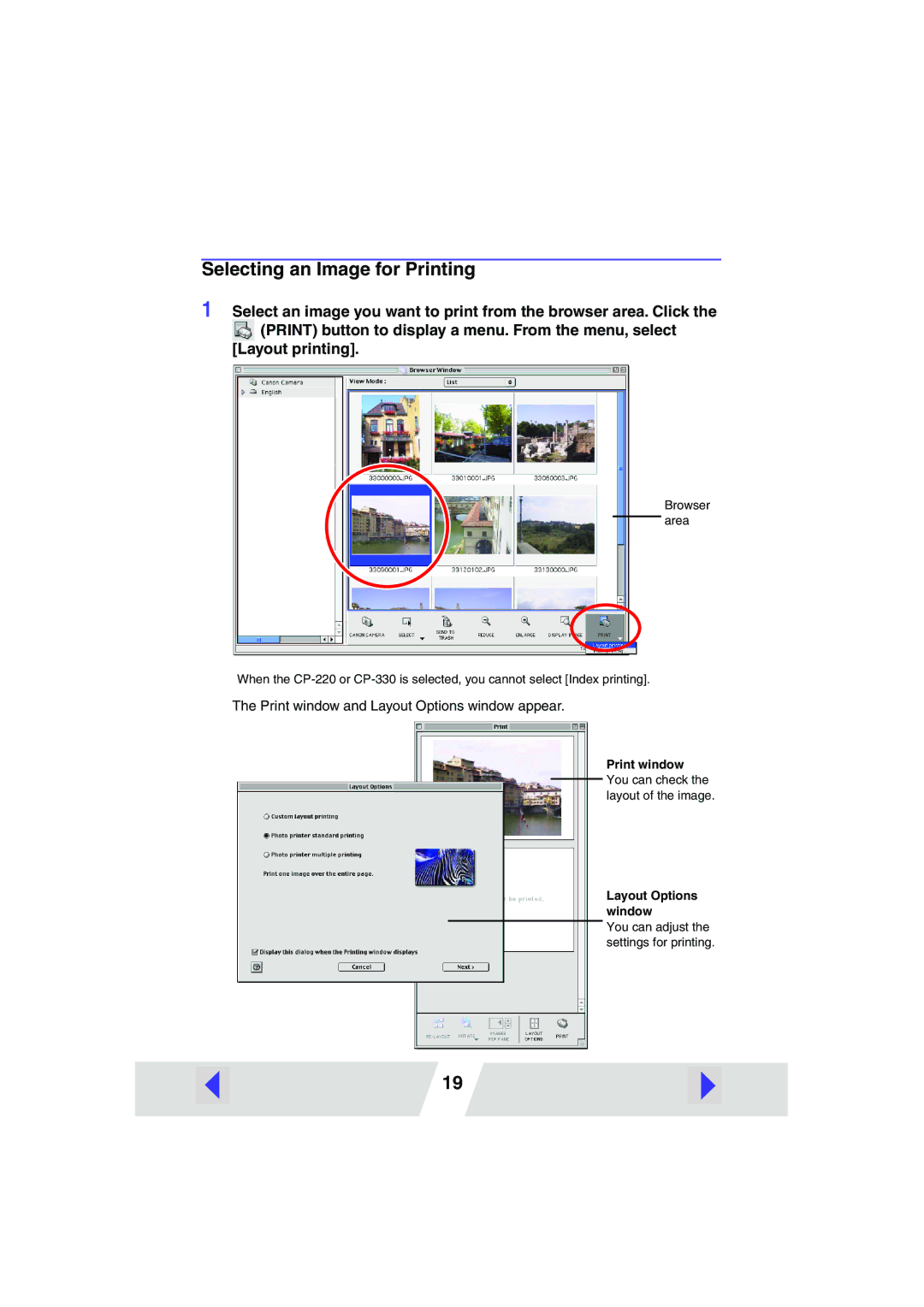Selecting an Image for Printing
1 Select an image you want to print from the browser area. Click the ![]() (PRINT) button to display a menu. From the menu, select
(PRINT) button to display a menu. From the menu, select
[Layout printing].
Browser area
When the
The Print window and Layout Options window appear.
Print window
You can check the layout of the image.
Layout Options window
You can adjust the settings for printing.
19