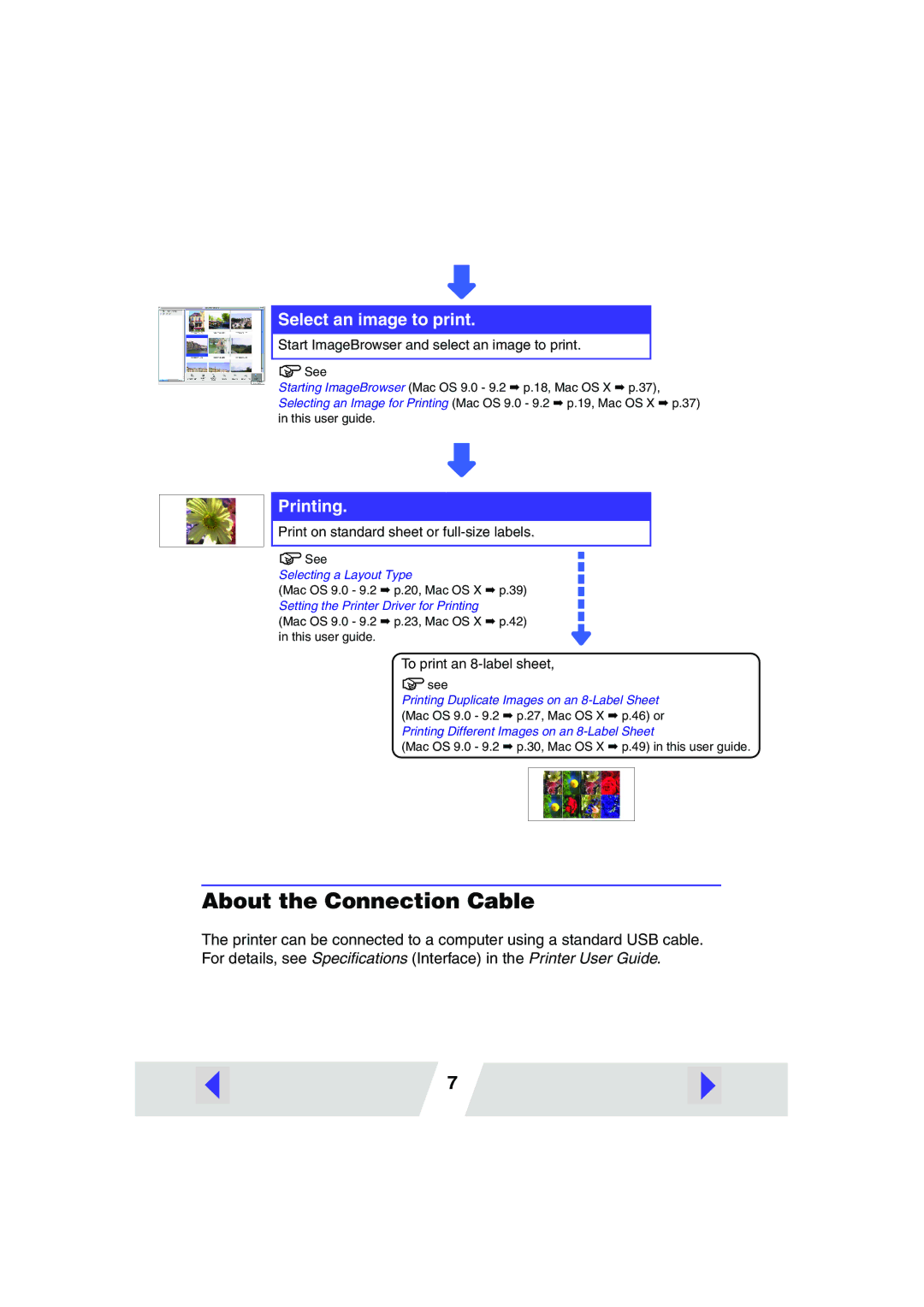Select an image to print.
Start ImageBrowser and select an image to print.
![]() See
See
Starting ImageBrowser (Mac OS 9.0 - 9.2 ➡ p.18, Mac OS X ➡ p.37), Selecting an Image for Printing (Mac OS 9.0 - 9.2 ➡ p.19, Mac OS X ➡ p.37) in this user guide.
Printing.
Print on standard sheet or full-size labels.
![]() See
See
Selecting a Layout Type
(Mac OS 9.0 - 9.2 ➡ p.20, Mac OS X ➡ p.39) Setting the Printer Driver for Printing
(Mac OS 9.0 - 9.2 ➡ p.23, Mac OS X ➡ p.42) in this user guide.
To print an 8-label sheet,
![]() see
see
Printing Duplicate Images on an
(Mac OS 9.0 - 9.2 ➡ p.30, Mac OS X ➡ p.49) in this user guide.
About the Connection Cable
The printer can be connected to a computer using a standard USB cable. For details, see Specifications (Interface) in the Printer User Guide.
7