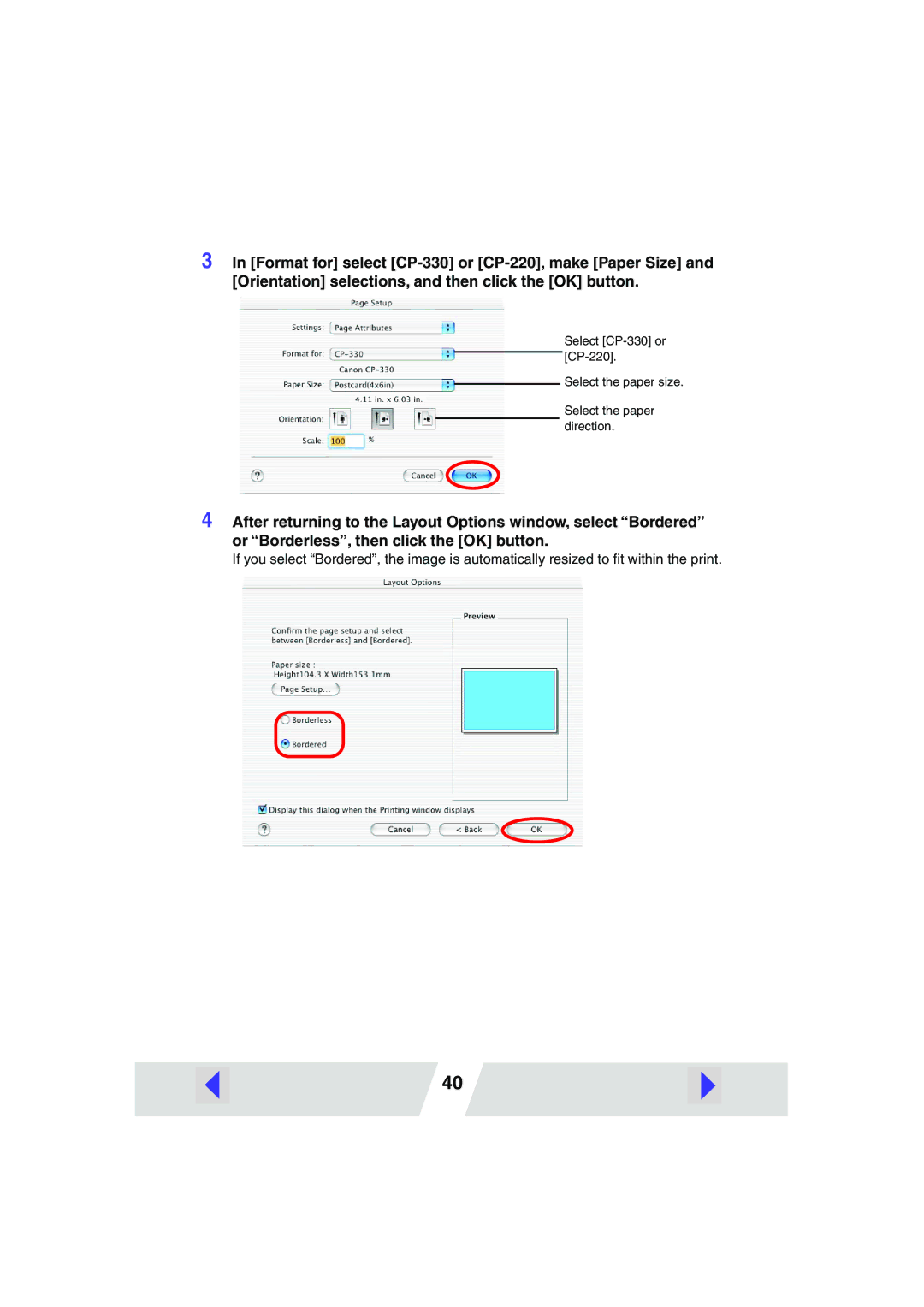3 In [Format for] select
Select
Select the paper size.
Select the paper direction.
4 After returning to the Layout Options window, select “Bordered” or “Borderless”, then click the [OK] button.
If you select “Bordered”, the image is automatically resized to fit within the print.
40