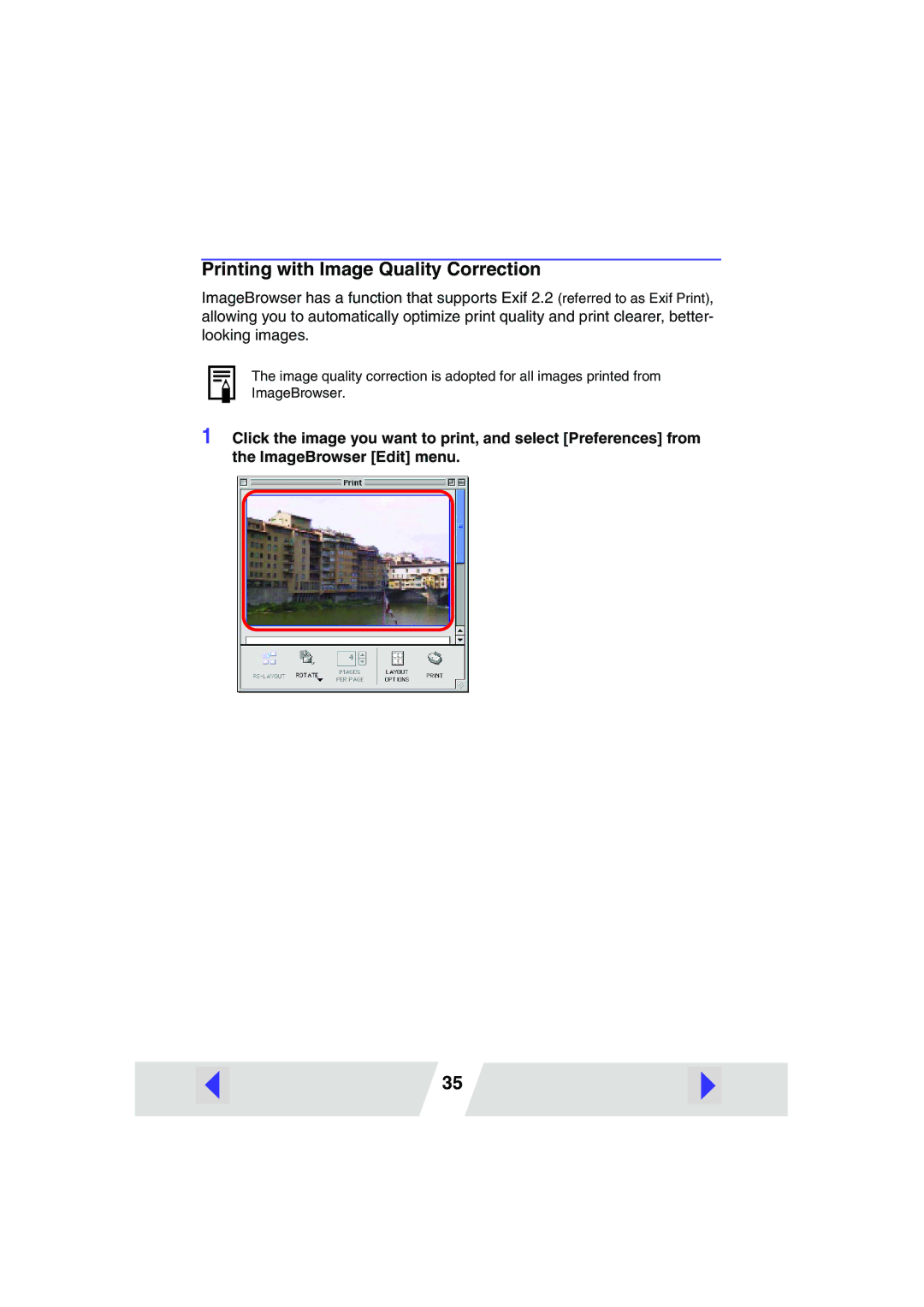Printing with Image Quality Correction
ImageBrowser has a function that supports Exif 2.2 (referred to as Exif Print), allowing you to automatically optimize print quality and print clearer, better- looking images.
The image quality correction is adopted for all images printed from ImageBrowser.
1 Click the image you want to print, and select [Preferences] from the ImageBrowser [Edit] menu.
35