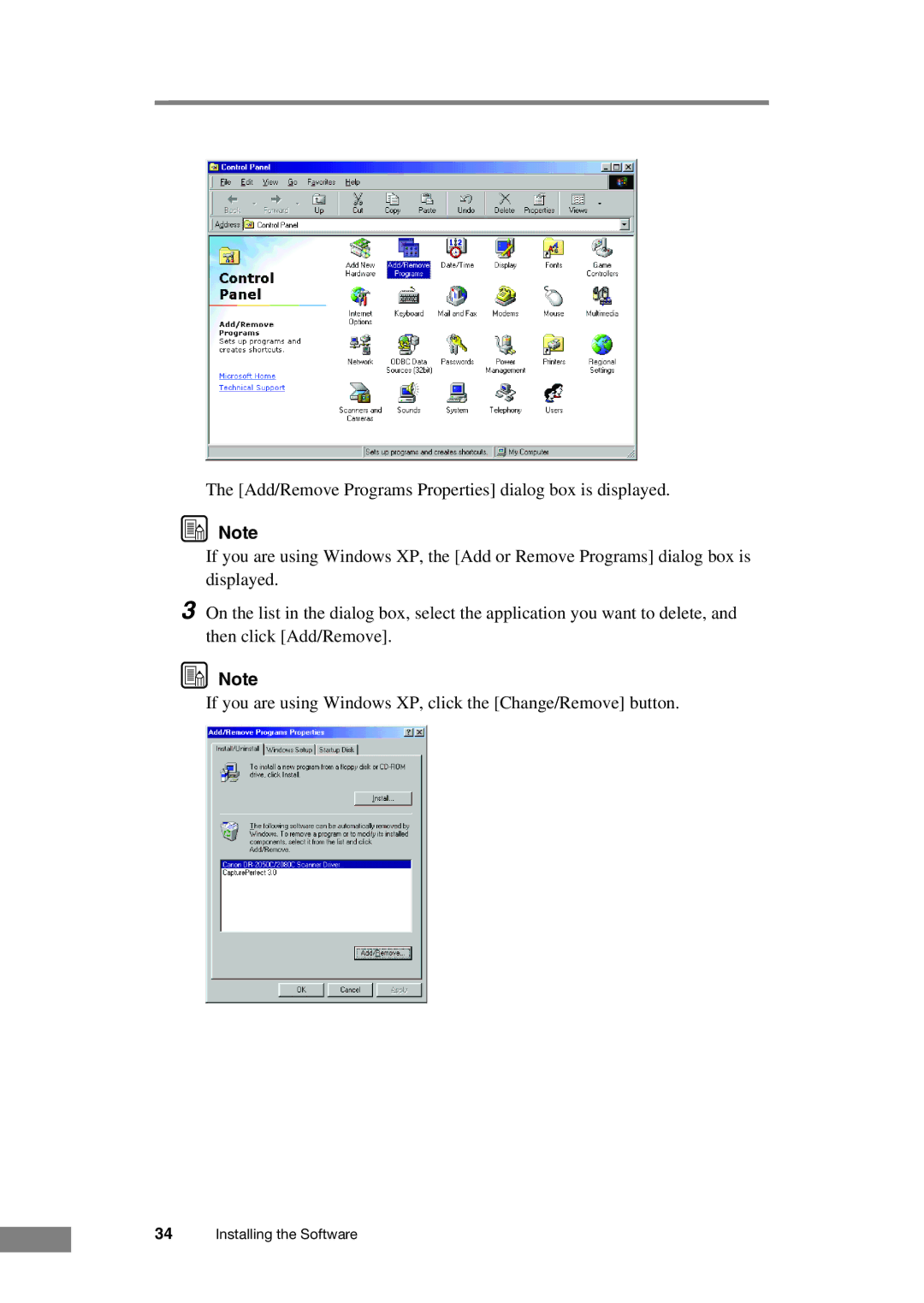The [Add/Remove Programs Properties] dialog box is displayed.
![]() Note
Note
If you are using Windows XP, the [Add or Remove Programs] dialog box is displayed.
3 On the list in the dialog box, select the application you want to delete, and then click [Add/Remove].
![]() Note
Note
If you are using Windows XP, click the [Change/Remove] button.