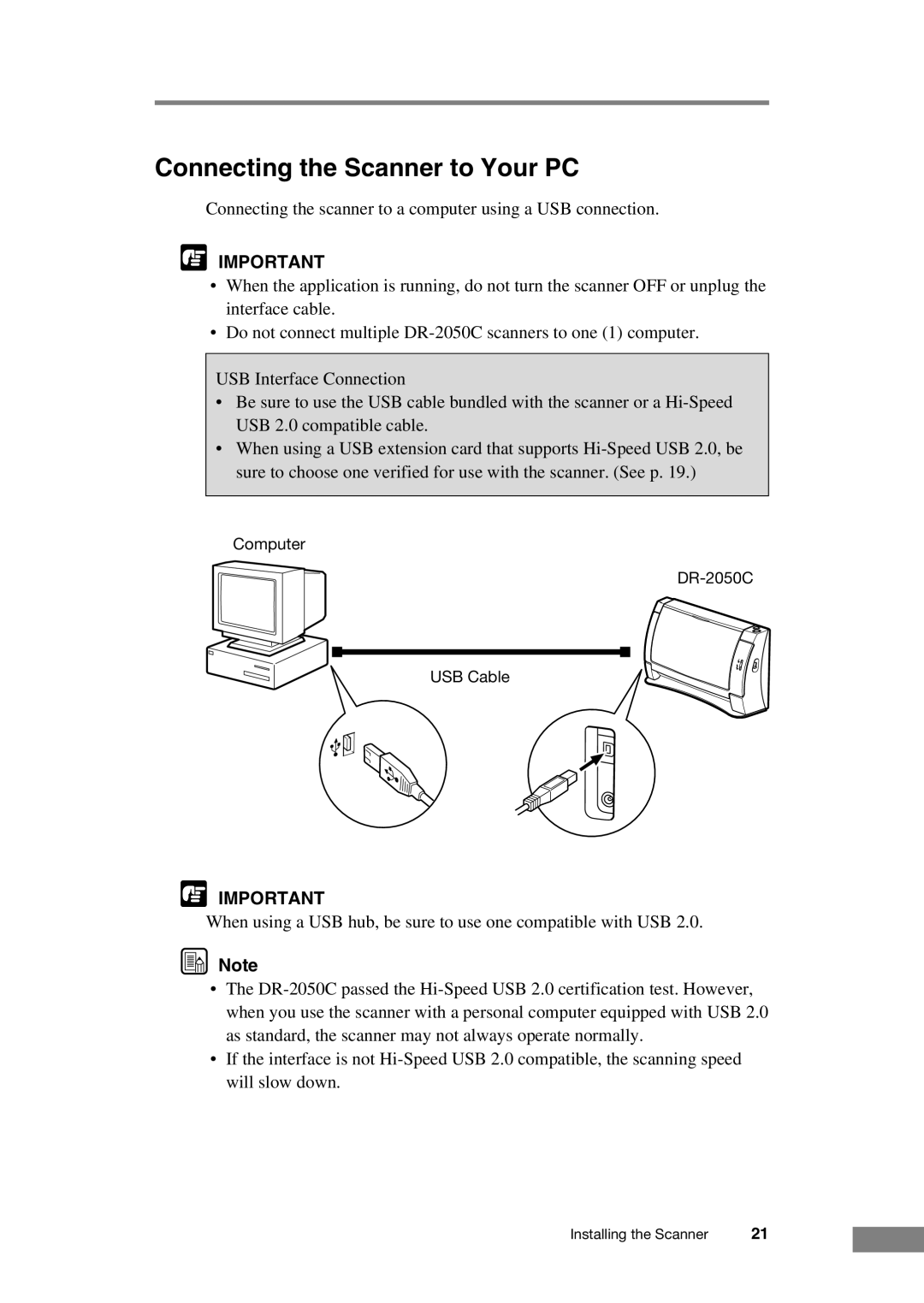Connecting the Scanner to Your PC
Connecting the scanner to a computer using a USB connection.
IMPORTANT
•When the application is running, do not turn the scanner OFF or unplug the interface cable.
•Do not connect multiple
USB Interface Connection
•Be sure to use the USB cable bundled with the scanner or a
•When using a USB extension card that supports
Computer
USB Cable
IMPORTANT
When using a USB hub, be sure to use one compatible with USB 2.0.
Note
•The
•If the interface is not
Installing the Scanner | 21 |