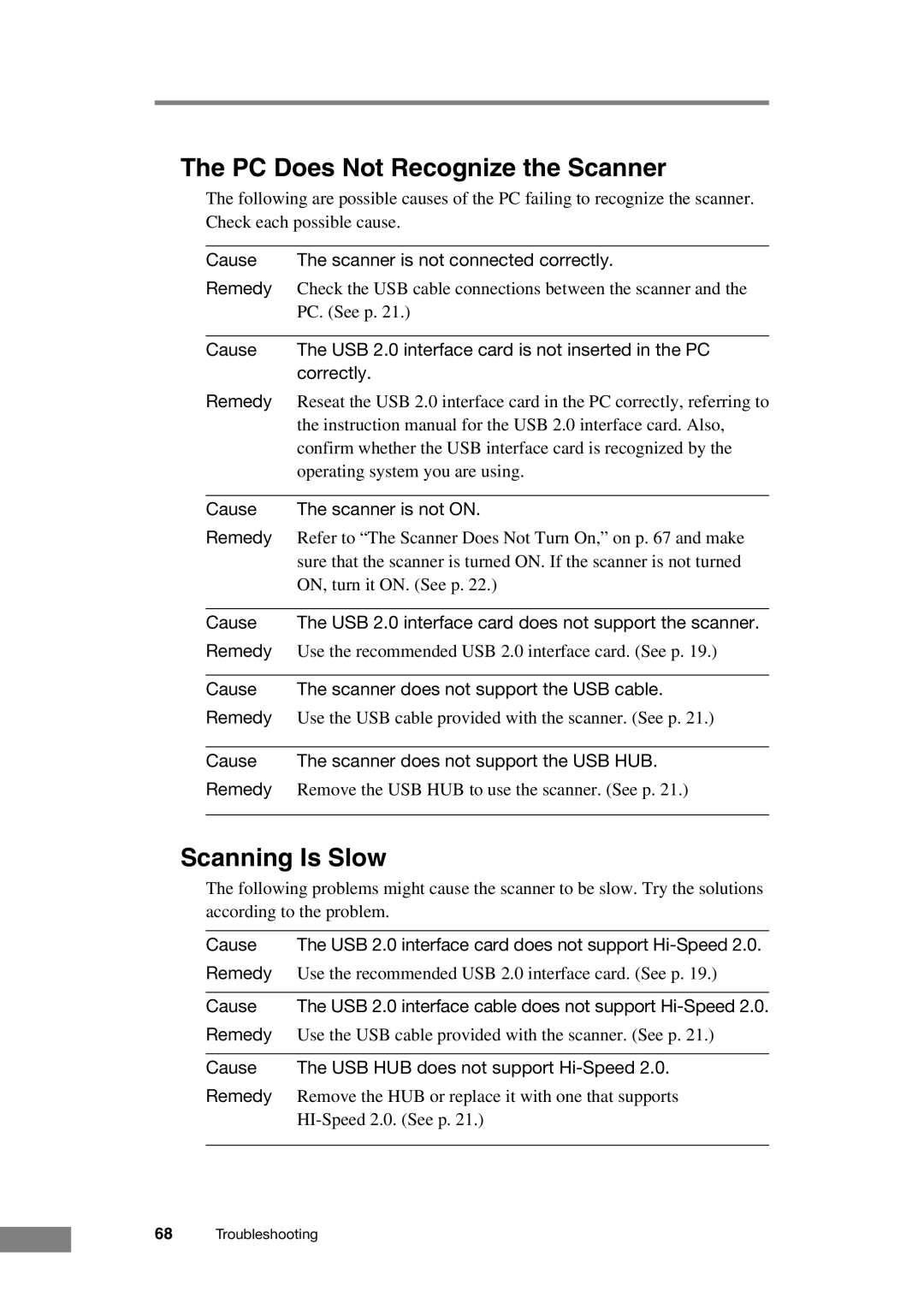The PC Does Not Recognize the Scanner
The following are possible causes of the PC failing to recognize the scanner. Check each possible cause.
Cause | The scanner is not connected correctly. |
Remedy | Check the USB cable connections between the scanner and the |
| PC. (See p. 21.) |
|
|
Cause | The USB 2.0 interface card is not inserted in the PC |
| correctly. |
Remedy | Reseat the USB 2.0 interface card in the PC correctly, referring to |
| the instruction manual for the USB 2.0 interface card. Also, |
| confirm whether the USB interface card is recognized by the |
| operating system you are using. |
|
|
Cause | The scanner is not ON. |
Remedy | Refer to “The Scanner Does Not Turn On,” on p. 67 and make |
| sure that the scanner is turned ON. If the scanner is not turned |
| ON, turn it ON. (See p. 22.) |
|
|
Cause | The USB 2.0 interface card does not support the scanner. |
Remedy | Use the recommended USB 2.0 interface card. (See p. 19.) |
|
|
Cause | The scanner does not support the USB cable. |
Remedy | Use the USB cable provided with the scanner. (See p. 21.) |
|
|
Cause | The scanner does not support the USB HUB. |
Remedy | Remove the USB HUB to use the scanner. (See p. 21.) |
|
|
Scanning Is Slow
The following problems might cause the scanner to be slow. Try the solutions according to the problem.
Cause | The USB 2.0 interface card does not support |
Remedy | Use the recommended USB 2.0 interface card. (See p. 19.) |
|
|
Cause | The USB 2.0 interface cable does not support |
Remedy | Use the USB cable provided with the scanner. (See p. 21.) |
|
|
Cause | The USB HUB does not support |
Remedy | Remove the HUB or replace it with one that supports |
| |
|
|
68Troubleshooting