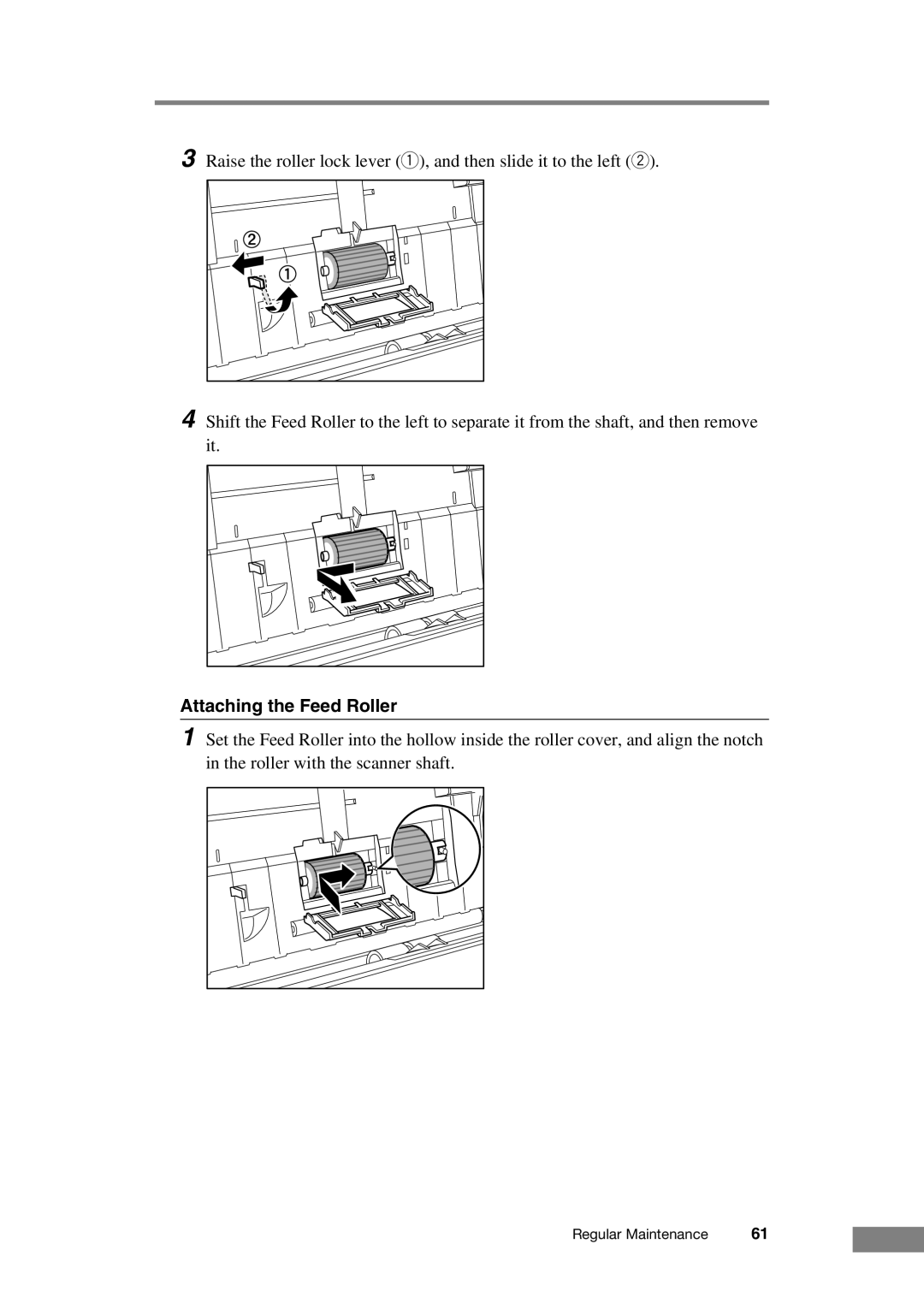3 Raise the roller lock lever (q), and then slide it to the left (w).
4 Shift the Feed Roller to the left to separate it from the shaft, and then remove it.
Attaching the Feed Roller
1 Set the Feed Roller into the hollow inside the roller cover, and align the notch in the roller with the scanner shaft.
Regular Maintenance | 61 |