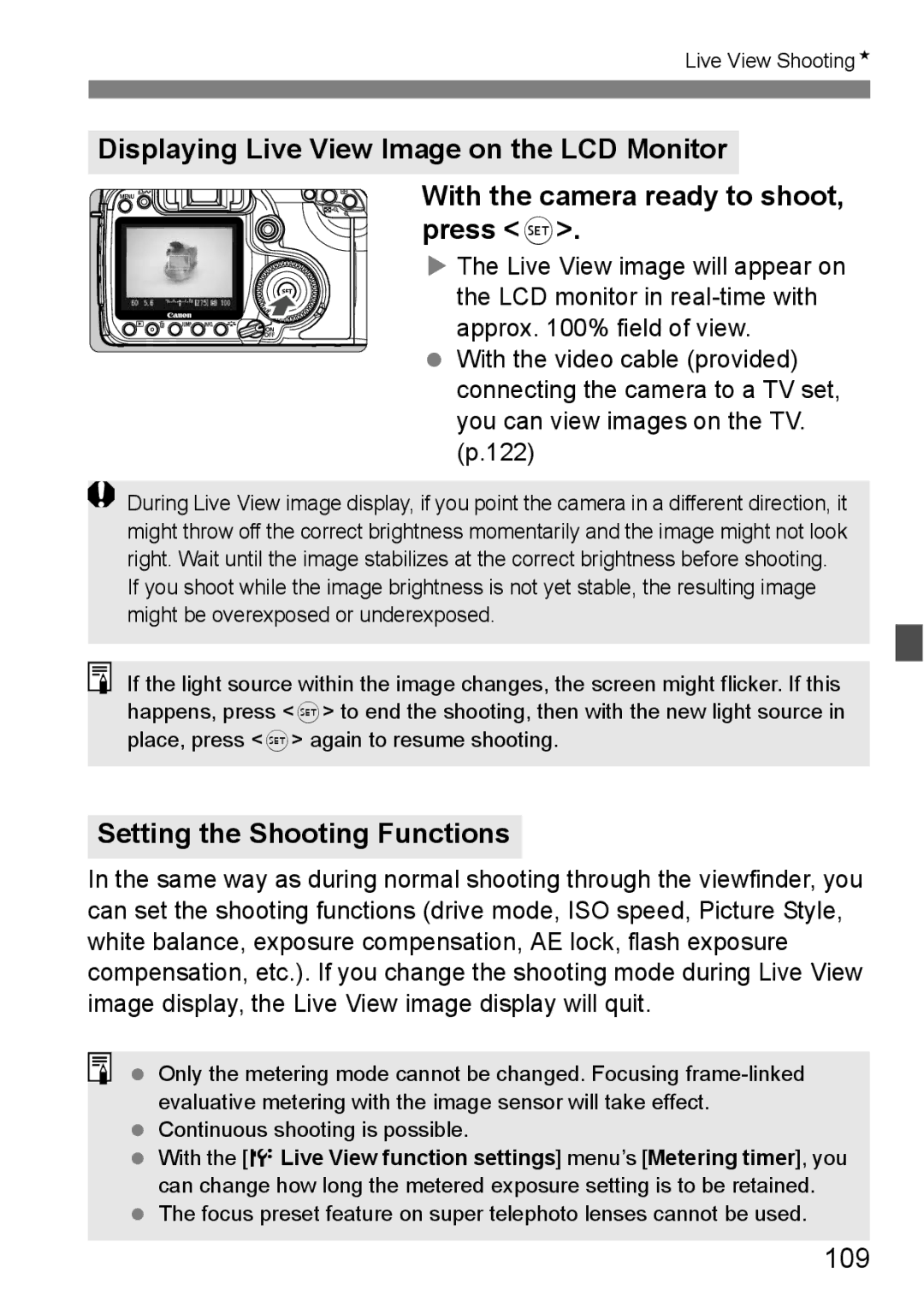English
Copyrights
Test the Camera Before Using and Liability
‰ Camera EOS 40D
Item Check List
‰ 2 cables ‰ Interface Cable IFC-200U ‰ Video Cable VC-100
Conventions Used in this Manual
About the Symbols
Icons in this Manual
Basic Assumptions
Contents
Advanced Operations
Setting the AF and Drive Modes
Live View Shooting
Image Playback
Transferring Images to a Personal Computer
Sensor Cleaning
Customizing the Camera
Reference
Index to Features
Sensor cleaning Dust reduction
Exposure adjustment
Flash
Live View shooting
Preventing Serious Injury or Death
Safety Warnings
Preventing Injury or Equipment Damage
Camera Care
Handling Precautions
CF Card
LCD Panel and LCD Monitor
Lens Electrical Contacts
Set the power switch to
Insert the battery. p.26
Quick Start Guide
For EF lens Attach the lens. p.30
Focus the subject. p.32
Set the Mode Dial to 1 Full Auto. p.46
Take the picture. p.32
Review the picture on the LCD
Nomenclature
Nomenclature
RAW
LCD Panel
WB-BKT
Viewfinder Information
Camera User Settings
Mode Dial
Creative Zone
Basic Zone
EF-S 17-85mm f/4-5.6 is USM lens
EF-S 18-55mm f/3.5-5.6 is lens
This is a battery pack charger. p.24
Battery Charger CG-580
Battery Charger CB-5L
Attaching the Strap
Getting Started
Attach the battery
Recharging the Battery
Recharge the battery For CG-580
Remove the cover
When not using the camera, remove the battery
Tips for Using the Battery and Charger
Battery charger can also be used in foreign countries
Installing and Removing the Battery
Remove the battery
Removing the Battery Open the battery compartment cover
Battery Life
Temperature Shooting Conditions
Installing a Card Open the cover
Installing and Removing the CF Card
Insert the CF card
Make sure the access lamp is off, then open the cover
Set the power switch to
Removing the Card Open the cover
Remove the CF card
Switch to AF
On the lens, set the focus mode
Mounting and Detaching a Lens
Mounting a Lens Remove the caps
About the Image Stabilizer Lenses
Manual Focusing Subjects at Infinity
Image Conversion Factor
Basic Operation
Power/Quick Control Dial Switch
Shutter Button
Pressing halfway
Turn the 6 dial only
Pressing completely
This releases the shutter and takes the picture
Before using the 5 dial, set the power switch to J
Using the Quick Control Dial for Selecting
After pressing a button, turn the 5 dial
Turn the 5 dial only
Holding the Camera
Menu Operations
Select the setting
Menu Setting Procedure Display the menu
Set the desired setting
Select a tab
1Shooting 1 Red
Menu Settings
2Shooting 2 Red
3Playback 1 Blue
5Set-up 1 Yellow
4Playback 2 Blue
6Set-up 2 Yellow
8Custom Functions Orange
7Set-up 3 Yellow
9My Menu Green
Before You Start
Set the desired time
3Set the power-off time/Auto power off
3Formatting the CF Card
Select Format
Select OK
Select Clear all camera settings
3Resetting Camera SettingsN
Shooting Settings
Turn the 5 dial to select OK, then press
Basic Shooting
AF point 2 Aim any AF point over Subject
1Fully Automatic Shooting
Focus the subject
Take the picture
Although it is daylight, the flash popped up
Sometimes multiple AF points flash simultaneously
Low light, the built-in flash fired a series of flashes
Although flash was used, the picture came out dark
Recomposing the Shot
1Full Auto Techniques
Shooting a Moving Subject
Shooting Tips
2Shooting Portraits
Use a telephoto lens
Focus the face
With a zoom lens, use the wide-angle end
3Shooting Landscapes
Shooting night scenes
Use a simple background
4Shooting Close-ups
Simple background makes the flower, etc., stand out better
Move to the subject as close as possible
Use the center AF point to focus
5Shooting Moving Subjects
Use a wide-angle lens and a tripod
6Shooting Portraits at Night
Taking portraits without flash
7Disabling Flash
Image Settings
Guide to Image-recording Quality Settings
3Setting the Image-recording Quality
Select Quality
Select the image-recording quality
Approx OHigh-speed ILow-speed
Maximum Burst Approx
+73
+83
About sRAW
About RAW
Maximum Burst During Continuous Shooting
ISO Speed in the Basic Zone Modes
Setting the ISO SpeedN
ISO Speed in the Creative Zone Modes
Press the m button
About Auto ISO Speed
Shooting ISO Speed Setting Mode
Press the a button
ASelecting a Picture StyleN
Select a Picture Style
Picture Style Effects
Faithful
Symbols
Monochrome
User Def
ACustomizing the Picture StyleN
Parameter Settings and Effects
Press the a button Select a Picture Style
Select a parameter
Filter effect
Monochrome Adjustment
Toning effect
Press the a button Select User Def
ARegistering the Picture StyleN
Press
Select the base Picture Style
ARegistering the Picture StyleN
Icon Mode
Setting the White BalanceN
Press the n button Select the white balance
About White Balance
Photograph a white object
OCustom White Balance
Select Custom WB
Import the white balance data
Select White balance
PSetting the Color Temperature
White Balance Correction Select WB SHIFT/BKT
3White Balance CorrectionN
Set the white balance correction
Set the white balance bracketing amount
White Balance Auto Bracketing
Bracketing Sequence
Continuous
3File Numbering Methods
File numbering after replacing the CF card
Manual Reset
Auto Reset
File numbering starts from 0001 in the new folder
Select Color space
3Setting the Color SpaceN
About Adobe RGB
Setting the AF Drive Modes
One-Shot AF for Still Subjects
Selecting the AF ModeN
AI Servo AF for Moving Subjects
AI Focus AF for Automatic Switching of AF Mode
Press the S button
SSelecting the AF PointN
Select the AF point
Selecting with the Dial
Lens’ Maximum Aperture and AF Sensitivity
AF-Assist Beam with the Built-in Flash
Subjects difficult to focus
When Autofocus Fails
ISelecting the Drive ModeN
Press the o button Select the drive mode
Single shooting
10-sec. self-timer l 2-sec. self-timer N
JSelf-timer Operation
Press the o button Select either j or l
Look at the LCD panel and turn the 5 dial to select j or l
Result you want. You take
With Creative Zone modes
Control of the camera
You can set the desired shutter
Program AE
Set the Mode Dial to d Focus the subject
Check the shutter speed and aperture display
Compose the shot and press the shutter button completely
About Program Shift
Differences Between d and 1 Full Auto
Shutter-Priority AE
Set the Mode Dial to s Set the desired shutter speed
Checkshoot. the viewfinder display
While looking at the LCD panel, turn the 6 dial
Shutter Speed Display
Aperture-Priority AE
Set the Mode Dial to f Set the desired aperture
Aperture Display
Depth-of-Field PreviewN
Manual Exposure
Set the Mode Dial to a
Set the shutter speed
Aperture
Automatic Depth-of-Field AE
Set the Mode Dial to Focus the subject
ECenter-weighted average metering
Press the n button Select the metering mode
QSelecting the Metering ModeN
WPartial metering
Set the exposure compensation amount
Setting Exposure CompensationN
3Auto Exposure Bracketing Aebn
Canceling AEB Take the picture
Select AEB
Set the AEB amount
Recompose and take the picture
AAE LockN
AE Lock Effects
Bulb Exposures
Set the Mode Dial to a Set the shutter speed to buLb
Set the desired aperture and shoot
Ulcd Panel Illumination
Connecting the Remote Switch
Using the Eyepiece Cover
Remove the eyecup
Attaching the Eyepiece Cover
Press the shutter button completely again
Mirror LockupN
Mirror will swing up
Picture is taken and the mirror goes back down
Using the Built-in Flash in the Basic Zone
Using the Built-in Flash
Using the Built-in Flash in the Creative Zone
Flash result will be the same as the d mode
100
Using Red-eye Reduction
Effective Range of Built-in Flash
Set the flash exposure compensation amount
Flash Exposure CompensationN
101
Press the D button to pop-up the built-in flash
AFE LockN
Focus the subject Press the a button
102
3Flash ControlN
Built-in flash func. setting
Select Flash control
Flash firing
For normal flash exposures, set it to Evaluative
104
EOS-dedicated, EX-series Speedlites
External Speedlites
Canon Speedlites other than the EX-series
105
106
Using Non-Canon Flash Units
Sync Speed
PC Terminal
About Remote Live View Shooting
107
Live View ShootingN
Select Enable
Select Live View shoot
108
109
Setting the Shooting Functions
Focus manually
Press the u button
110
111
Taking the picture Check the composition
112
About the Information Display
Possible Shots During Live View Shooting
About Silent Shooting
Disable
113
Mode
Press 0 to the display Live View image Focus the subject
Using AF to Focus
Return to the Live View image display and shoot
114
For images taken with another camera
115
Single Image Display Playback the image
XImage Playback
Select the image
Exit the image playback
117
Shooting Information Display
About the Highlight Alert
About the AF Point Display
About the Histogram
118
Brightness Display
RGB Display
IJump Display
Index Display Turn on the index display
119
Browsing Through Images
Magnify the image
YMagnified View
BRotating an Image Select Rotate
Select the image to rotate
Select Auto play
3Auto Playback
Start the auto play
Stop the auto play
122
Viewing the Images on TV
Insert the video cable plugs firmly all the way
Select Protect images
3Protecting Images
Protect the image
123
Erase the image
LErasing Images
3Checkmarking X Images to be Erased in a Batch
3Erasing All Images in the Card
Changing Image Playback Settings
Select Auto rotate
3Auto Rotate of Vertical Images
126
OnD
Minimizing Dust
127
Cleaning the Sensor Now
3Automatic Sensor Cleaning
Select Clean nowf
Disabling Automatic Sensor Cleaning
Preparation
3Appending Dust Delete DataN
Obtain the Dust Delete Data Select Dust Delete Data
129
130
About the Dust Delete Data
Select Sensor cleaning
3Manual Sensor CleaningN
Select Clean manually
End the cleaning
132
133
Canon’s PictBridge Web Site
About Dpof
134
Preparing to Print
While you look at the LCD monitor
Some printers may make a beeping sound
Press the x button
135
Icon will appear on the upper left to
To a printer
WPrinting
Select Paper settings
Select the image to be printed
136
YSetting the Paper Type
QSetting the Paper Size
USetting the Page Layout
137
138
Set the printing effects
Start printing
Set the date and file number imprinting
139
140
EAdjustment of Printing Effects
Press 0 to exit the trimming
Trimming the Image
141
142
Handling Printer Errors Error Messages
Select Set up
Setting the Printing Options Select Print order
Digital Print Order Format Dpof
Set the options as desired
144
Exit the setting
Press the 7 button
145
Print Ordering
Direct Printing with Dpof
Set the Paper settings. p.136
Prepare to print
Under the 3 tab, select Print order Select Print
147
Personal computer
148
DTransferring Images to a Personal Computer
149
Transferring Images to a Personal Computer
150
3Selecting the Images to be Transferred
Customizing Camera
Select
3Setting Custom FunctionsN
Select the group
Select the Custom Function No
153
Custom Functions
Fn I Exposure
3Custom Function SettingsN
154
Fn I -6 Safety shift
Fn I -4 Bracketing auto cancel
Fn I -7 Flash sync. speed in Av mode
155
156
Fn II Image
Fn II -1 Long exposure noise reduction
Fn II -2 High ISO speed noise reduction
Fn III Auto focus/Drive
Fn III -1 Lens drive when AF impossible
157
Fn II -3 Highlight tone priority
Fn III -2 Lens AF stop button function
158
Fn III -3 AF point selection method
159
Fn III -4 Superimposed display
Fn III -5 AF-assist beam firing
160
Fn IV Operation/Others
Fn III -6 AF during Live View shooting
Fn III -7 Mirror lockup
Fn IV -3 SET button when shooting
Fn IV -2 AF-ON/AE lock button switch
161
Fn IV -4 Dial direction during Tv/Av
Ef-A Ef-D Ef-S About focusing screen characteristics
Fn IV -5 Focusing Screen
162
About Super Precision Matte Ef-S and Maximum Lens Aperture
163
Disable LCD auto adjust Enable simulates exposure
Fn IV -6 Add original decision data
Fn IV -7 Live View exposure simulation
My Menu settings
Select My Menu settings
3Registering My MenuN
Select Register
Select Camera user setting
3Register Camera User SettingsN
Select Register Register the camera user setting
About Clear settings
166
Reference
Camera Settings
BChecking Camera Settings
Display Camera set. and Shoot. func
Display one of them
169
Shooting Functions
Connect the power cord
Using a Household Power Outlet
Connect the DC plug
Place the cord in the groove
Set the power switch to Replace the battery
Replacing the Date/Time Battery
171
+ orientation
172
Function Availability Table
Mode
173
Battery becomes exhausted quickly
Troubleshooting Guide
174
Camera turns off by itself
175
176
177
Error Codes
System Map
Bundled Accessories Focusing
178
AC Adapter Kit
System Map
179
Detaching the Battery Compartment Cover
Using the Battery Grip
Battery Life
180
181
Specifications
Type
Image Sensor
White Balance
182
Viewfinder
Autofocus
Shutter
183
Built-in Flash
External Speedlite
184
Drive System
Live View Functions
185
186
187
Battery Charger CB-5L
EF-S 18-55mm f/3.5-5.6 is
EF-S 17-85mm f/4-5.6 is USM
Trademarks
188
European Union and EEA only
189
190
Index
191
192
Button 139
193
194
195
Canon Europa N.V
Canon INC