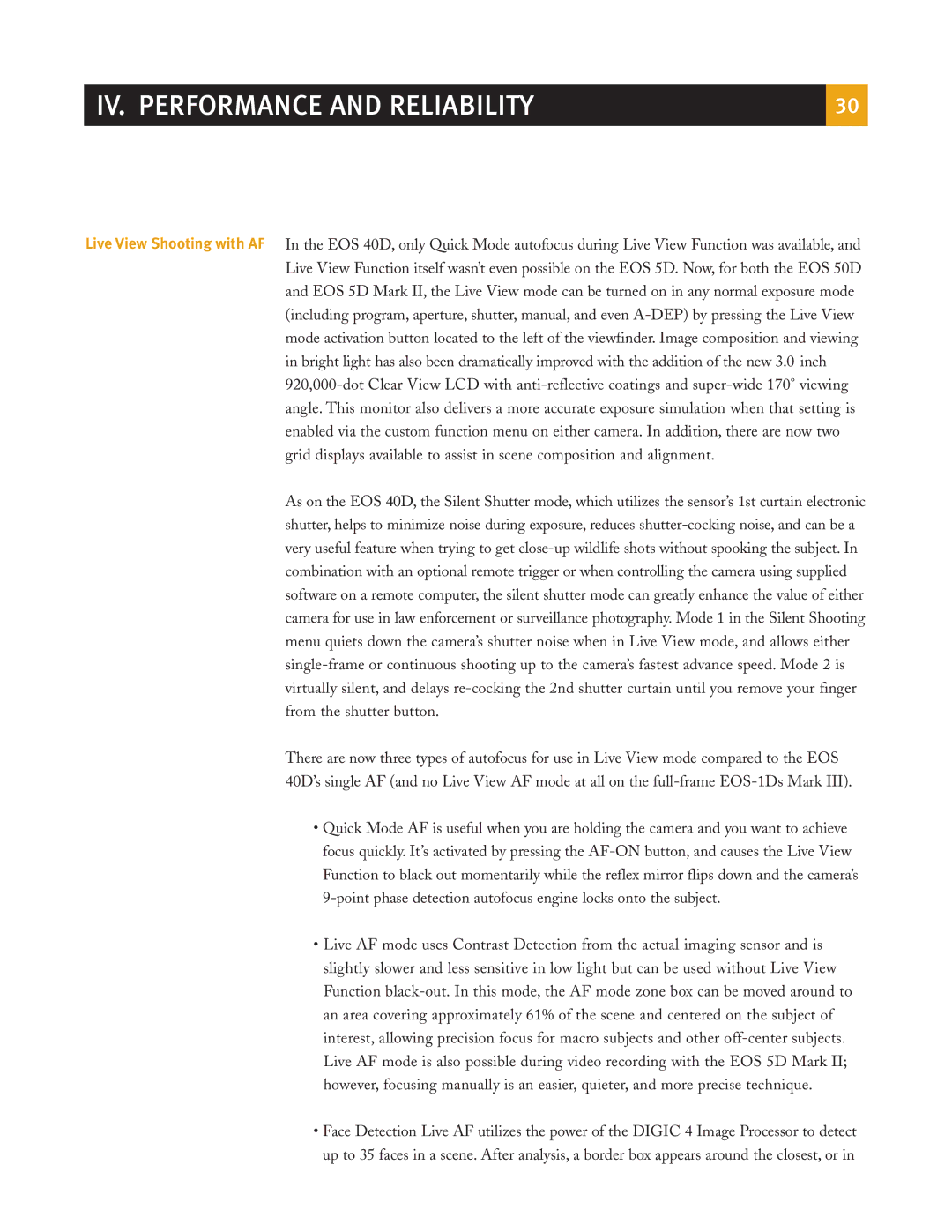Live View Shooting with AF In the EOS 40D, only Quick Mode autofocus during Live View Function was available, and Live View Function itself wasn’t even possible on the EOS 5D. Now, for both the EOS 50D and EOS 5D Mark II, the Live View mode can be turned on in any normal exposure mode (including program, aperture, shutter, manual, and even A-DEP) by pressing the Live View mode activation button located to the left of the viewfinder. Image composition and viewing in bright light has also been dramatically improved with the addition of the new 3.0-inch 920,000-dot Clear View LCD with anti-reflective coatings and super-wide 170° viewing angle. This monitor also delivers a more accurate exposure simulation when that setting is enabled via the custom function menu on either camera. In addition, there are now two grid displays available to assist in scene composition and alignment.
As on the EOS 40D, the Silent Shutter mode, which utilizes the sensor’s 1st curtain electronic shutter, helps to minimize noise during exposure, reduces shutter-cocking noise, and can be a very useful feature when trying to get close-up wildlife shots without spooking the subject. In combination with an optional remote trigger or when controlling the camera using supplied software on a remote computer, the silent shutter mode can greatly enhance the value of either camera for use in law enforcement or surveillance photography. Mode 1 in the Silent Shooting menu quiets down the camera’s shutter noise when in Live View mode, and allows either single-frame or continuous shooting up to the camera’s fastest advance speed. Mode 2 is virtually silent, and delays re-cocking the 2nd shutter curtain until you remove your finger from the shutter button.
There are now three types of autofocus for use in Live View mode compared to the EOS 40D’s single AF (and no Live View AF mode at all on the full-frame EOS-1Ds Mark III).
•Quick Mode AF is useful when you are holding the camera and you want to achieve focus quickly. It’s activated by pressing the AF-ON button, and causes the Live View Function to black out momentarily while the reflex mirror flips down and the camera’s 9-point phase detection autofocus engine locks onto the subject.
•Live AF mode uses Contrast Detection from the actual imaging sensor and is slightly slower and less sensitive in low light but can be used without Live View Function black-out. In this mode, the AF mode zone box can be moved around to an area covering approximately 61% of the scene and centered on the subject of interest, allowing precision focus for macro subjects and other off-center subjects. Live AF mode is also possible during video recording with the EOS 5D Mark II; however, focusing manually is an easier, quieter, and more precise technique.
•Face Detection Live AF utilizes the power of the DIGIC 4 Image Processor to detect up to 35 faces in a scene. After analysis, a border box appears around the closest, or in