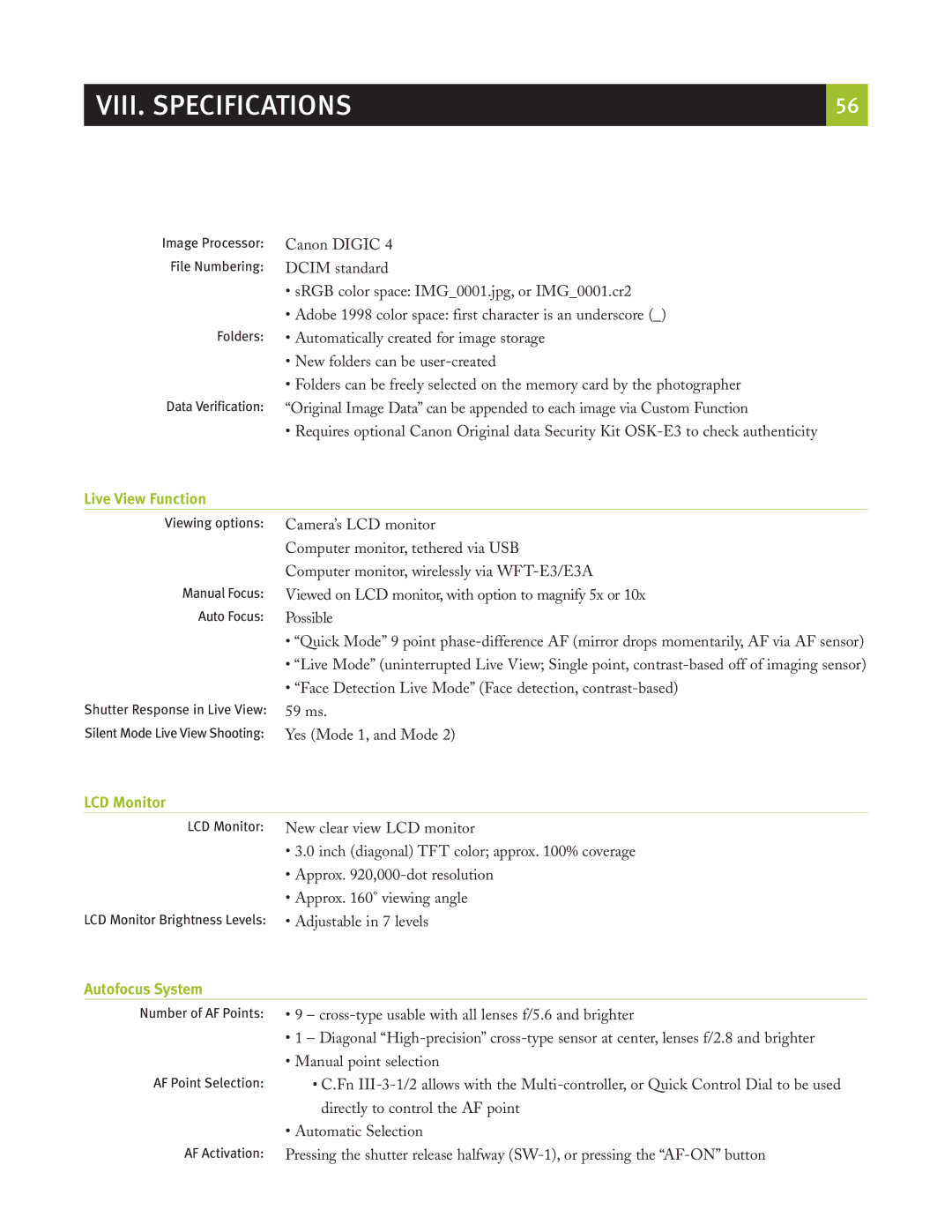VIII. SPECIFICATIONS | 56 |
|
|
Image Processor: File Numbering:
Folders:
Data Verification:
Canon DIGIC 4
DCIM standard
•sRGB color space: IMG_0001.jpg, or IMG_0001.cr2
•Adobe 1998 color space: first character is an underscore (_)
•Automatically created for image storage
•New folders can be
•Folders can be freely selected on the memory card by the photographer “Original Image Data” can be appended to each image via Custom Function
•Requires optional Canon Original data Security Kit
Live View Function
Viewing options:
Manual Focus:
Auto Focus:
Shutter Response in Live View: Silent Mode Live View Shooting:
Camera’s LCD monitor
Computer monitor, tethered via USB
Computer monitor, wirelessly via
Viewed on LCD monitor, with option to magnify 5x or 10x
Possible
•“Quick Mode” 9 point
•“Live Mode” (uninterrupted Live View; Single point,
•“Face Detection Live Mode” (Face detection,
59 ms.
Yes (Mode 1, and Mode 2)
LCD Monitor
LCD Monitor: New clear view LCD monitor
•3.0 inch (diagonal) TFT color; approx. 100% coverage
•Approx.
•Approx. 160° viewing angle
LCD Monitor Brightness Levels: • Adjustable in 7 levels
Autofocus System
Number of AF Points:
AF Point Selection:
AF Activation:
•9 –
•1 – Diagonal
•Manual point selection
■C.Fn
•Automatic Selection
Pressing the shutter release halfway