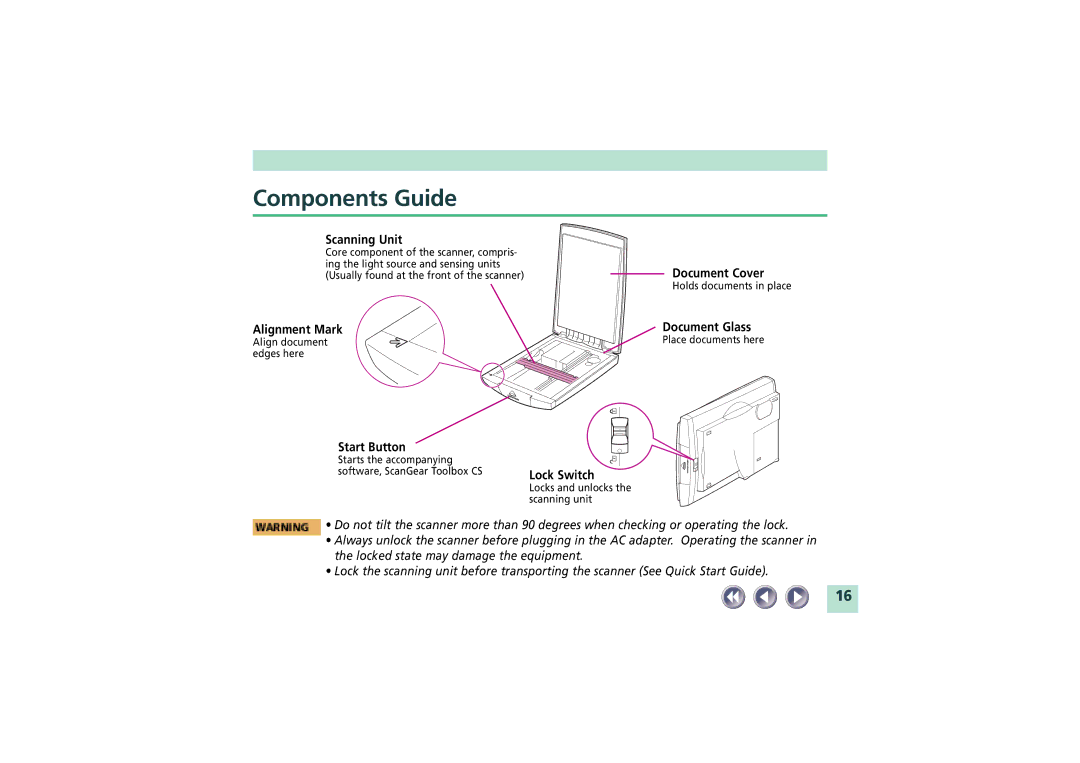Components Guide
Scanning Unit
Core component of the scanner, compris- ing the light source and sensing units (Usually found at the front of the scanner)
Alignment Mark
Align document edges here
Start Button
Starts the accompanying
software, ScanGear Toolbox CS | Lock Switch |
| Locks and unlocks the |
| scanning unit |
Document Cover
Holds documents in place
Document Glass
Place documents here
• Do not tilt the scanner more than 90 degrees when checking or operating the lock.
•Always unlock the scanner before plugging in the AC adapter. Operating the scanner in the locked state may damage the equipment.
•Lock the scanning unit before transporting the scanner (See Quick Start Guide).
16