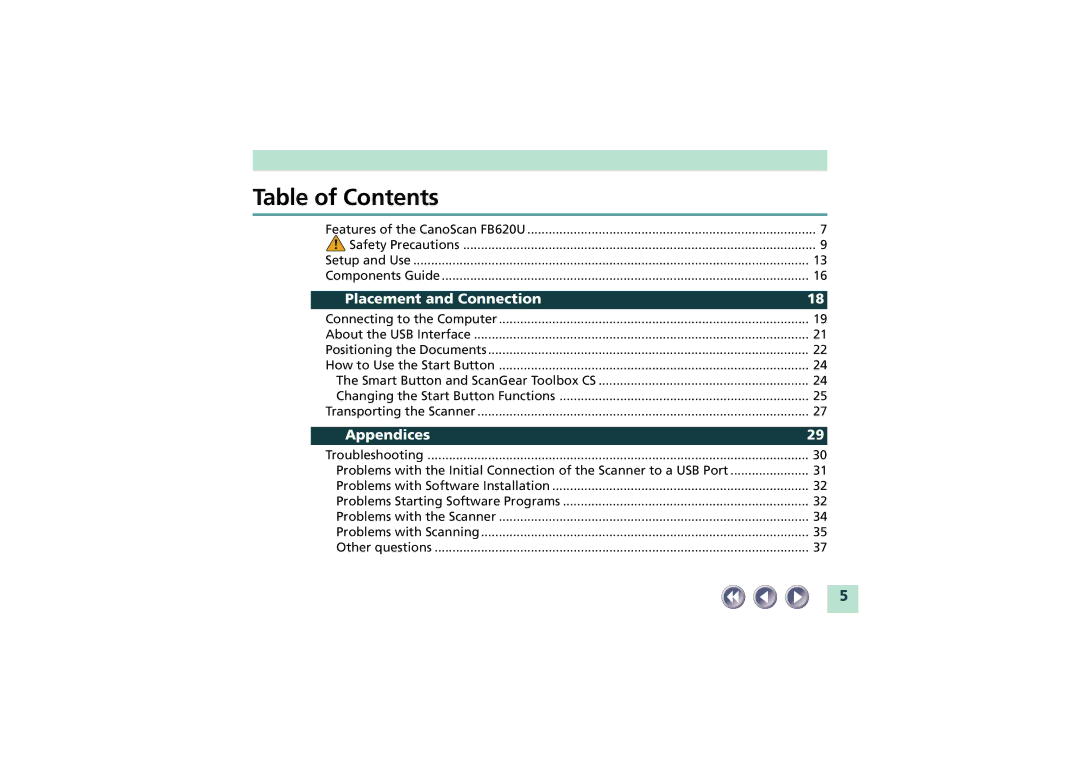Table of Contents |
|
Features of the CanoScan FB620U | 7 |
Safety Precautions | 9 |
Setup and Use | 13 |
Components Guide | 16 |
Placement and Connection | 18 |
Connecting to the Computer | 19 |
About the USB Interface | 21 |
Positioning the Documents | 22 |
How to Use the Start Button | 24 |
The Smart Button and ScanGear Toolbox CS | 24 |
Changing the Start Button Functions | 25 |
Transporting the Scanner | 27 |
Appendices | 29 |
Troubleshooting | 30 |
Problems with the Initial Connection of the Scanner to a USB Port | 31 |
Problems with Software Installation | 32 |
Problems Starting Software Programs | 32 |
Problems with the Scanner | 34 |
Problems with Scanning | 35 |
Other questions | 37 |
5