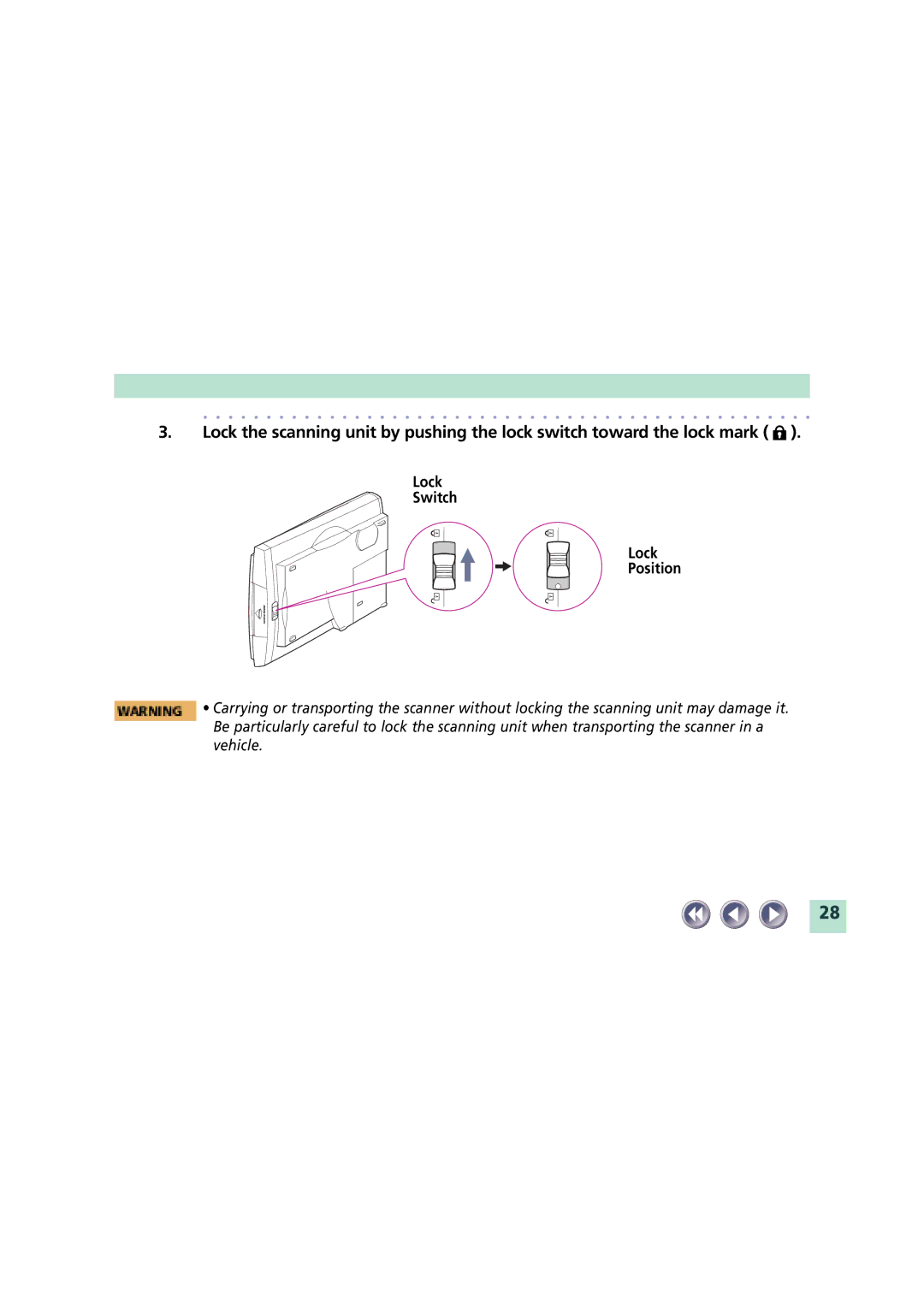3.Lock the scanning unit by pushing the lock switch toward the lock mark ( ![]() ).
).
Lock
Switch
Lock
Position
![]() • Carrying or transporting the scanner without locking the scanning unit may damage it. Be particularly careful to lock the scanning unit when transporting the scanner in a vehicle.
• Carrying or transporting the scanner without locking the scanning unit may damage it. Be particularly careful to lock the scanning unit when transporting the scanner in a vehicle.
28