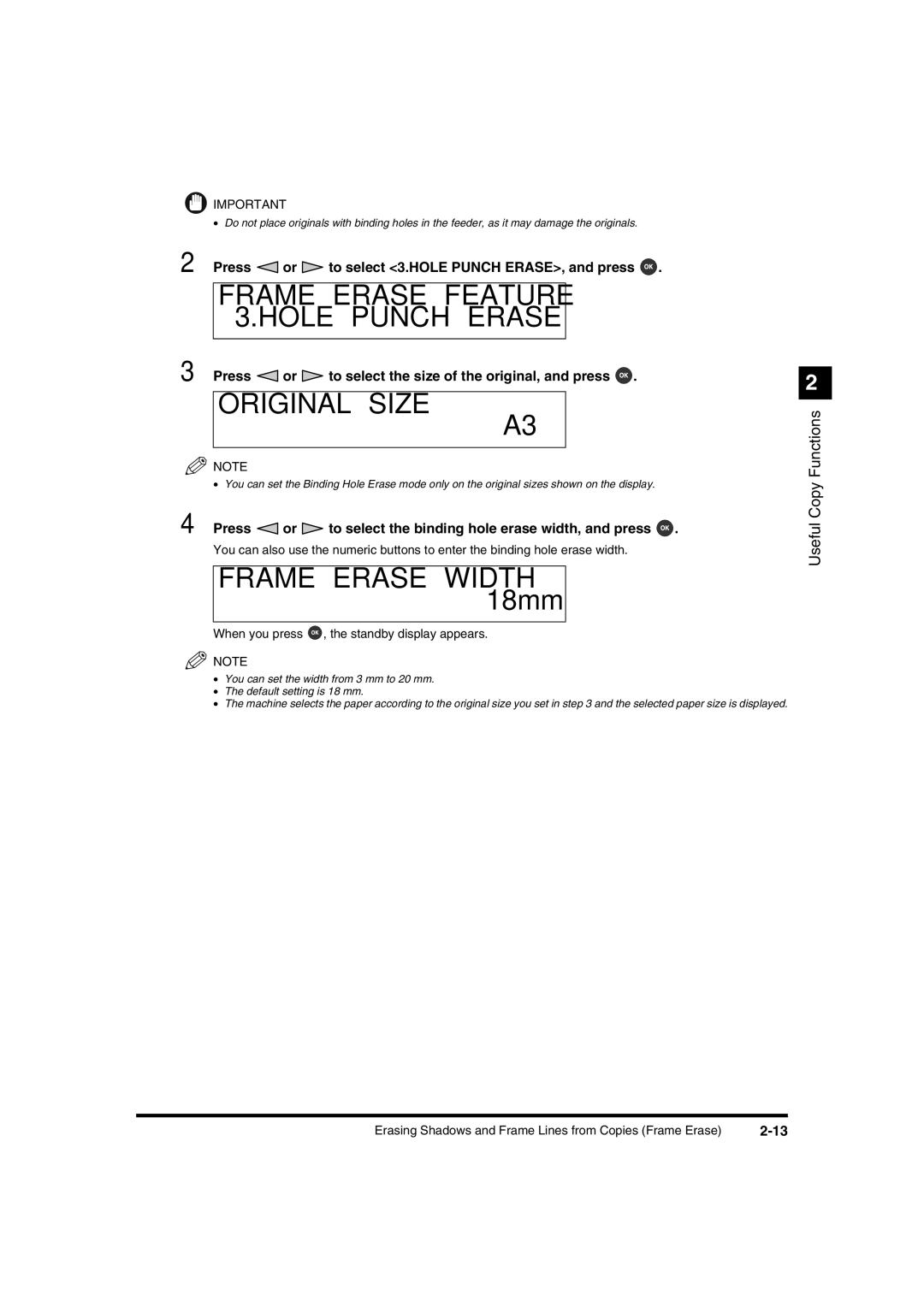IR2000/iR1600 Copying Guide
About the Manuals for the Machine
For Connecting and Setting the Network
Appendix
How This Manual Is Organized
Table of Contents
Iii
Symbols Used in This Manual
How to Use This Manual
Buttons Used in This Manual
Illustrations Used in This Manual
Basic Copying1
What the iR2000/1600 Series Machine Can Do
Place your original
Flow of Copy Operations
If the message Enter DAC is displayed
Enter DAC
Insert Control Card
Enter the copy quantity 1 to 99 using the numeric buttons
If the message Insert Control Card is displayed
Press Start
When you want to cancel a copy job
Cancel COPYING?
When you want to interrupt a copy job
YES
Auto Paper Text
Entering the Copy Quantity
Specifying the Required Number of Copies
Changing the Copy Quantity
Automatic Paper Selection Auto Paper Selection
Selecting the Copy Paper Size Paper Select
Specifying Paper Size and Type Manual Paper Selection
10Selecting the Copy Paper Size Paper Select
Adjusting Exposure and Image Quality
Adjusting Copy Exposure
Press Light or Dark to adjust the exposure
Text/Photo Mode
Text Mode
Photo Mode
Selecting Image Quality
Press Light or Dark to adjust the copy exposure
Auto Paper TEXT/PHOTO
Auto Paper Photo
Place your original Press
Automatic Adjustment of Exposure and Image Quality
Changing the Copy Ratio Copy Ratio
Enlarging/Reducing Originals to a Standard Size Preset Zoom
Reduce
Enlarge
Specifying the Copy Ratio by % Zoom Designation
Preset Ratio 141% A4A3
Place your original Press or to change the copy ratio
Place your original Press To set the copy ratio
Basic Copying
Collating Copies Finisher
Collation mode and available paper sizes
When Collate Is Set
When Rotate Is Set
When Offset Is Set
When Staple Is Set
Collating Copies into Sets in Page Order Collate
If you want to set Rotate collation
If you want to set Offset Collation
Collating Pages and Stapling Staple
Set the desired copy mode and quantity 1 to Press Start
Reserved Copying
Reserving a Copy Job While Printing
Once the original is scanned, remove it from the machine
Press Interrupt
Interrupting the Current Job to Make Priority Copies
Basic Copying
Useful Copy Functions2
Place the original on the platen glass
Useful Copy Functions
Press or to select 1.2 PG SEP SETTING, and press
Special Features 1.2PG SEP Setting
Opening Direction 1.LEFT Opening
Cover
Original Size
Cancel COPYING? YES
Special Features 2.MARGIN Settings
Press or to select 2.MARGIN SETTINGS, and press
Making Copies with Margins Margin
Margin Type 1.LEFT Margin
Margin Width
Press or to set the margin width, and press
Original Frame Erase
Erasing Shadows and Frame Lines from Copies
Binding Erase
Book Frame Erase
Frame Erase Feature 1.DOC. Frame Erase
Special Features 3.FR Erase Setting
Press or to select 3.FR Erase SETTING, and press
Press or to select 1.DOC. Frame ERASE, and press
Press or to select the size of the original, and press
Making Copies Erasing the Book Frame Book Frame Erase
Frame Erase Feature 2.BOOK Frame Erase
Press or to select 2.BOOK Frame ERASE, and press
Press or to select the book size of the original, and press
Making Copies Erasing Binding Holes etc. Binding Erase
Frame Erase Feature 3.HOLE Punch Erase
Press or to select 3.HOLE Punch ERASE, and press
Press or to select the binding hole erase width, and press
14Erasing Shadows and Frame Lines from Copies Frame Erase
Press or to select 4.2 on 1 SETTING, and press
Special Features 4.2 on 1 Setting
Select Paper Size
On 1 Setting 1.ON
Press or to select 1.ON or 2.OFF, and press
Press or to select the paper size, and press
Cancel COPYING? YES
Useful Copy Functions
Setting/Storing Specifications Copy Function3
Additional Function Available Settings Applicable
Copy Settings List
REGISTRATION/SETTING 1.COMMON Settings
Changing the Current Standard Settings
REGISTRATION/SETTING 2.COPY Settings
Setting the Standard Exposure
Copy Settings 1.STANDARD Exposure
Standard Exposure Manual
Standard Exposure
Setting the Standard Zoom Ratio
Copy Settings 2.STD Zoom Ratio
STD Zoom Ratio
Press or to select 2.STD Zoom RATIO, and press
Setting the Standard Copy Quantity
Copy Settings 3.STANDARD Copy QTY
Standard Copy QTY
Press or to select 3.STANDARD Copy QTY, and press
Setting the Standard Frame Erase Width
Copy Settings 4.FRAME Erase Width
Press or to select 4.FRAME Erase WIDTH, and press
Press or to set the desired frame erase width, and press
Setting the Automatic Collate On/Off
Copy Settings Auto Sort
Press or to select 5.AUTO SORT, and press
Press or to select on or OFF, and press
Copy Settings 6.SORT Rotate
Setting the Rotate Collate On/Off
Press or to select 6.SORT ROTATE, and press
Setting the Sharpness
Sharpness level low
Sharpness level high
Copy Settings Sharpness
Press or to select 7.SHARPNESS, and press
Press or to set the desired sharpness level, and press
Setting the Prescan Function
Copy Settings 8.PRESCAN
Press to return to the standby mode
Prescan
Appendix4
Appendix
Chart of Available Combination of Functions
Chart of Available Combination of Functions
Appendix
Numerics
Index
Image Quality Interrupt Mode Manual Paper Selection Margin
Zoom Zoom Designation
8Index

 or
or  to select <3.HOLE PUNCH ERASE>, and press
to select <3.HOLE PUNCH ERASE>, and press  .
. or
or  to select the size of the original, and press
to select the size of the original, and press  .
.![]()
 or
or  to select the binding hole erase width, and press
to select the binding hole erase width, and press  .
.![]() , the standby display appears.
, the standby display appears.