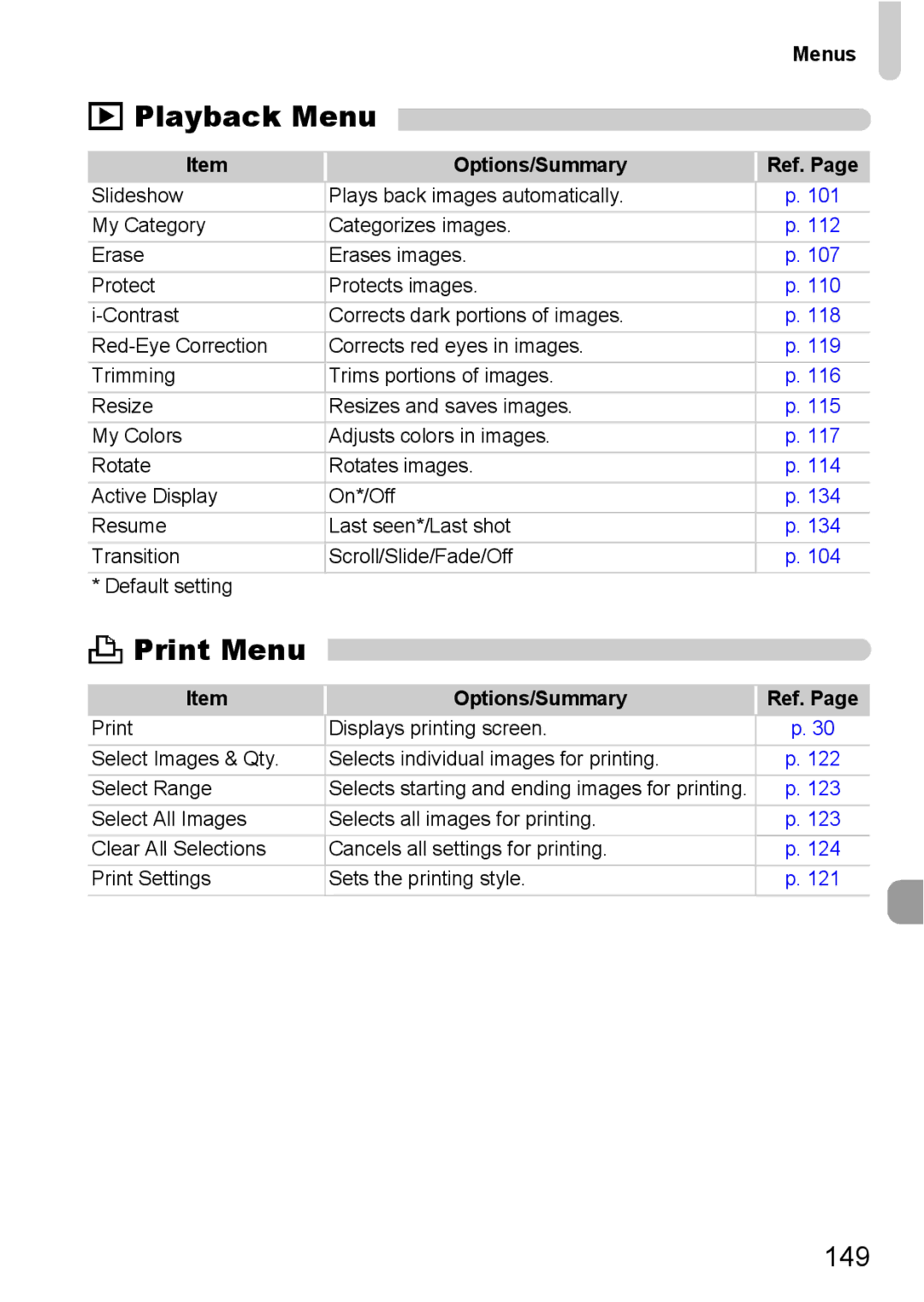|
|
| Menus | |
1 Playback Menu |
|
|
| |
|
|
| ||
|
|
|
|
|
Item |
| Options/Summary | Ref. Page | |
Slideshow | Plays back images automatically. | p. 101 | ||
My Category | Categorizes images. | p. 112 | ||
Erase | Erases images. | p. 107 | ||
Protect | Protects images. | p. 110 | ||
Corrects dark portions of images. | p. 118 | |||
Corrects red eyes in images. | p. 119 | |||
Trimming | Trims portions of images. | p. 116 | ||
Resize | Resizes and saves images. | p. 115 | ||
My Colors | Adjusts colors in images. | p. 117 | ||
Rotate | Rotates images. | p. 114 | ||
Active Display | On*/Off | p. 134 | ||
Resume | Last seen*/Last shot | p. 134 | ||
Transition | Scroll/Slide/Fade/Off | p. 104 | ||
* Default setting |
|
|
|
|
2 Print Menu |
|
|
|
|
|
|
|
| |
|
|
|
|
|
Item |
| Options/Summary | Ref. Page | |
Displays printing screen. | p. 30 | |||
Select Images & Qty. | Selects individual images for printing. | p. 122 | ||
Select Range | Selects starting and ending images for printing. | p. 123 | ||
Select All Images | Selects all images for printing. | p. 123 | ||
Clear All Selections | Cancels all settings for printing. | p. 124 | ||
Print Settings | Sets the printing style. | p. 121 | ||