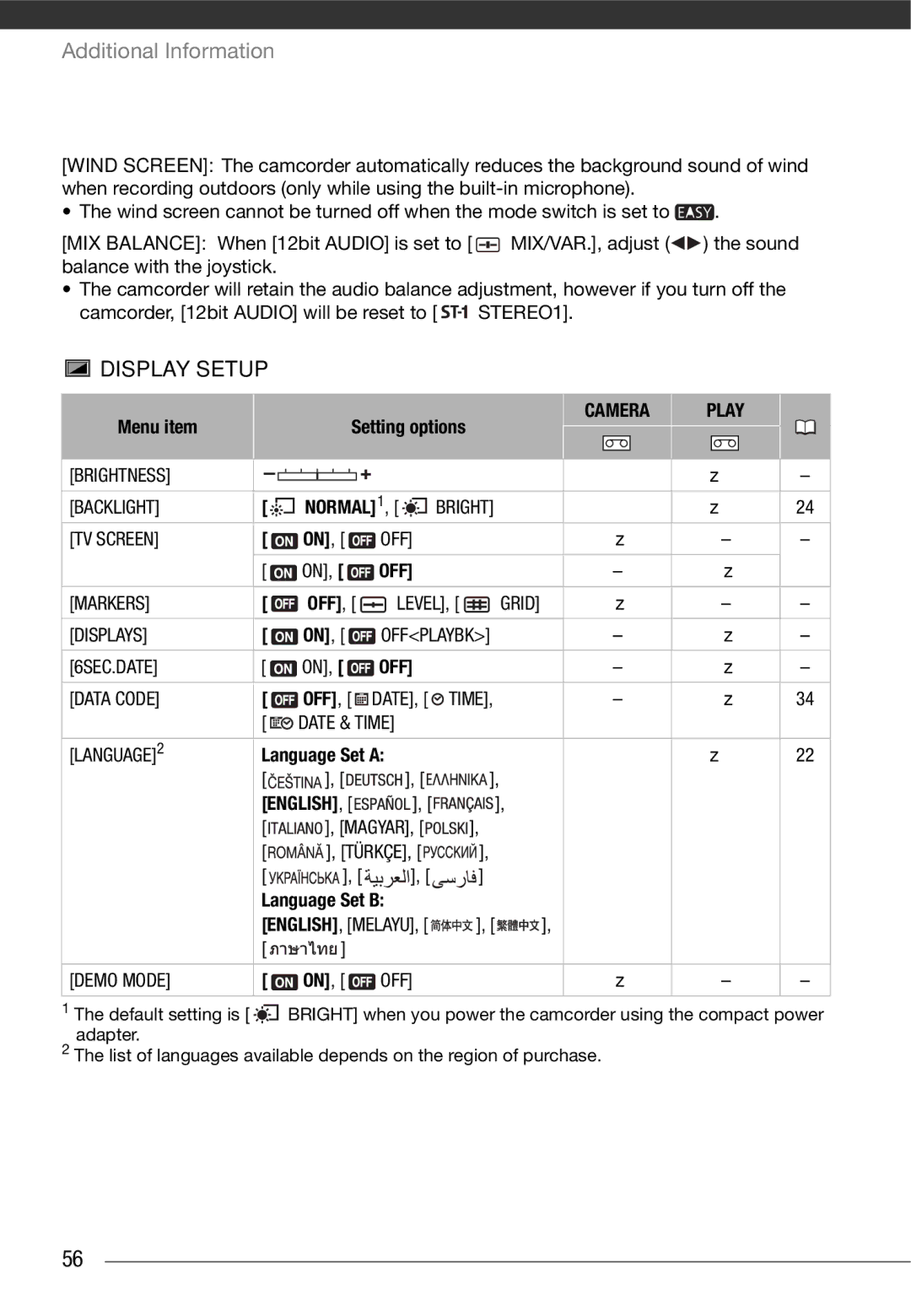Additional Information
[WIND SCREEN]: The camcorder automatically reduces the background sound of wind when recording outdoors (only while using the
• The wind screen cannot be turned off when the mode switch is set to ![]() .
.
[MIX BALANCE]: When [12bit AUDIO] is set to [ ![]() MIX/VAR.], adjust (
MIX/VAR.], adjust (![]()
![]() ) the sound balance with the joystick.
) the sound balance with the joystick.
• The camcorder will retain the audio balance adjustment, however if you turn off the
camcorder, [12bit AUDIO] will be reset to [ ![]()
![]()
![]() STEREO1].
STEREO1].
DISPLAY SETUP
Menu item |
| Setting options |
| CAMERA | PLAY |
| ||
|
|
|
|
| ||||
[BRIGHTNESS] |
|
|
|
|
| z | z | – |
[BACKLIGHT] | [ | NORMAL]1, [ | BRIGHT] |
| z | z | 24 | |
[TV SCREEN] | [ | ON], [ | OFF] |
|
| z | – | – |
| [ | ON], [ | OFF] |
|
| – | z |
|
[MARKERS] | [ | OFF], [ | LEVEL], [ | GRID] | z | – | – | |
[DISPLAYS] | [ | ON], [ | OFF<PLAYBK>] |
| – | z | – | |
[6SEC.DATE] | [ | ON], [ | OFF] |
|
| – | z | – |
[DATA CODE] | [ | OFF], [ | DATE], [ | TIME], |
| – | z | 34 |
| [ | DATE & TIME] |
|
|
|
|
| |
[LANGUAGE]2 | Language Set A: |
|
| z | z | 22 | ||
| [ | ], [ | ], [ | ], |
|
|
| |
| [ENGLISH], [ | ], [ |
| ], |
|
|
| |
| [ | ], [MAGYAR], [ | ], |
|
|
|
| |
| [ | ], [TÜRKÇE], [ | ], |
|
|
|
| |
| [ | ], [ | ], [ | ] |
|
|
|
|
| Language Set B: |
|
|
|
|
| ||
| [ENGLISH], [MELAYU], [ | ], [ |
| ], |
|
| ||
| [ | ] |
|
|
|
|
|
|
[DEMO MODE] | [ | ON], [ | OFF] |
|
| z | – | – |
1The default setting is [ ![]() BRIGHT] when you power the camcorder using the compact power adapter.
BRIGHT] when you power the camcorder using the compact power adapter.
2The list of languages available depends on the region of purchase.
56