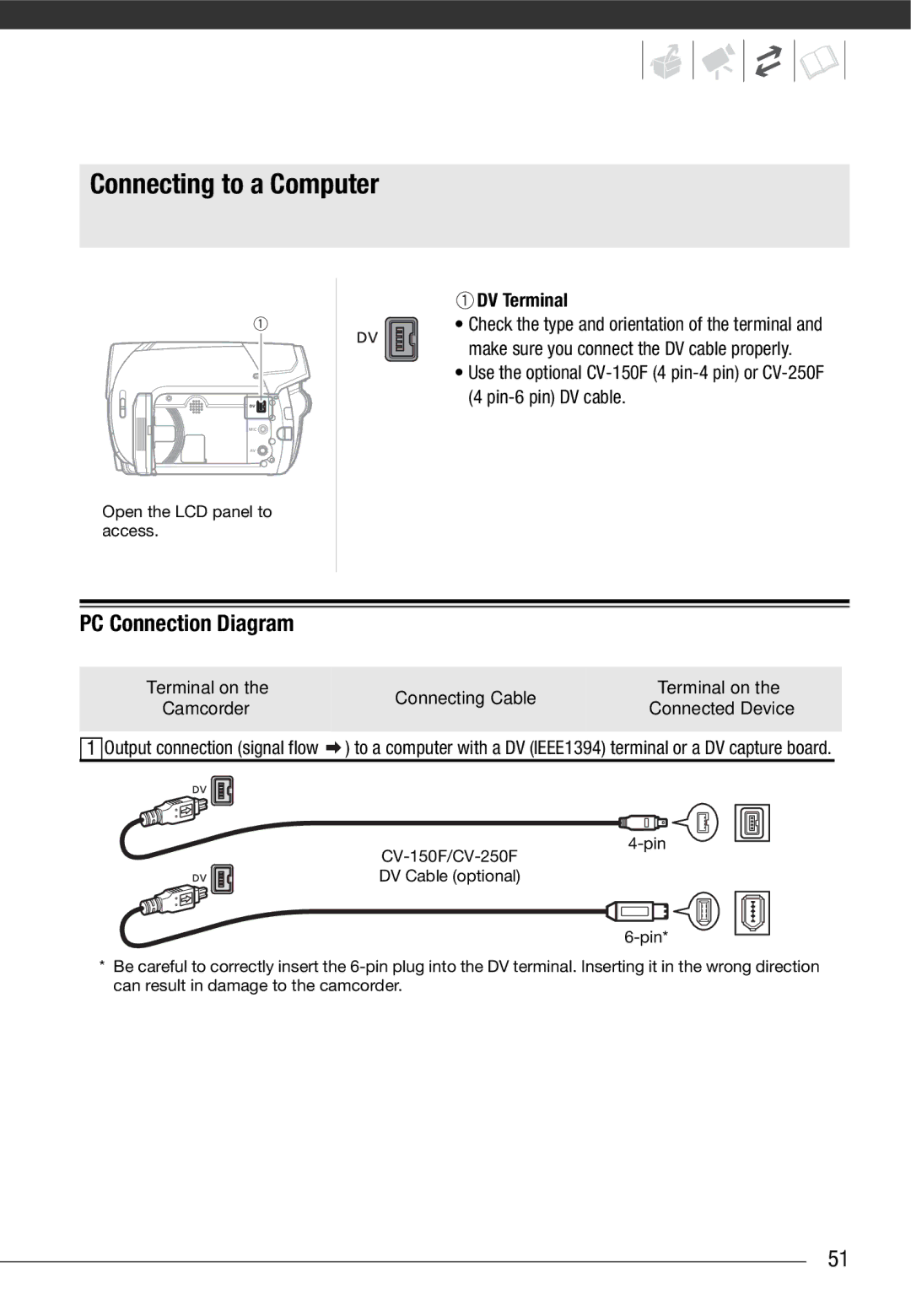Connecting to a Computer
 DV Terminal
DV Terminal
• Check the type and orientation of the terminal and make sure you connect the DV cable properly.
• Use the optional
Open the LCD panel to access.
PC Connection Diagram
Terminal on the | Connecting Cable | Terminal on the | |
Camcorder | Connected Device | ||
| |||
|
|
|
1
Output connection (signal flow ![]() ) to a computer with a DV (IEEE1394) terminal or a DV capture board.
) to a computer with a DV (IEEE1394) terminal or a DV capture board.
DV Cable (optional)
*Be careful to correctly insert the
51