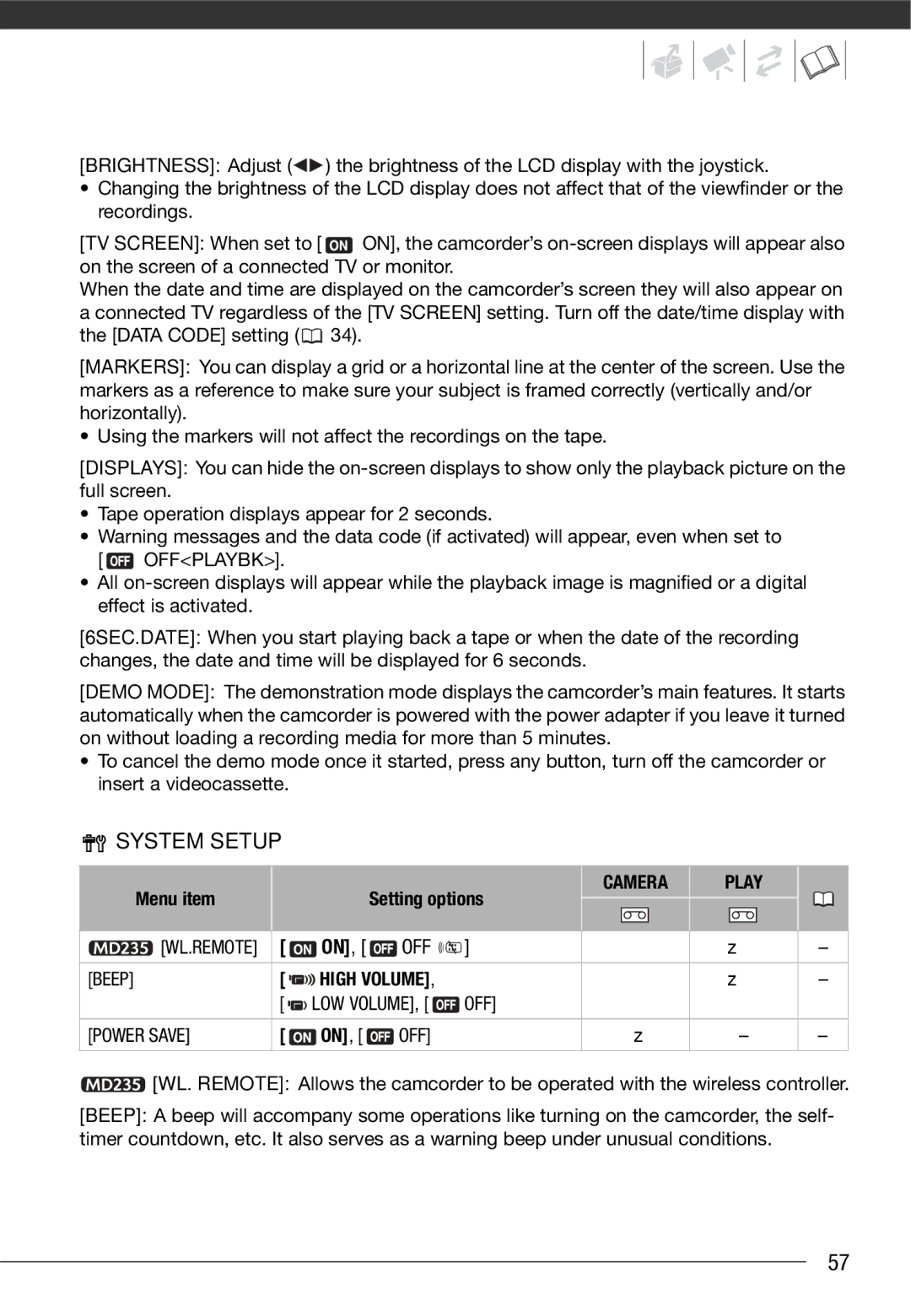[BRIGHTNESS]: Adjust (![]()
![]() ) the brightness of the LCD display with the joystick.
) the brightness of the LCD display with the joystick.
•Changing the brightness of the LCD display does not affect that of the viewfinder or the recordings.
[TV SCREEN]: When set to [ ![]() ON], the camcorder’s
ON], the camcorder’s
When the date and time are displayed on the camcorder’s screen they will also appear on a connected TV regardless of the [TV SCREEN] setting. Turn off the date/time display with the [DATA CODE] setting ( ![]() 34).
34).
[MARKERS]: You can display a grid or a horizontal line at the center of the screen. Use the markers as a reference to make sure your subject is framed correctly (vertically and/or horizontally).
• Using the markers will not affect the recordings on the tape.
[DISPLAYS]: You can hide the
•Tape operation displays appear for 2 seconds.
•Warning messages and the data code (if activated) will appear, even when set to
[  OFF<PLAYBK>].
OFF<PLAYBK>].
•All
[6SEC.DATE]: When you start playing back a tape or when the date of the recording changes, the date and time will be displayed for 6 seconds.
[DEMO MODE]: The demonstration mode displays the camcorder’s main features. It starts automatically when the camcorder is powered with the power adapter if you leave it turned on without loading a recording media for more than 5 minutes.
•To cancel the demo mode once it started, press any button, turn off the camcorder or insert a videocassette.



 SYSTEM SETUP
SYSTEM SETUP
Menu item
Setting options
CAMERA
PLAY
[WL.REMOTE] | [ | ON], [ | OFF | ] | z | z |
[BEEP] | [ | HIGH VOLUME], |
| z | z | |
| [ | LOW VOLUME], [ | OFF] |
|
| |
[POWER SAVE] | [ | ON], [ | OFF] |
| z | – |
|
|
|
|
|
|
|
–
–
–
![]() [WL. REMOTE]: Allows the camcorder to be operated with the wireless controller.
[WL. REMOTE]: Allows the camcorder to be operated with the wireless controller.
[BEEP]: A beep will accompany some operations like turning on the camcorder, the self- timer countdown, etc. It also serves as a warning beep under unusual conditions.
57