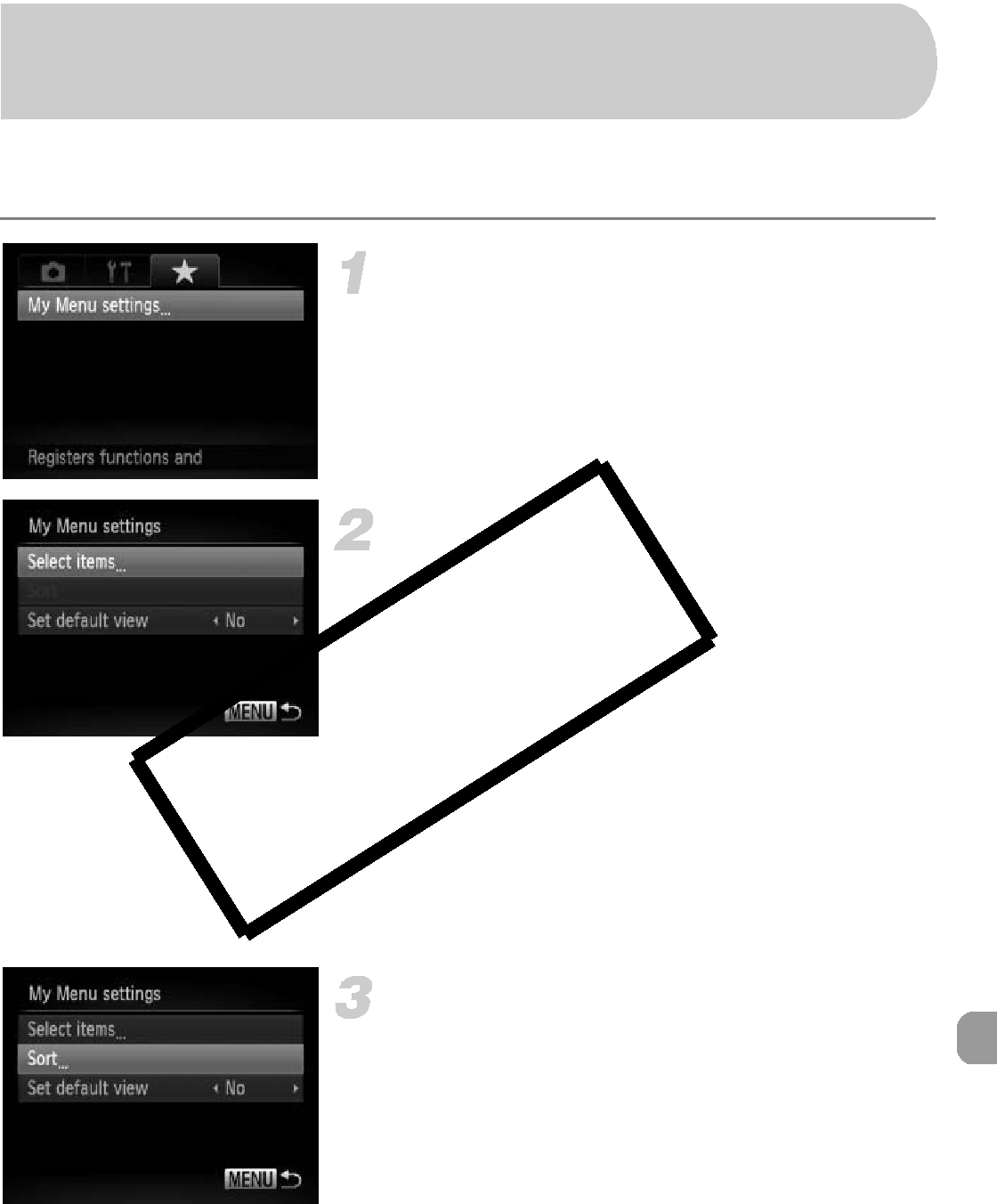
You can register up to 5 items from commonly used shooting menus to the  tab, letting you quickly access these items from a single screen.
tab, letting you quickly access these items from a single screen.
●Choose [My Menu settings] in the  tab, then press the mbutton.
tab, then press the mbutton.
●Press the opbuttons or turn the Âdial to choose [Select items], then press the mbutton.
●ress the opbuttons or turn the Âdial to choose a menu to register (up to 5), then press the mbutton.
X  will appear.
will appear.
●To cancel registration, press the m button, and  will disappear.
will disappear.
●Press the nbutton.
Change the order in which menu items are displayed.●Press the opbuttons or turn the Âdial to choose [Sort], then press the mbutton.
●Press the opbuttons or turn the Âdial to choose the menu item you want to move, then press the mbutton.
●Press the opbuttons or turn the Âdial to change the order, then press the m button.
●Press the nbutton.
163