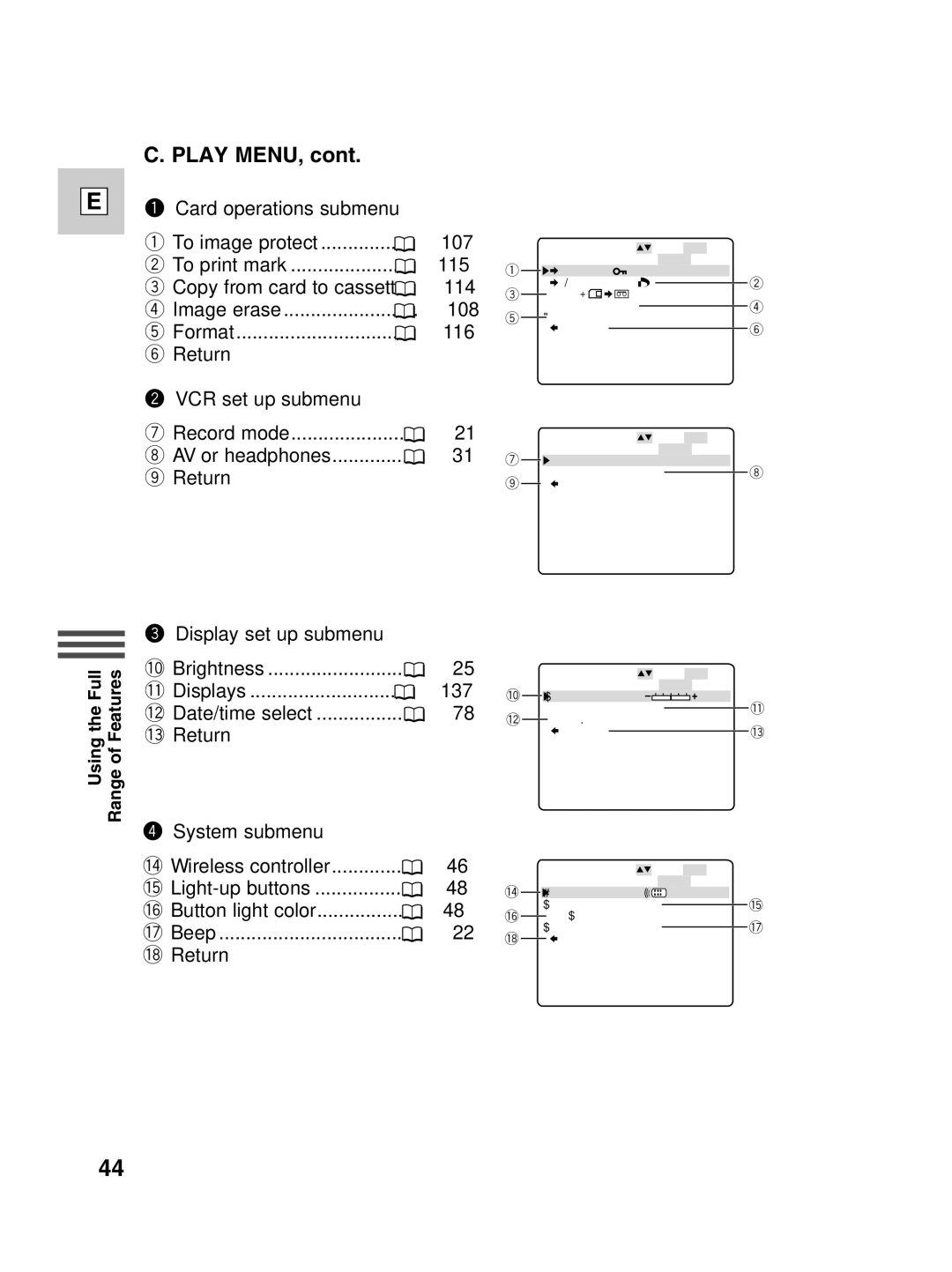E
Using the Full Range of Features
C. PLAY MENU, cont.
1Card operations submenu
q To image protect | 107 |
w To print mark | 115 |
eCopy from card to cassette . ![]() 114
114
r Image erase | 108 |
t Format | 116 |
yReturn
2VCR set up submenu
u Record mode | 21 |
i AV or headphones | 31 |
oReturn
3Display set up submenu
!0Brightness | 25 |
!1Displays | 137 |
!2Date/time select | 78 |
!3Return |
|
4 System submenu |
|
!4Wireless controller | 46 |
48 | |
!6Button light color | 48 |
!7Beep | 22 |
!8Return |
|
| CARD OPER. |
| SEL.SETSET |
q | PROTECT |
| MENUCLOSE |
|
| ||
| PRINT MARK | w | |
e | COPY[ | ] |
|
| IMAGE ERASE | r | |
t | FORMAT |
|
|
| RETURN |
| y |
| VCR SET UP | SEL.SETSET |
|
u |
| MENUCLOSE |
|
REC MODE••••SP |
| ||
o | AV/PHONES•••AV | i | |
RETURN |
|
| |
DISP.SET UP |
| SEL. | SET | SET |
| ||||||
|
|
|
|
| MENU |
|
|
|
|
| |
!0 |
|
|
|
| CLOSE |
| |||||
BRIGHTNESS••– |
|
|
|
| + |
|
| !1 | |||
|
|
|
|
|
|
|
|
|
|
| |
!2 | DISPLAYS••••ON |
| |||||||||
|
| ||||||||||
D/TIME SEL.•DATE & TIME |
| ||||||||||
| RETURN |
|
|
|
|
|
|
|
| !3 | |
|
|
|
|
|
|
|
|
| |||
| SYSTEM | SEL.SETSET | |
!4 |
| MENUCLOSE | |
WL.REMOTE••• |
| 1 | |
| BUTTONLIGHT•ON | !5 | |
!6 | LIGHT COLOR•BLUE | ||
!8 | BEEP••••••••ON | !7 | |
RETURN |
|
| |
44