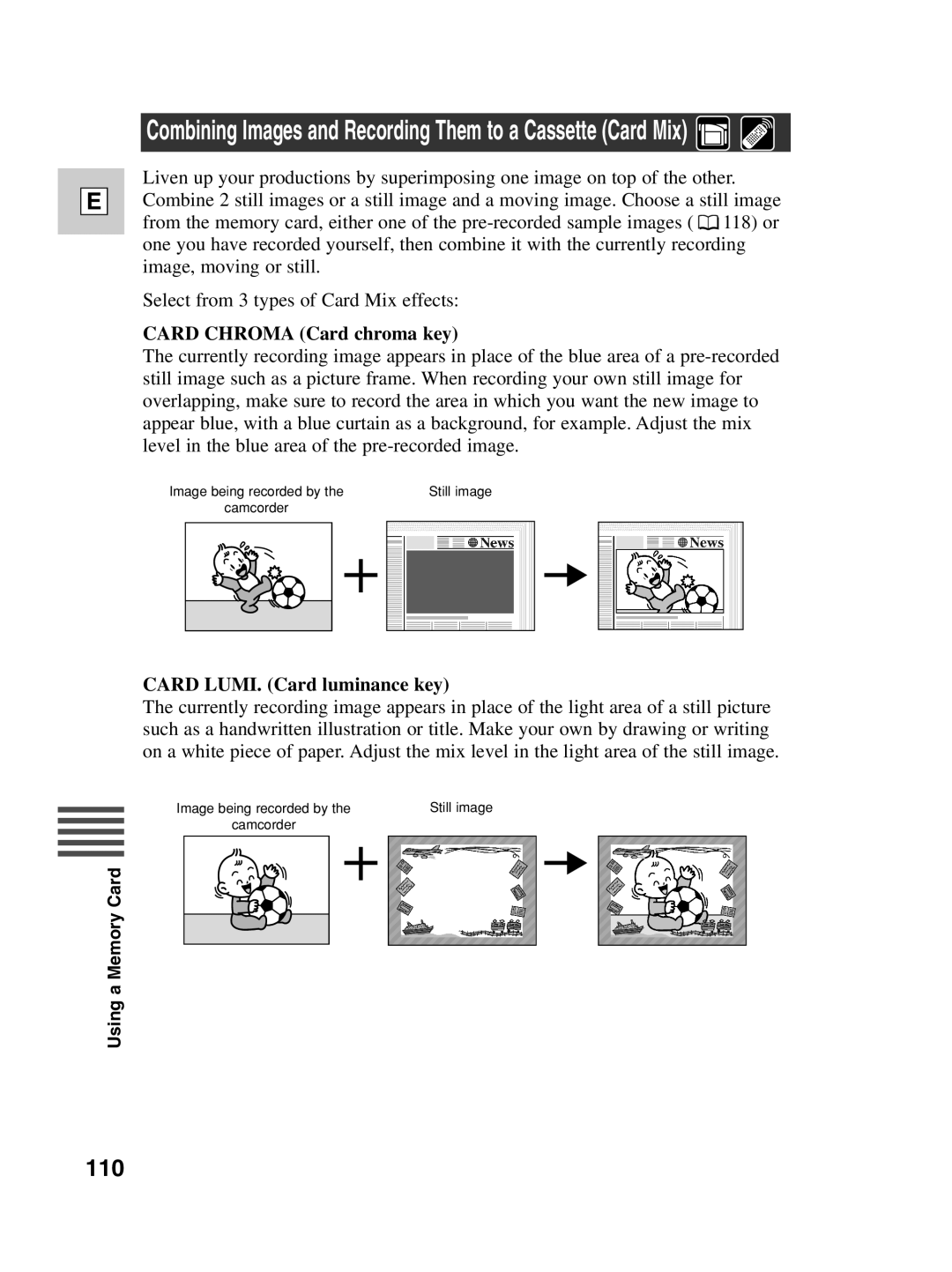E
Combining Images and Recording Them to a Cassette (Card Mix) 

Liven up your productions by superimposing one image on top of the other. Combine 2 still images or a still image and a moving image. Choose a still image from the memory card, either one of the ![]() 118) or one you have recorded yourself, then combine it with the currently recording image, moving or still.
118) or one you have recorded yourself, then combine it with the currently recording image, moving or still.
Select from 3 types of Card Mix effects:
CARD CHROMA (Card chroma key)
The currently recording image appears in place of the blue area of a
Image being recorded by the | Still image |
camcorder |
|
CARD LUMI. (Card luminance key)
The currently recording image appears in place of the light area of a still picture such as a handwritten illustration or title. Make your own by drawing or writing on a white piece of paper. Adjust the mix level in the light area of the still image.
Image being recorded by the | Still image |
camcorder |
|
Using a Memory Card