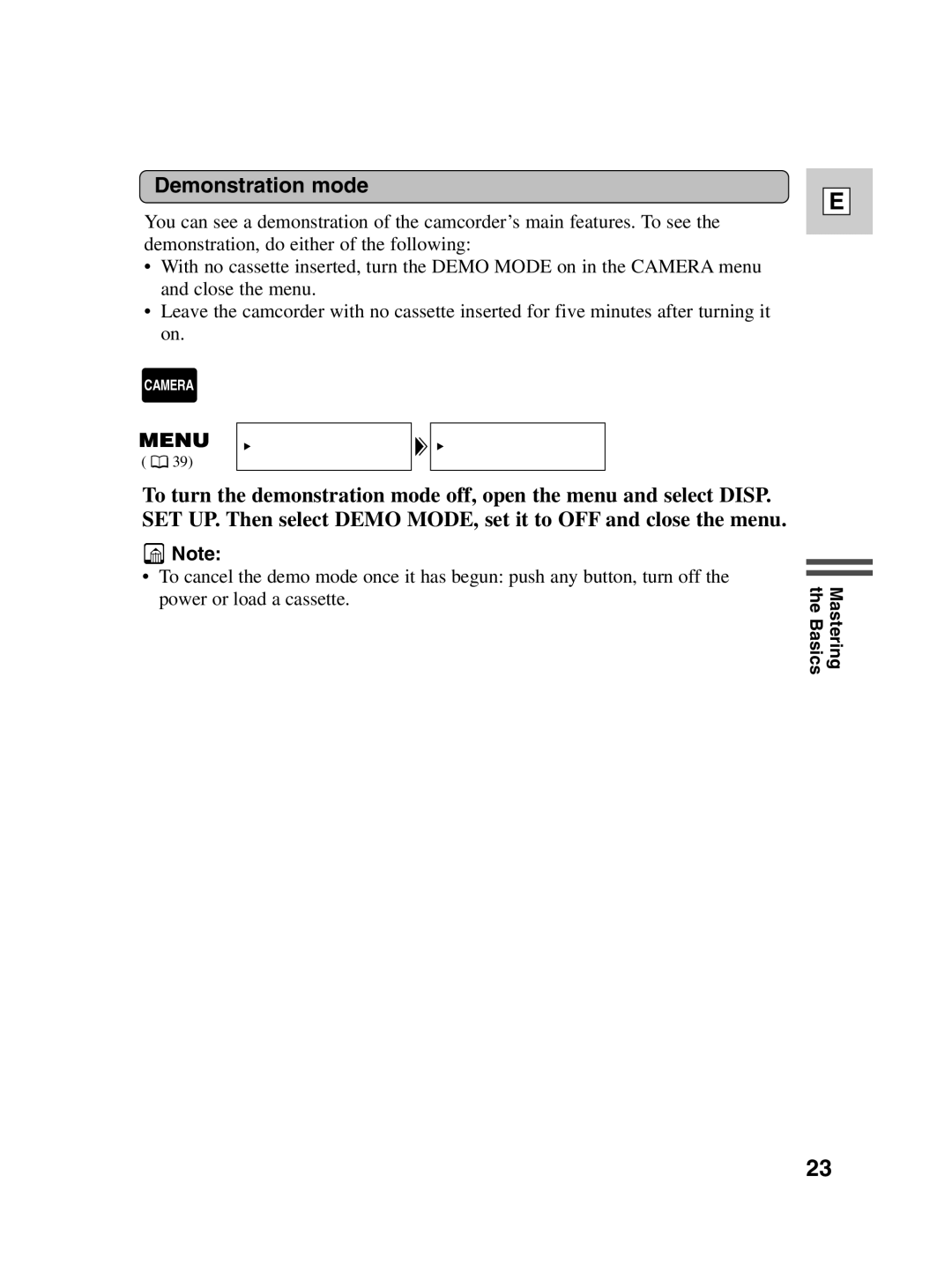Demonstration mode
You can see a demonstration of the camcorder’s main features. To see the demonstration, do either of the following:
•With no cassette inserted, turn the DEMO MODE on in the CAMERA menu and close the menu.
•Leave the camcorder with no cassette inserted for five minutes after turning it on.
CAMERA
E
DISP.SET UP | DEMO MODE••••ON |
( ![]() 39)
39)
To turn the demonstration mode off, open the menu and select DISP. SET UP. Then select DEMO MODE, set it to OFF and close the menu.
![]() Note:
Note:
•To cancel the demo mode once it has begun: push any button, turn off the power or load a cassette.
Mastering the Basics
23