
second*, ensuring you do not miss important shooting opportunities.
*The actual time required varies depending on the shooting conditions.
 switch:
switch: 
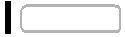


1With the camcorder on, close the LCD panel.
•If you are using the viewfinder and the LCD panel is closed, press VIEWFINDER to enter the standby mode.
•A beep will sound and the orange STANDBY indicator will turn on to indicate the camcorder entered standby mode.
2When you wish to resume recording, open the LCD panel.
•STANDBY indicator goes out and the camcorder is ready to record.
•You can also press VIEWFINDER to resume recording using the viewfinder with the LCD panel closed.
 IMPORTANT
IMPORTANT
Do not disconnect the power source while the camcorder is in standby mode (STANDBY indicator is lit in orange).
 NOTES
NOTES
•If you close the LCD panel under some circumstances (for example, while a menu is being displayed), the camcorder may not enter standby mode. Check that the orange STANDBY indicator turns on.
•The camcorder will shut off if left in standby mode for 10 minutes, regardless of the [POWER SAVE] setting
( 49). To restore the power if the camcorder shut off, turn the camcorder off and then on again.
49). To restore the power if the camcorder shut off, turn the camcorder off and then on again.
•You can select the length of time until
START] setting (  49).
49).
•Opening the cassette compartment cover while the camcorder is in standby mode will reactivate the camcorder.
Reviewing the Last Scene Recorded
 switch:
switch: 


EXP
FOCUS
1Set the mode switch to  .
.
2Press  to display the joystick guide.
to display the joystick guide.
3Push the joystick ( ) momentarily
) momentarily
toward  and release it.
and release it.
•The camcorder will play back a few seconds of the last recording made and return to record pause mode.
•You can also hold the joystick
pressed down ( ) toward
) toward  or
or
(  ) toward
) toward  to play back the tape (backward or forward respectively) in order to locate the point where you want to start recording.
to play back the tape (backward or forward respectively) in order to locate the point where you want to start recording.
26 • Video