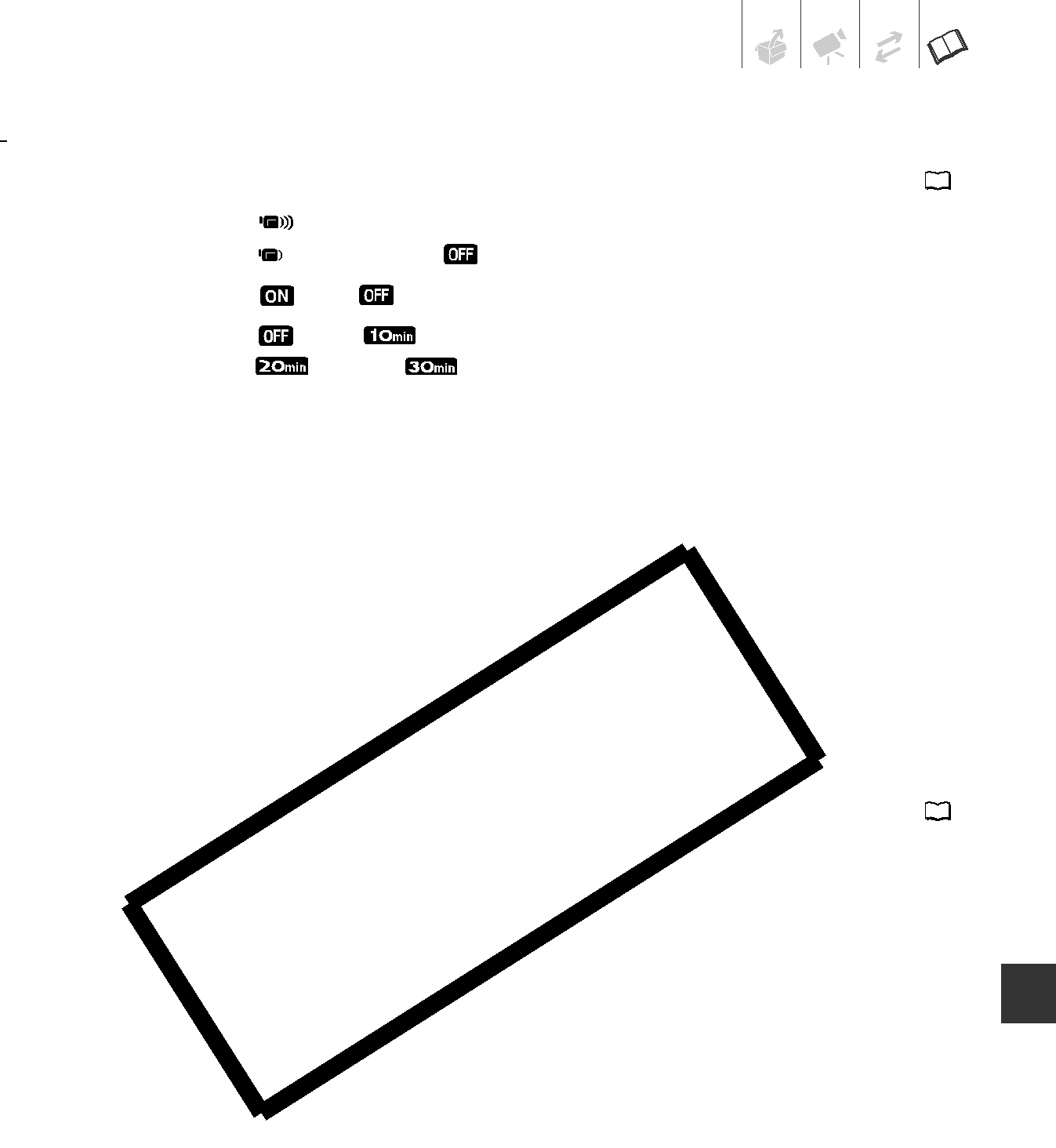

 SYSTEM SETUP
SYSTEM SETUP
Menu item |
|
| Setting options | CAMERA | PLAY |
|
| |
|
|
|
| |||||
[BEEP] | [ | HIGH VOLUME], |
| z | z | – | ||
| [ | LOW VOLUME], [ | OFF] |
|
|
|
| |
|
|
|
|
|
|
|
|
|
[POWER SAVE] | [ | ON], [ | OFF] |
| z | – | – | |
|
|
|
|
|
|
|
| |
[QUICK START] | [ | OFF], [ | 10 min], | z | – | – | ||
| [ | 20 min], [ | 30 min] |
|
|
|
| |
|
|
|
|
|
|
|
|
|
[BEEP]: A beep will accompany some operations like turning on the camcorder, the self- timer countdown, etc. It also serves as a warning beep under unusual conditions.
[POWER SAVE]: In order to save power when the camcorder is powered by a battery pack, it will automatically shut off if left without any operation for 5 minutes. Approximately 30 seconds before the camcorder shuts off, the message “  AUTO POWER OFF” will appear.
AUTO POWER OFF” will appear.
[QUICK START]: Select whether to activate the Quick Start function when you close the
LCD panel in  mode (
mode (  25) and the length of time after which the camcorder will end the standby mode and shut off automatically.
25) and the length of time after which the camcorder will end the standby mode and shut off automatically.
 DATE/TIME SETUP
DATE/TIME SETUP
Menu item |
| Setting options | CAMERA | PLAY |
|
|
|
|
| ||||
|
|
|
|
|
|
|
[T.ZONE DST] |
| List of world time zones. | z | z | ||
|
|
|
|
|
|
|
[DATE/TIME] |
| – | z | z | ||
|
|
|
|
|
|
|
[DATE FORMAT] |
| [Y.M.D (2009.1.1 AM 12:00)], | z | z | – | |
|
| [M.D,Y (JAN. 1, 2009 12:00 AM)], |
|
|
|
|
|
| [D.M.Y (1.JAN.2009 12:00 AM)] |
|
|
|
|
|
|
|
|
|
|
|
| [DATE FORMAT]: | hanges the date format for |
|
|
| ||
Additional Information • 49