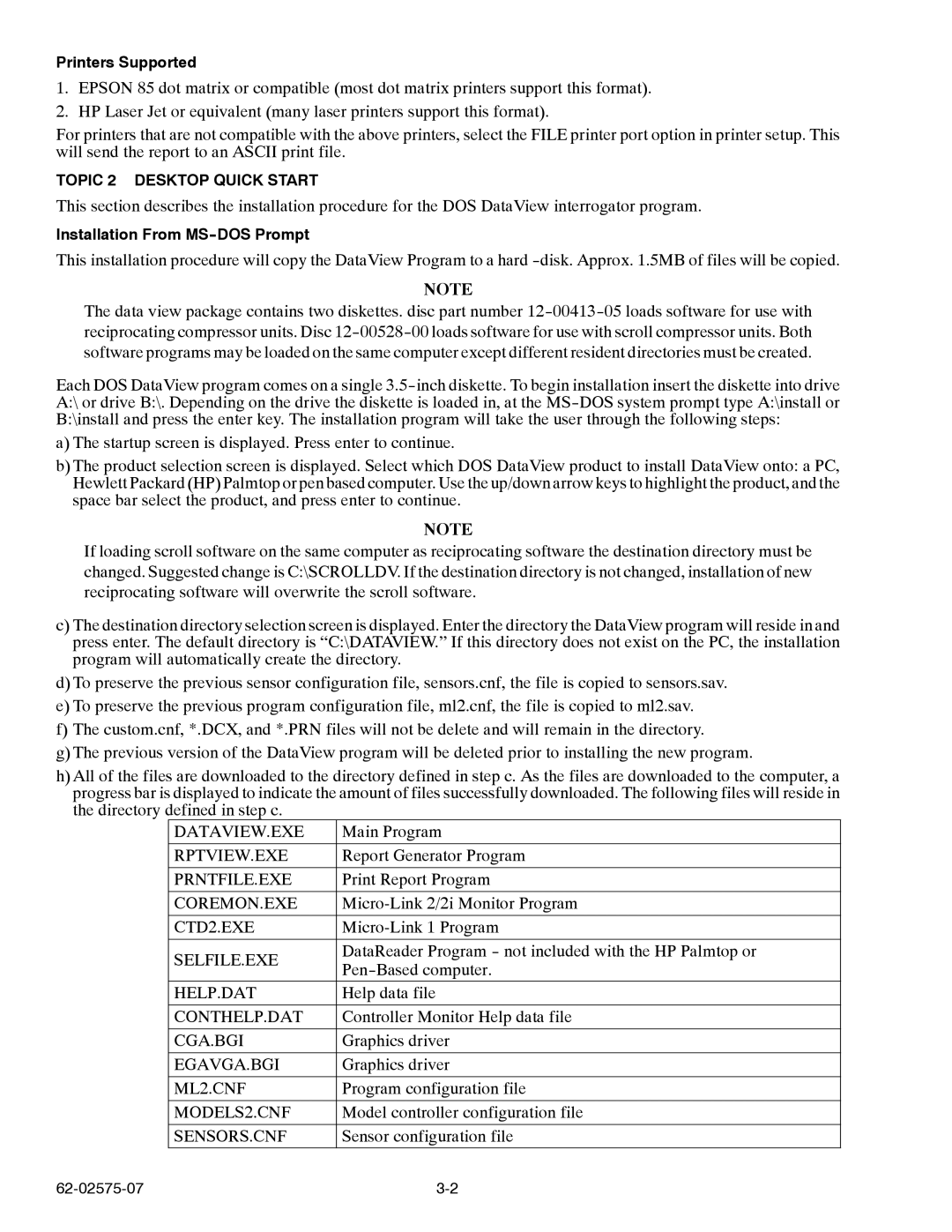Container Refrigeration Unit specifications
Carrier Container Refrigeration Units are essential components in the logistics and transportation of temperature-sensitive goods. These specialized refrigeration units ensure that perishable items, such as food, pharmaceuticals, and chemicals, maintain their required temperature throughout their journey, whether by sea, land, or air.One of the primary features of Carrier Container Refrigeration Units is their advanced temperature control capability. These units can easily maintain temperature ranges from -30°C to +30°C, ensuring optimal conditions for various products. This flexibility is crucial for transporting diverse cargo, from frozen foods that require strict low-temperature settings to temperature-sensitive pharmaceuticals that may need to be kept at a steady room temperature.
Moreover, Carrier units are equipped with cutting-edge technologies aimed at improving efficiency and reliability. The use of electronic controls enhances the precision with which temperatures can be set and maintained. Integrated sensors continuously monitor conditions, allowing for real-time adjustments based on external temperature variations or changes in cargo load.
Carrier's eco-friendly refrigerants further underscore the company's commitment to sustainability. These units often utilize low Global Warming Potential (GWP) refrigerants that are less harmful to the environment, aligning with global regulations aimed at reducing greenhouse gas emissions.
Energy efficiency is another hallmark of Carrier Container Refrigeration Units. Many models incorporate high-efficiency compressors and evaporators, resulting in lower energy consumption compared to traditional refrigeration systems. This efficiency not only reduces operational costs but also contributes to a lower carbon footprint, making it an attractive option for environmentally conscious companies.
The design of these refrigeration units prioritizes durability and ease of maintenance. Robust construction materials withstand harsh maritime environments, minimizing the risk of damage during transit. Maintenance-friendly designs ensure that servicing is straightforward and can often be performed with minimal downtime, keeping logistics operations running smoothly.
In summary, Carrier Container Refrigeration Units combine advanced temperature control, energy efficiency, and sustainability with a focus on durability and ease of maintenance. Through innovative technologies and eco-friendly practices, Carrier continues to lead the way in providing reliable refrigeration solutions for the global supply chain, ensuring that temperature-sensitive goods reach their destination safely and efficiently.