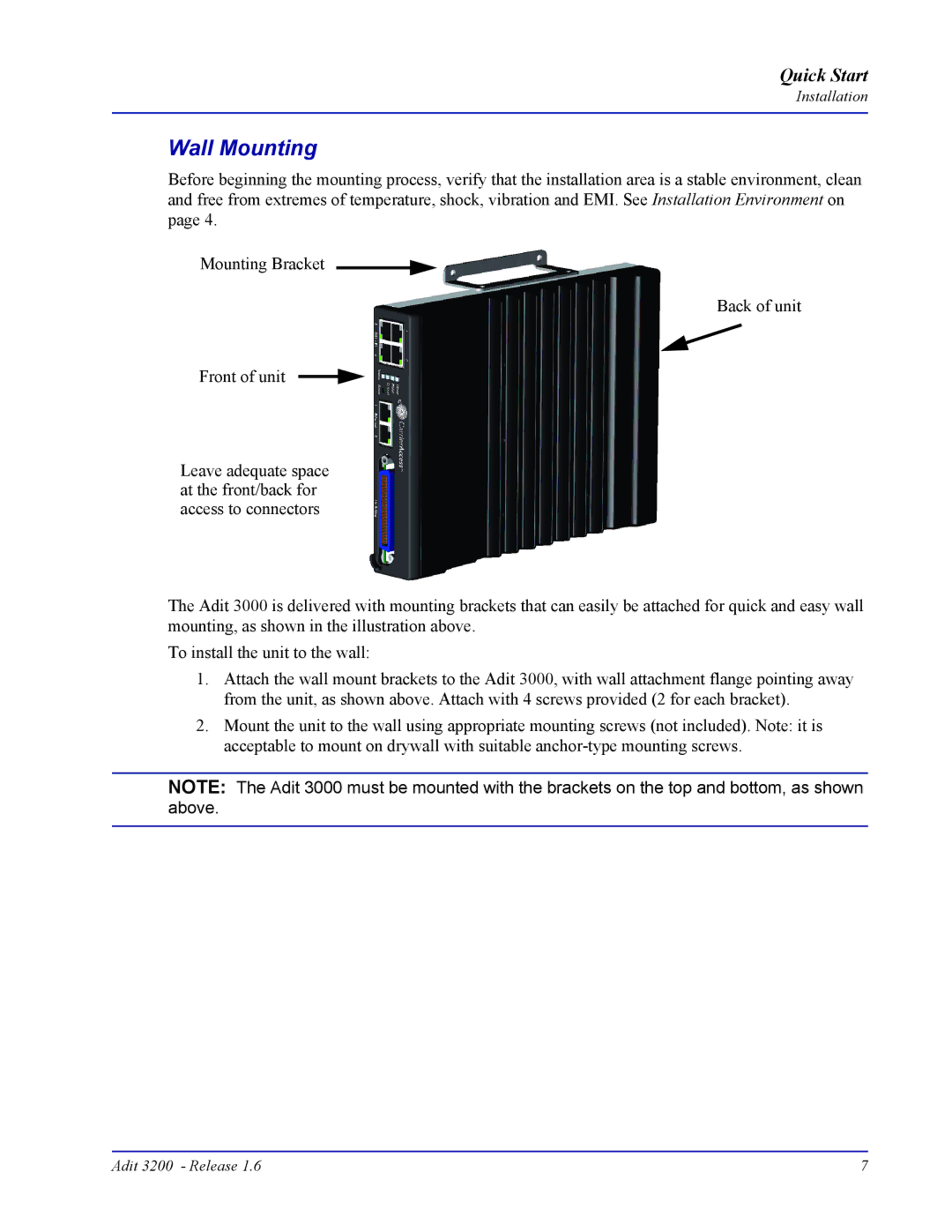Quick Start
Installation
Wall Mounting
Before beginning the mounting process, verify that the installation area is a stable environment, clean and free from extremes of temperature, shock, vibration and EMI. See Installation Environment on page 4.
Mounting Bracket
Back of unit
Front of unit
Leave adequate space at the front/back for access to connectors
The Adit 3000 is delivered with mounting brackets that can easily be attached for quick and easy wall mounting, as shown in the illustration above.
To install the unit to the wall:
1.Attach the wall mount brackets to the Adit 3000, with wall attachment flange pointing away from the unit, as shown above. Attach with 4 screws provided (2 for each bracket).
2.Mount the unit to the wall using appropriate mounting screws (not included). Note: it is acceptable to mount on drywall with suitable
NOTE: The Adit 3000 must be mounted with the brackets on the top and bottom, as shown above.
Adit 3200 - Release 1.6 | 7 |