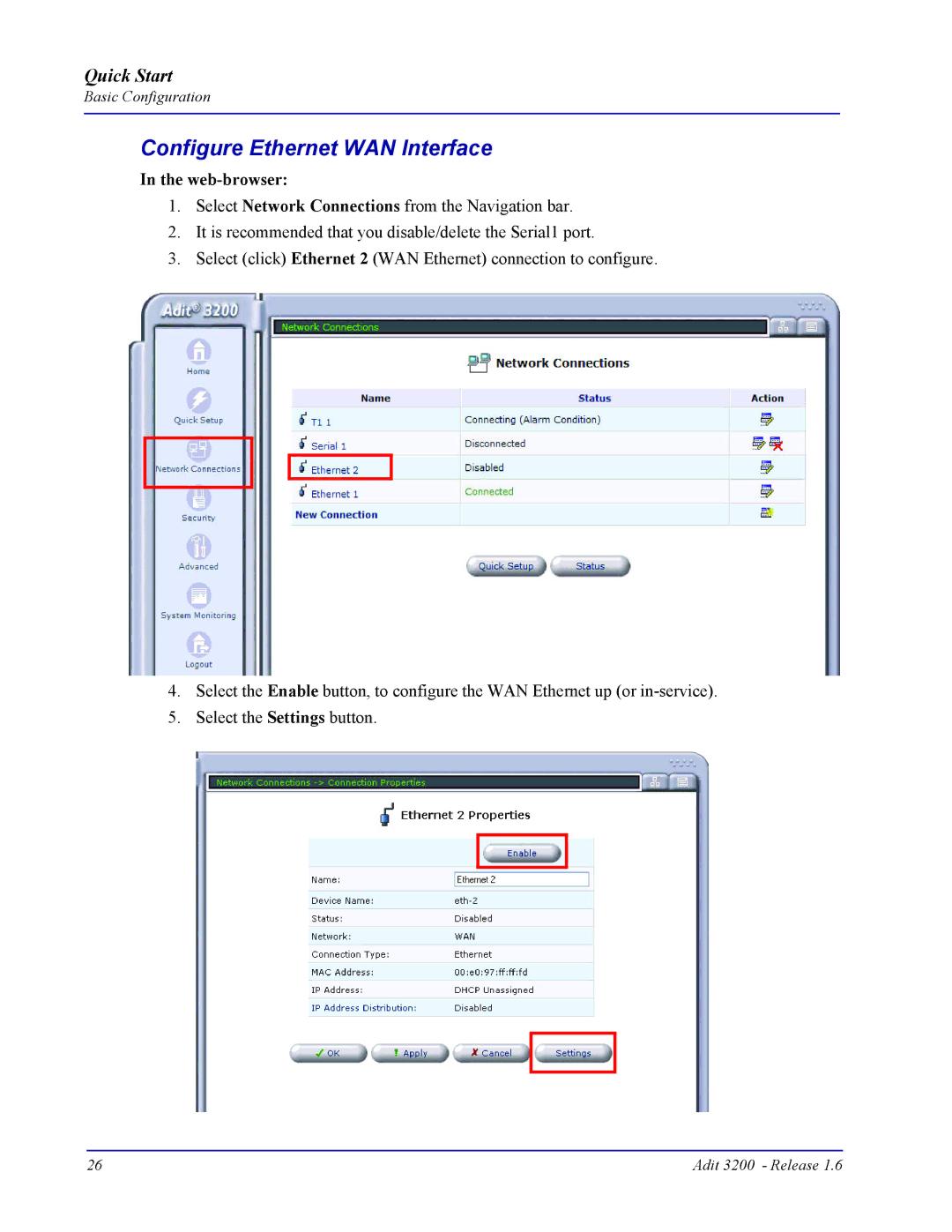Quick Start
Basic Configuration
Configure Ethernet WAN Interface
In the web-browser:
1.Select Network Connections from the Navigation bar.
2.It is recommended that you disable/delete the Serial1 port.
3.Select (click) Ethernet 2 (WAN Ethernet) connection to configure.
4.Select the Enable button, to configure the WAN Ethernet up (or
5.Select the Settings button.
26 | Adit 3200 - Release 1.6 |