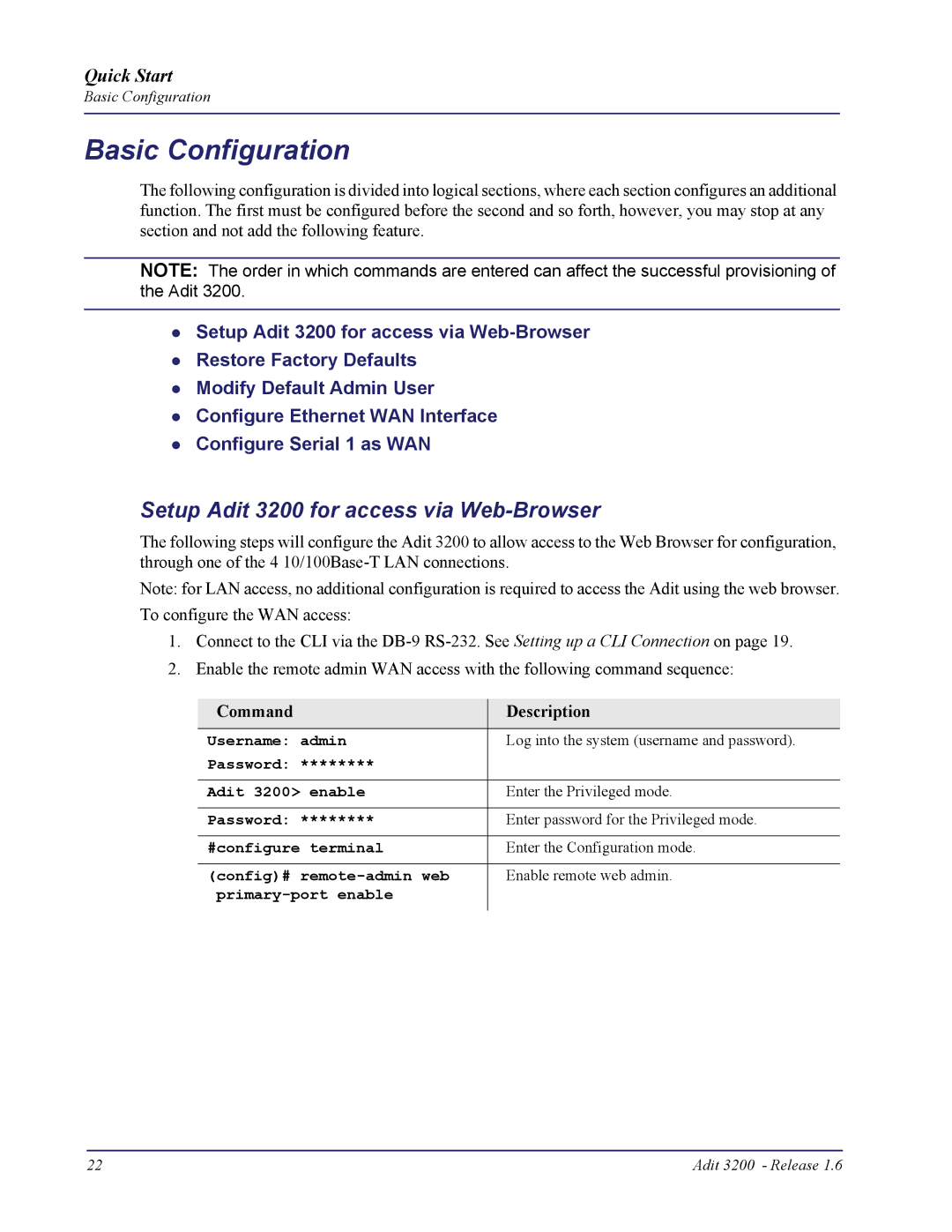Quick Start
Basic Configuration
Basic Configuration
The following configuration is divided into logical sections, where each section configures an additional function. The first must be configured before the second and so forth, however, you may stop at any section and not add the following feature.
NOTE: The order in which commands are entered can affect the successful provisioning of the Adit 3200.
zSetup Adit 3200 for access via
zRestore Factory Defaults
zModify Default Admin User
zConfigure Ethernet WAN Interface
zConfigure Serial 1 as WAN
Setup Adit 3200 for access via Web-Browser
The following steps will configure the Adit 3200 to allow access to the Web Browser for configuration, through one of the 4
Note: for LAN access, no additional configuration is required to access the Adit using the web browser. To configure the WAN access:
1.Connect to the CLI via the
2.Enable the remote admin WAN access with the following command sequence:
Command | Description |
Username: admin | Log into the system (username and password). |
Password: ******** |
|
Adit 3200> enable | Enter the Privileged mode. |
Password: ******** | Enter password for the Privileged mode. |
#configure terminal | Enter the Configuration mode. |
(config)# | Enable remote web admin. |
|
22 | Adit 3200 - Release 1.6 |