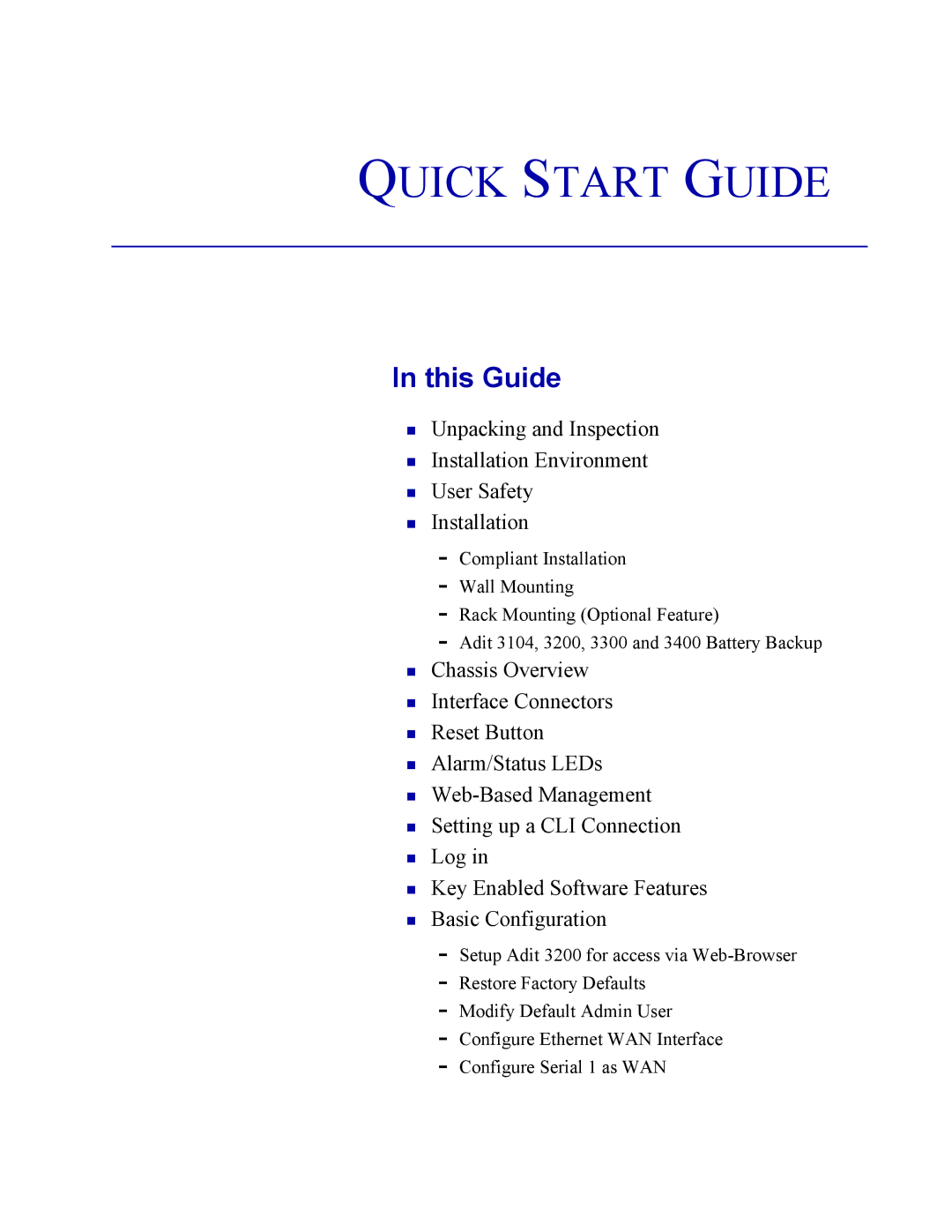QUICK START GUIDE
In this Guide
Unpacking and Inspection
Installation Environment
User Safety
Installation
-Compliant Installation
-Wall Mounting
-Rack Mounting (Optional Feature)
-Adit 3104, 3200, 3300 and 3400 Battery Backup
Chassis Overview
Interface Connectors
Reset Button
Alarm/Status LEDs
Setting up a CLI Connection
Log in
Key Enabled Software Features
Basic Configuration
-Setup Adit 3200 for access via
-Restore Factory Defaults
-Modify Default Admin User
-Configure Ethernet WAN Interface
-Configure Serial 1 as WAN