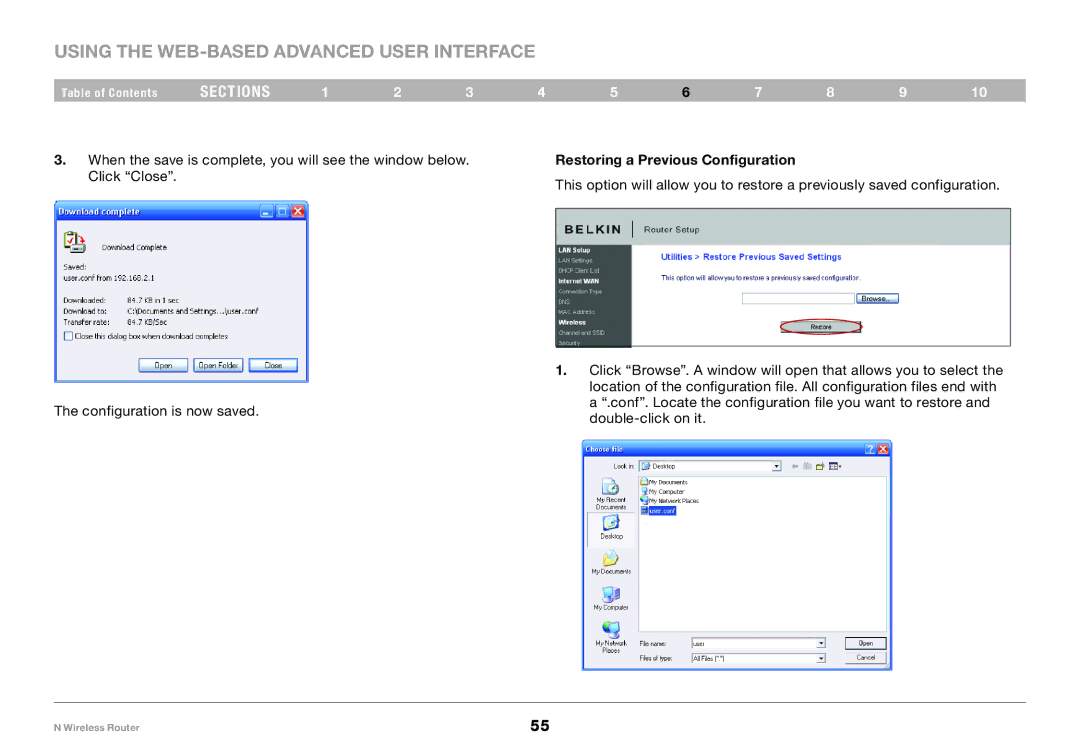Using the Web-Based Advanced User Interface
Table of Contents | sections | 1 | 2 | 3 |
3.When the save is complete, you will see the window below. Click “Close”.
4 | 5 | 6 | 7 | 8 | 9 | 10 |
Restoring a Previous Configuration
This option will allow you to restore a previously saved configuration.
The configuration is now saved.
1.Click “Browse”. A window will open that allows you to select the location of the configuration file. All configuration files end with a “.conf”. Locate the configuration file you want to restore and
N Wireless Router | 55 |