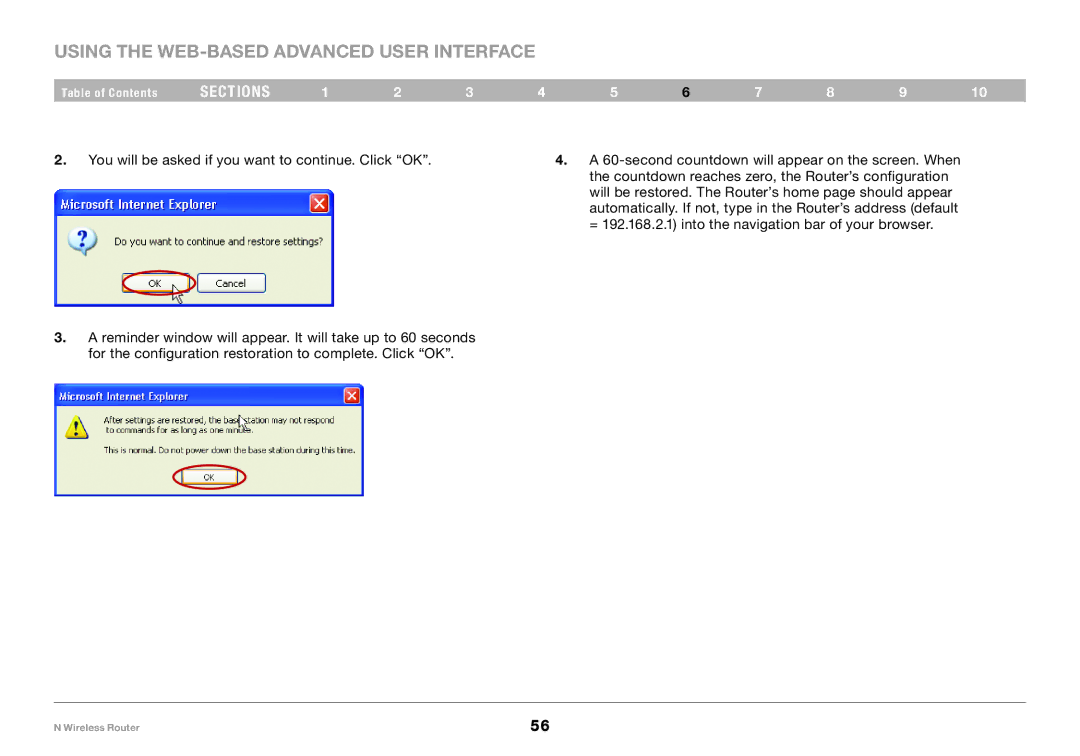Using the Web-Based Advanced User Interface
Table of Contents | sections | 1 | 2 | 3 | 4 | 5 | 6 | 7 | 8 | 9 | 10 |
2.You will be asked if you want to continue. Click “OK”.
4.A
3.A reminder window will appear. It will take up to 60 seconds for the configuration restoration to complete. Click “OK”.
N Wireless Router | 56 |